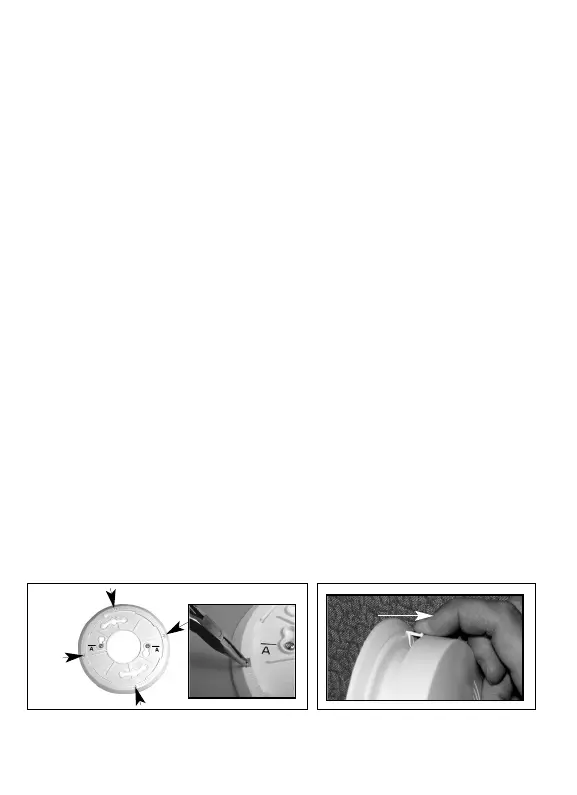NOTE: The alarm will mount to the bracket in 4 positions (every 90 degrees).
When wall mounting, make sure the battery box is at the bottom of the unit.
(see Figure 5).
6. Pull the Battery Pull Tab (red tab protruding from the unit) completely out of
the unit unit and slide the battery door completely closed. This will automatically
connect the battery.
7. Test the unit to ensure proper operation by pressing the Test/Hush Button for
a minimum of 5 seconds. (All interconnected, battery backed up, alarms should
respond).
CAUTION: Due to the loudness (85 decibels) of the alarm, always stand
an arms length away from the unit when testing.
8. Turn on the AC power. The green Power On Indicator should be lit when the
alarm is operating from AC power. Confirm unit operation by pressing the
Test/Hush button.
TAMPER RESIST FEATURES
Smoke Alarm Tamper Resist Feature
This alarm has a tamper resist feature, which helps prevent someone from
removing the unit from the mounting bracket. It can be very effective in pre-
venting smoke alarm tampering.
Activate the smoke alarm tamper resist feature by breaking off the four posts in
the square holes in the mounting bracket (see Figure 8A). When the posts are
broken off, the tamper resist tab on the base is allowed to engage the mounting
bracket. Rotate the alarm onto the mounting bracket until you hear the tamper
resist tab snap into place, locking the alarm on the mounting bracket. Using the
tamper resist feature will help deter children and others from removing the
alarm from the bracket. NOTE: To remove the alarm when the tamper resist tab
is engaged, press down on the tamper resist tab, and rotate the alarm off the
bracket (see Figure 8B).
FIGURE 8B
Locations
of Posts
A
A
FIGURE 8A
