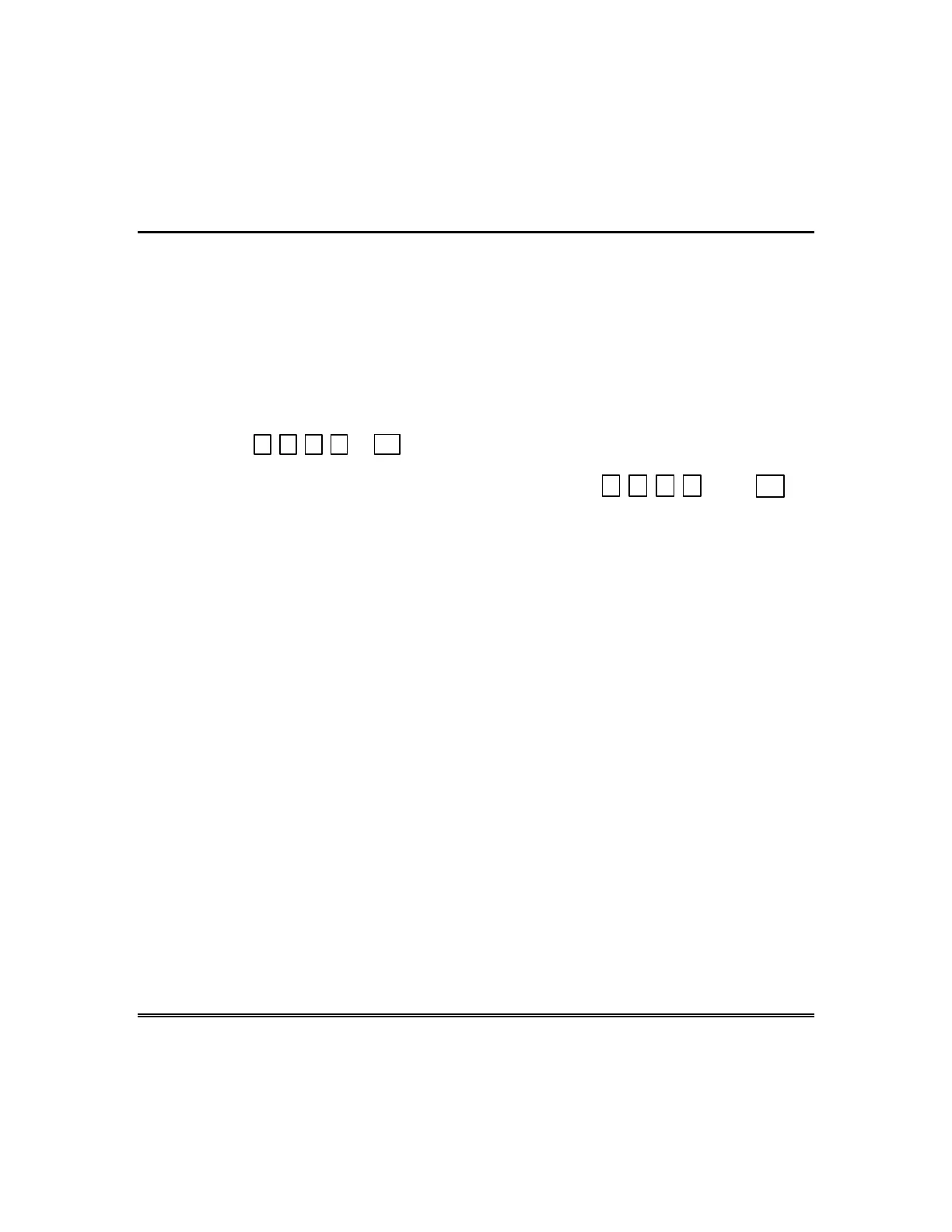Disarming and Silencing Alarms
(cont'd)
- 22 -
Memory of Alarm
If an alarm occurs, the keypad displays the zone number(s) that
caused the alarm and the type of alarm. These messages remain
displayed until cleared by a user.
To clear the display:
Note the zone number displayed and enter an OFF sequence.
+
1
*
(Security Code)
OFF
Enter 4-digit security code, then
press the OFF key.*
Example: Press 7
2 9 6 then
1
*
If the
READY
message will not display, go to the displayed zone and
correct the fault (close windows, etc.). If the fault cannot be corrected,
notify your alarm company.
* In cases of an alarm, trouble, or
CHECK
message, the 4-digit
security code and OFF key must be entered into the system two times
to clear the display.
