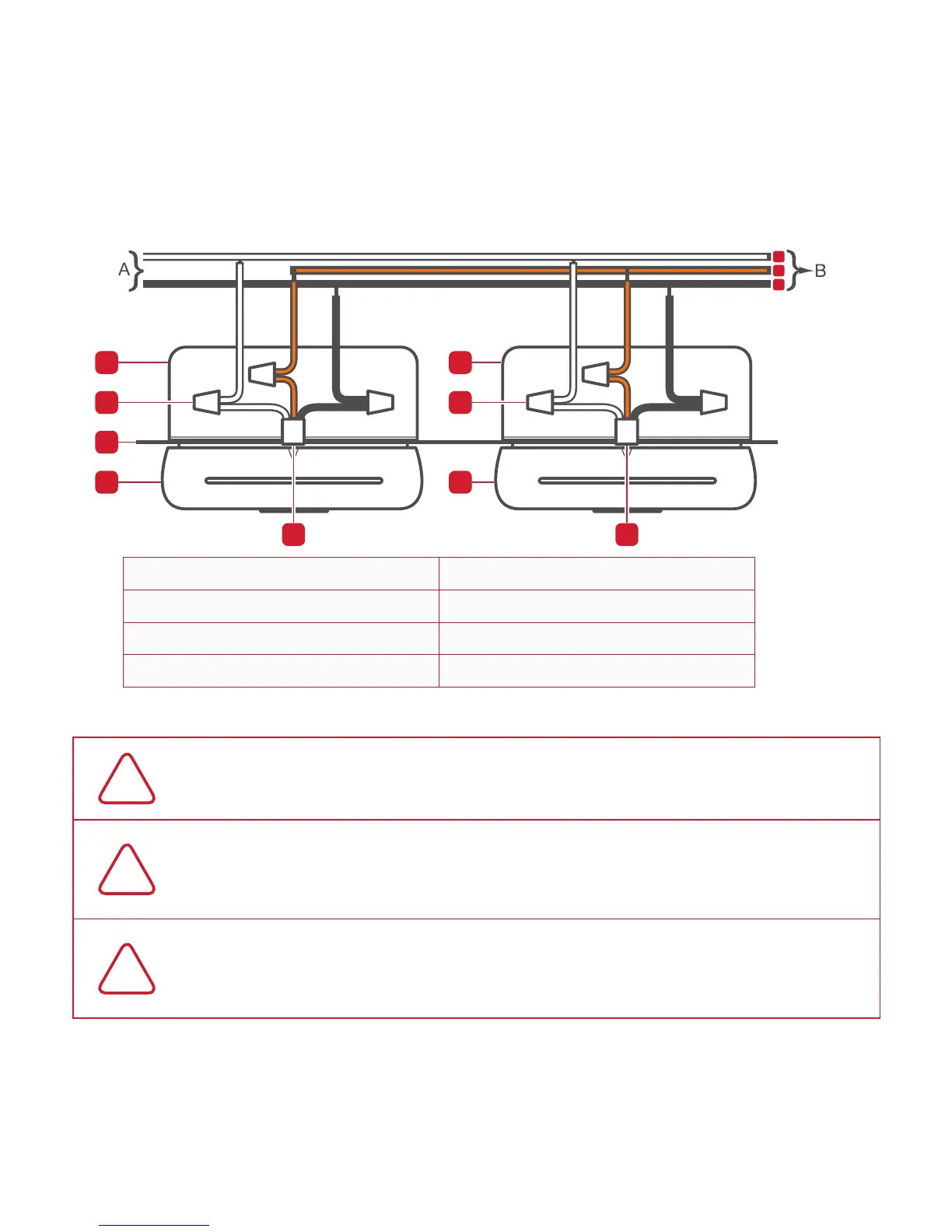13
6
7
8
1 1
2
3 3
4 4
5 5
Setup & Installation (Continued)
1. Smoke/CO Alarm 5. Junction Box
2. Ceiling 6. Neutral Wire (white)
3. Power Connector 7. Interconnect Wire (orange)
4. Wire Nut 8. Hot Wire (black)
!
WARNING: Android and iOS device notifications require a functional Wireless connection. It is required
to use with a 2.4 GHz wireless connection and a compatible 802.11 b/g/n/ac router. The notifications are only
as reliable as your Wireless network and are not a substitute for a third party emergency monitoring service.
!
IMPORTANT: Interconnect units within a single family residence only. Otherwise all households
will experience unwanted alarms when you test any unit in the series. Interconnected units will
only work if they are wired to compatible units and all requirements are met. This unit is designed
to be compatible with most First Alert
®
and BRK Electronics
®
Models listed in the User’s Manual.
!
WARNING: Failure to meet any of the above requirements could damage the units and cause
them to malfunction, removing your protection. AC and AC/DC alarms can be interconnected. Under
AC power, all units will alarm when one senses smoke. When power is interrupted, only the AC/DC
units in the series will continue to send and receive signals. AC powered alarms will not operate.
