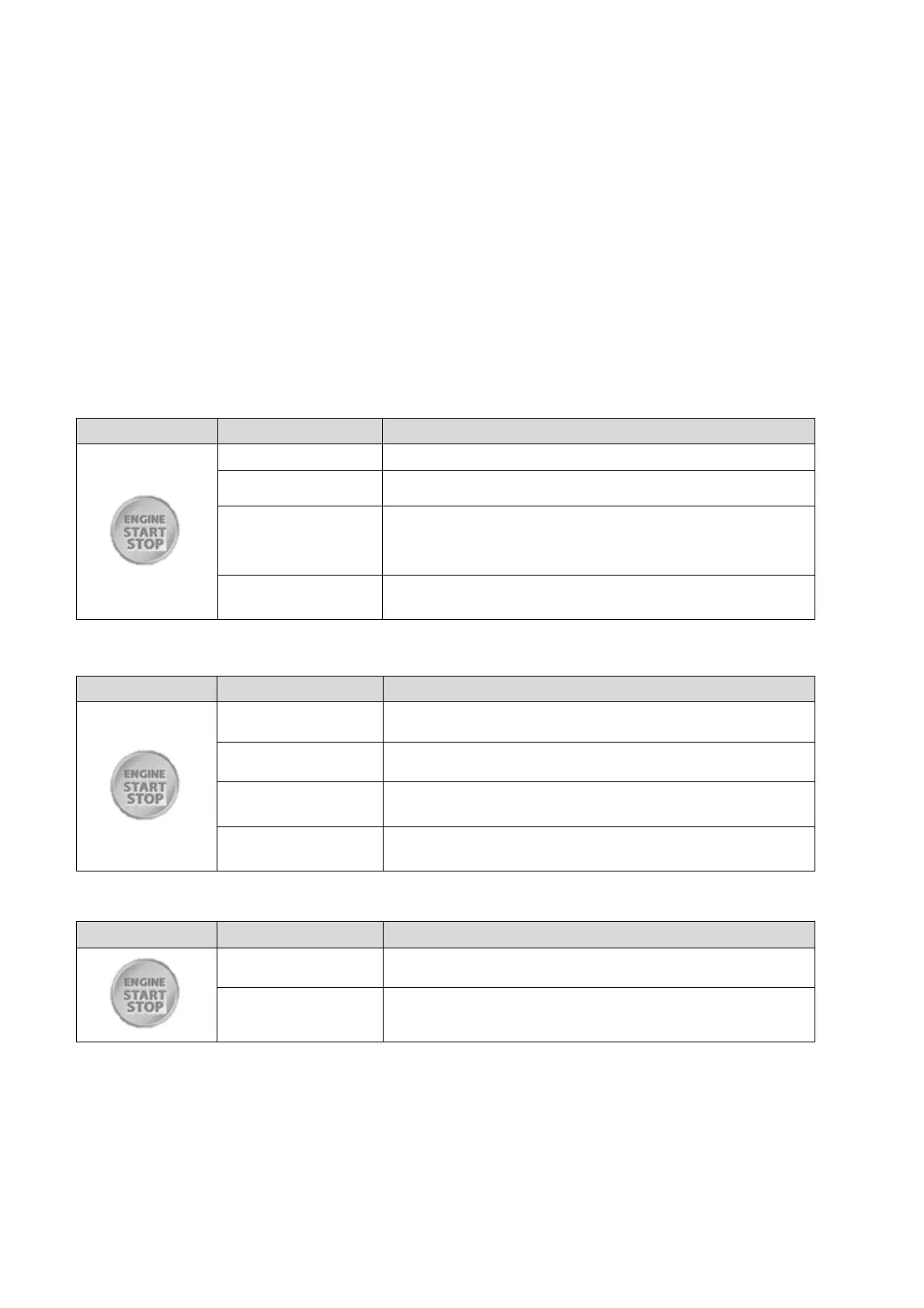Quick Reference
Remote Maintenance – Battery Charging
The 2WR5-SF comes with a rechargeable battery. Use the included power adapter and micro USB cable
to charge your remote.
First, locate the micro USB port on the top of your remote. Connect your micro USB cable to your
computer or USB power adapter. The LCD on the front of the remote will showing that your remote is
charging. This should take approximately 2 hours.
2 Way Remote Button Functions
Button Duration Description
half second Locks doors and if equipped, arms the alarm.
Double Tap Unlocks doors and if equipped, disarms the alarm.
Long Hold
(3 secs)
Holding this button will start your vehicle. Repeat and
this will shut your vehicle down
Double Long Tap
(5 secs)
Accesses Remote Menu
Button Functions in Menu mode
Button Duration Description
half second Enable or Disable EZGO mode.
Double Tap Enable or Disable Buzzer Sound.
Long Hold
(5 secs)
Turn off the remote controller.
Into the Power-Down mode.
Double Long Tap
(2 secs)
Menu mode out.
Button Functions in Power-Down mode
Button Duration Description
half second Battery Level Check.
Long Hold
(3 secs)
Turn on the remote controller.
