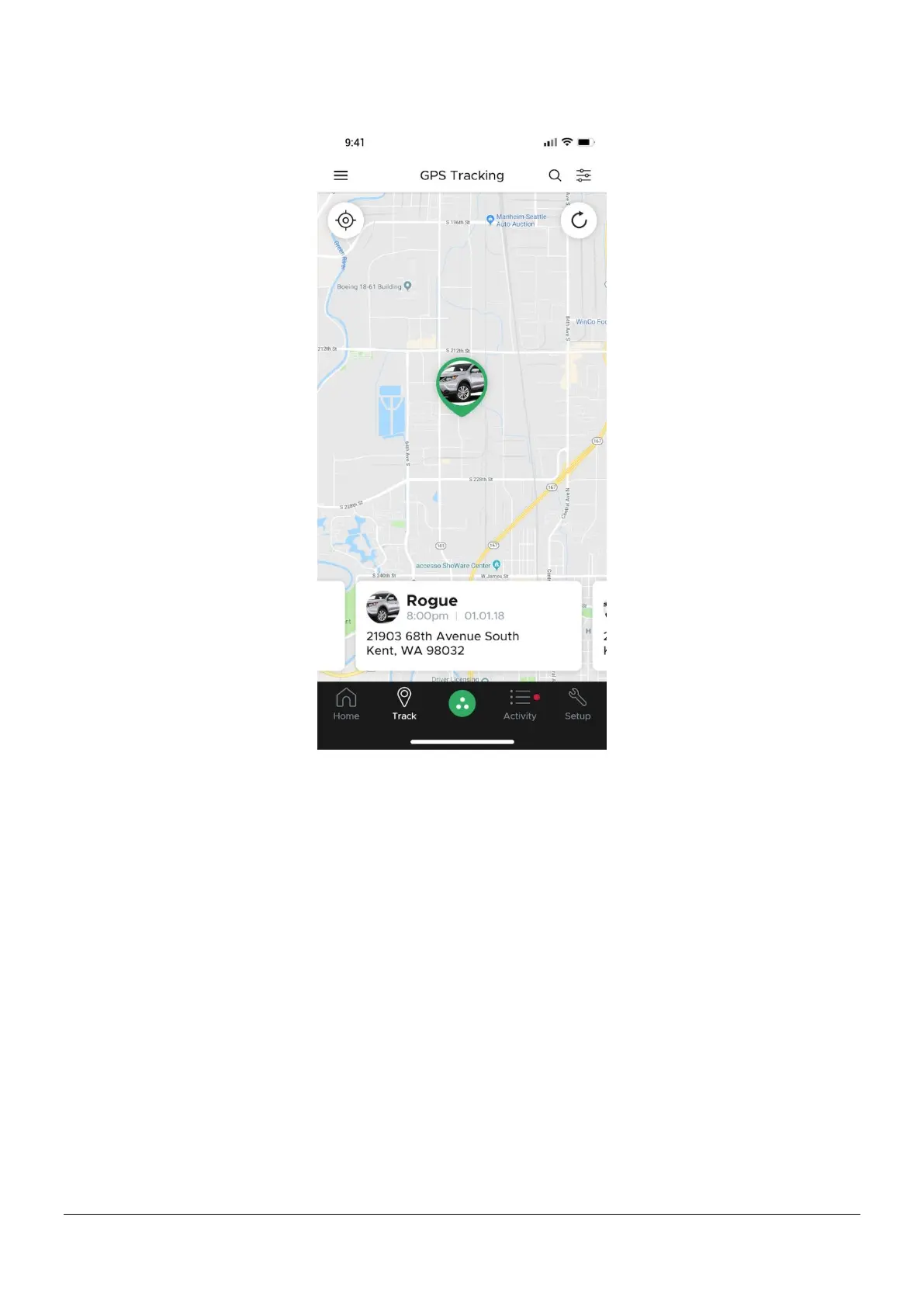Page 13 of 20 Confidential
3.6 “Track” Screen
One of the main benefits of DroneMobile is the ability to locate your vehicle from the app. So
whether you forgot where you parked or you’re keeping tabs on a young driver in your family,
DroneMobile can locate your vehicle in seconds.
IMPORTANT
DroneMobile Tracking features can only be accessed with a Premium, Business, or Business
Plus subscription. If your DroneMobile system is subscribed to a Basic plan, you will not see
your vehicle’s location on the “Tracking” page.
How to Access the Tracking Page
In order to access the tracking page, press the “Track” button on the footer menu at the bottom
of the screen. This button is the second from the left and is marked with a map “pin” icon
