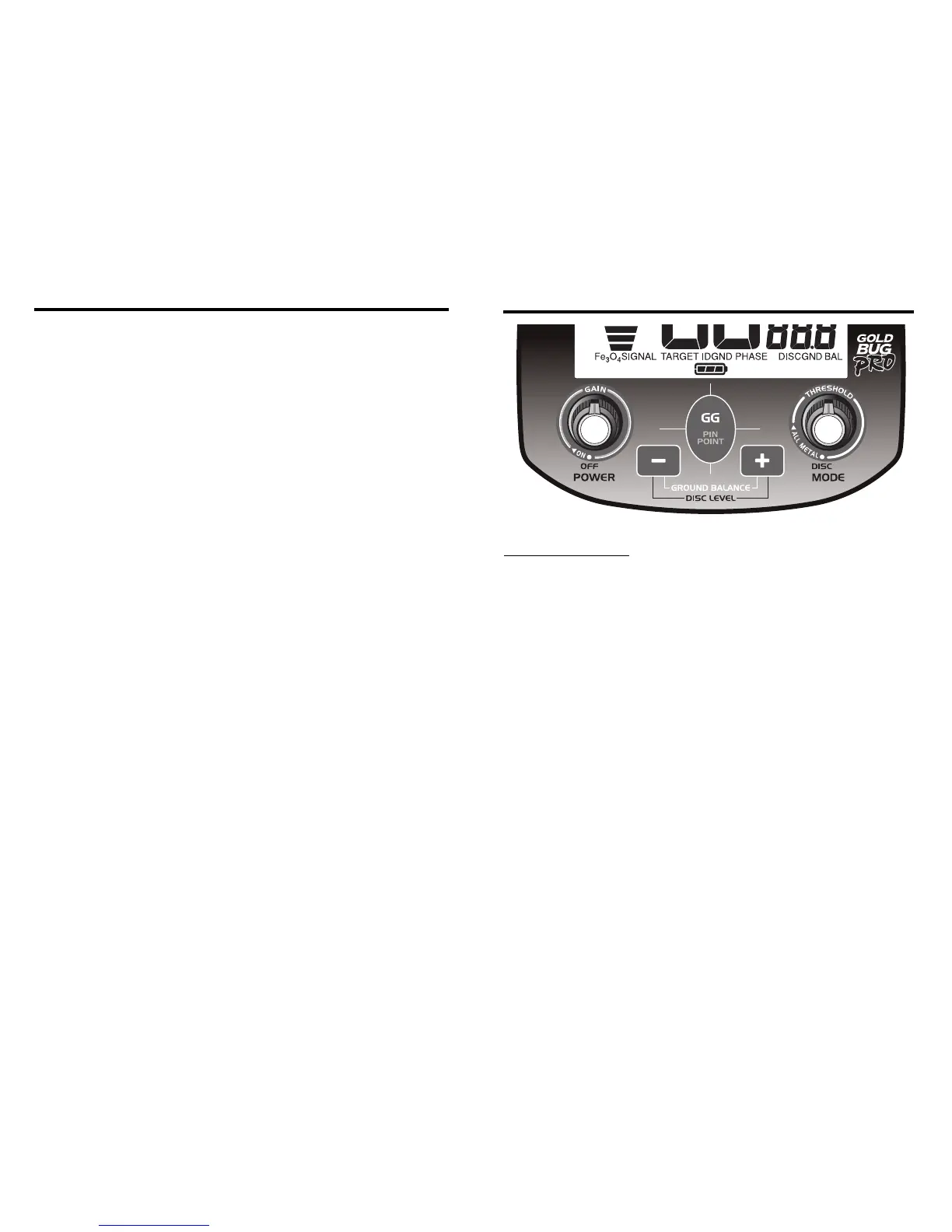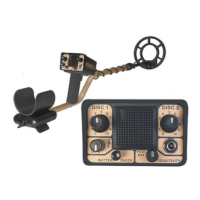13
24
CONTROL PANEL
GROUND BALANCING -Technical Info
Fe
3
O
4
BARGRAPH
The Fe
3
O
4
7-segment bargraph indicates the amount of ground mineralization,
independent of type, expressed as an equivalent volume concentration of
magnetite (Fe
3
O
4
). It updates every second. It is sensitive to motion and will give
the most accurate readings if you
pump the searchcoil up and down several times
over the ground. The presence of metal or “hot rocks” will cause the readings to be
inaccurate. If you stop moving the searchcoil, the bargraph will go blank.
INDICATION RELATIVE % Fe
3
O
4
SUSCEPTIBILITY
MINERALIZATION
7 Bars High over 1 over 2500
2 to 6 Bars Medium .026 - 1.0 61 - 2,500
1 Bar Very Low 0.006 - .025 15 - 60
none -- less than .006 less than 15
Magnetic susceptibility is expressed in micro-cgs units. In a saltwater environment
in the absence of iron minerals, the bargraph indicates relative electrical conductivity.
In soils with greater than 10,000 micro-cgs units magnetic susceptibility, the
signal from the soil may saturate, or overload, the circuitry. This will not harm
the detector but the machine will not be usable in that condition. The solution
is to hold the searchcoil several inches above the soil surface so it is not “seeing
as much dirt.” By listening and watching you will know how high you need to
hold the searchcoil in order to avoid overload.
The highest magnetic susceptibilities are usually found in soils developed over
igneous rocks, in alluvial black sand streaks on beaches, and in red clay soils
of humid climates.
The lowest magnetic susceptibilities are usually found in white beach sands of
tropical and subtropical regions, and soils developed over limestone.
CONTROL KNOBS:
1. OFF/ON/GAIN
a. Click right to turn on. Click left to turn off.
b. Turning the knob clockwise increases the detector’s sensitivity; the
higher the sensitivity, the deeper targets will be detected, and the more
likely the detector will be to detect very small targets.
c. As you turn the knob, notice that the GAIN value at the bottom-right of
the screen displays your current sensitivity setting.
Sensitivity in DISC mode
The left knob is labeled “GAIN” and in DISCRIMINATION mode it alone
controls the sensitivity of the detector.
GAIN in ALL-METAL mode.
In All-Metal mode, GAIN increases as you rotate the knob clockwise.
THRESHOLD is controlled independently using the right knob.
2. DISC / ALL-METAL / THRESHOLD
a. Click knob to the far-left “DISC” position and the detector enters
DISCRIMINATION mode.
b. Click on clockwise to operate in ALL-METAL mode.
c. In ALL-METAL mode, rotate knob to increase the threshold.
Threshold values range from -40 to +40.
In ALL-METAL mode, the Threshold control can be used in two ways.
Control knobs continued on next page
