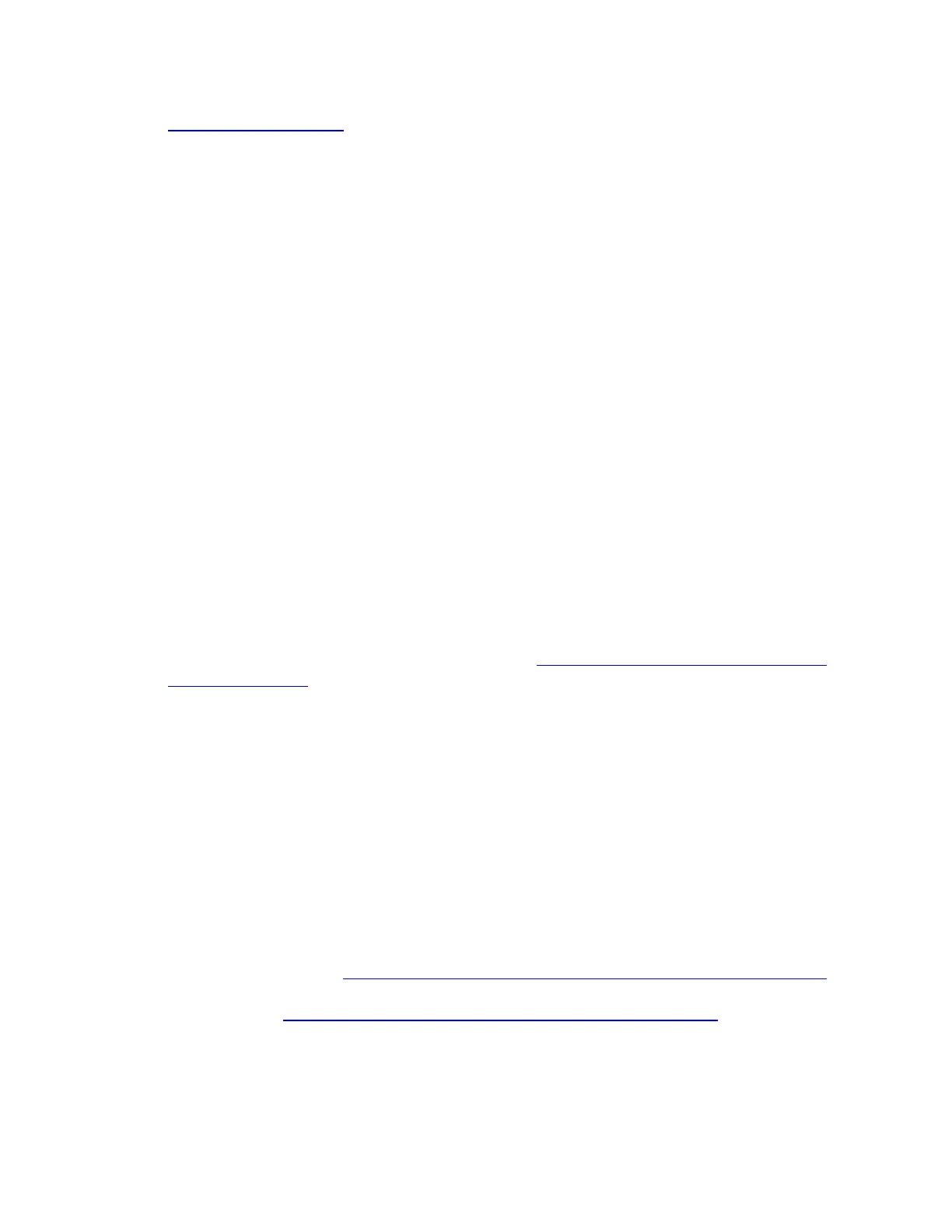Set up notifications again
Turn on the device's Notification setting
Certain Fitbit devices have a Notification setting on the device. To verify that it's on:
Ace 2, Charge 2, and Inspire series—On the clock screen, press and hold the button.
Blaze—Hold the top right button for 3 seconds.
Charge 3—On the clock screen, press and hold the button. For Fitbit Pay-enabled trackers, swipe
left to access the quick settings screen.
Ionic and Versa—From the clock screen, hold the back button and swipe to the quick settings
screen.
Why are notifications delayed or missing?
Notifications skip or stop occasionally for several reasons that don't suggest a problem with your device
or the Fitbit app.
Your phone was too far away. It must be within 30 feet of your Fitbit device to transmit the
notification.
For texts, you have the conversation open on your phone. Your Fitbit device shows new texts
you haven't already read.
You changed a related setting on your phone, such as turning on Do Not Disturb, Quiet hours, or
Driving mode. To double check all requirements, see How do I get notifications from my phone
on my Fitbit device?
You're using multiple Bluetooth products. If you have Bluetooth products like speakers,
headsets, or car stereos paired to your phone along with your Fitbit device, you may have
trouble using more than one at the same time. For example, turning on your speaker might stop
your phone from sending a notification or syncing. Turn off other Bluetooth connections when
not in use.
The connection between your phone and Fitbit device is unstable. Bluetooth signals are
susceptible to disconnecting or dropping occasionally. If you have an Android phone, check the
following:
o Make sure Enable Notification Widget is on. You can find this with the other notification
settings in the Fitbit app.
o Make sure Always Connected is on. This improves your Bluetooth connection but also
drains your Fitbit device's battery more quickly. Turn it off and on as you prefer.
o Make sure the Fitbit app is allowed to run in the background on your phone. For more
information, see What should I know about using the Fitbit app on my Android phone?
The app that should send the notification can't do so. Check all the phone and Fitbit app
requirements in How do I get notifications from my phone on my Fitbit device?
Your device was syncing. Syncing can sometimes prevent or delay a notification.
You just updated the Fitbit app. Restart your phone and try setting up notifications again.
