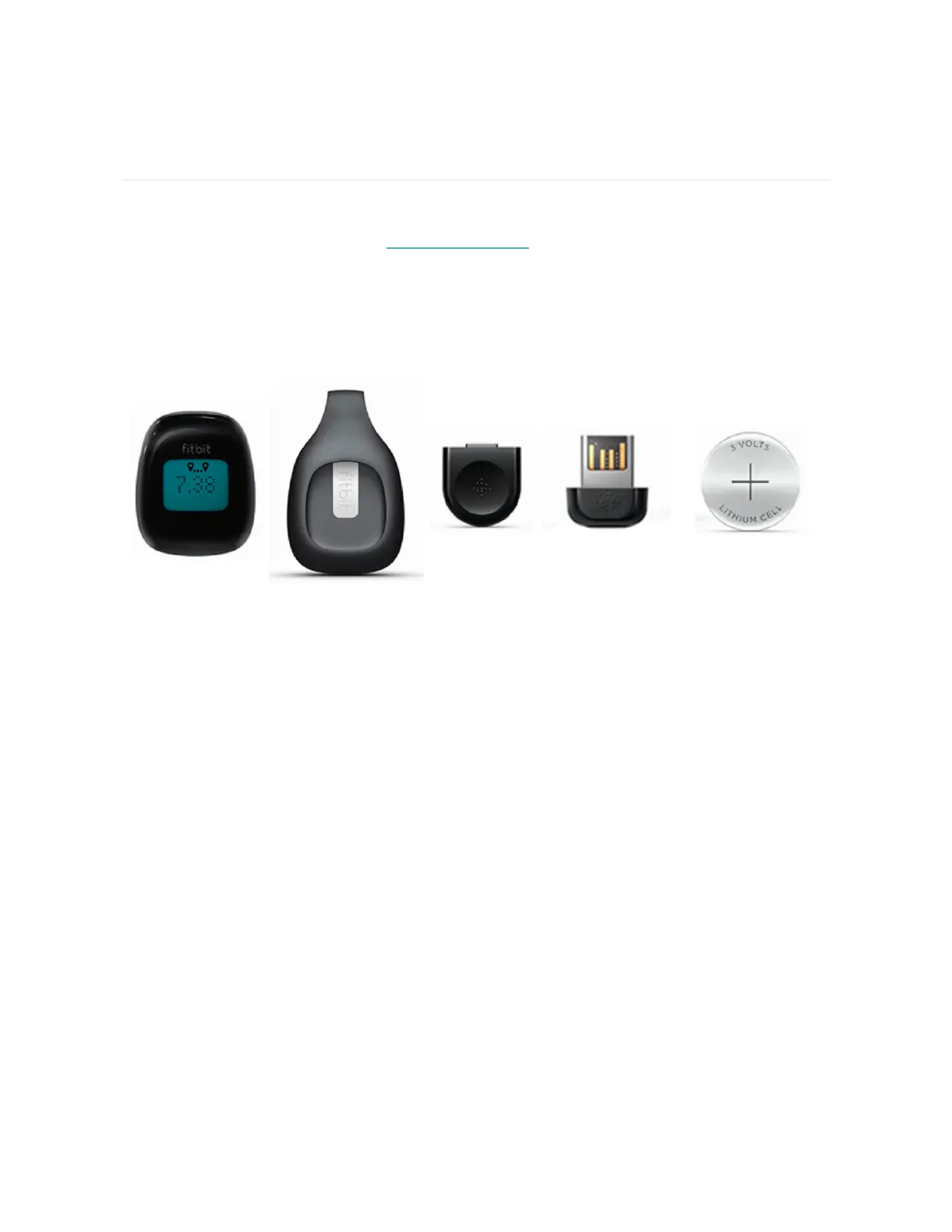Get started
Welcome to the Fitbit Zip Wireless Activity Tracker. Take a moment to review our
complete safety information at fitbit.com/safety.
What's in the box
Your Zip box includes:
Tracker Clip
Battery door
tool
Wireless sync
dongle
3V coin battery,
CR2025
Insert the battery
1. Remove your Zip from its packaging and then use the battery door tool to
unlock the battery door. Insert the tool into the slot on the back of the unit,
and turn the door counterclockwise to remove it.
2. Once the door has been removed, insert the provided battery into the back of
the unit, with the “+” sign facing up. The battery will rest in the center of the
compartment.
3. Once the battery is in place, align the arrow on the battery door with the
‘unlock’ icon on your Zip to put the battery door in place. Use the battery door
tool to ‘lock’ the battery door by turning it clockwise until the arrow on the
4
