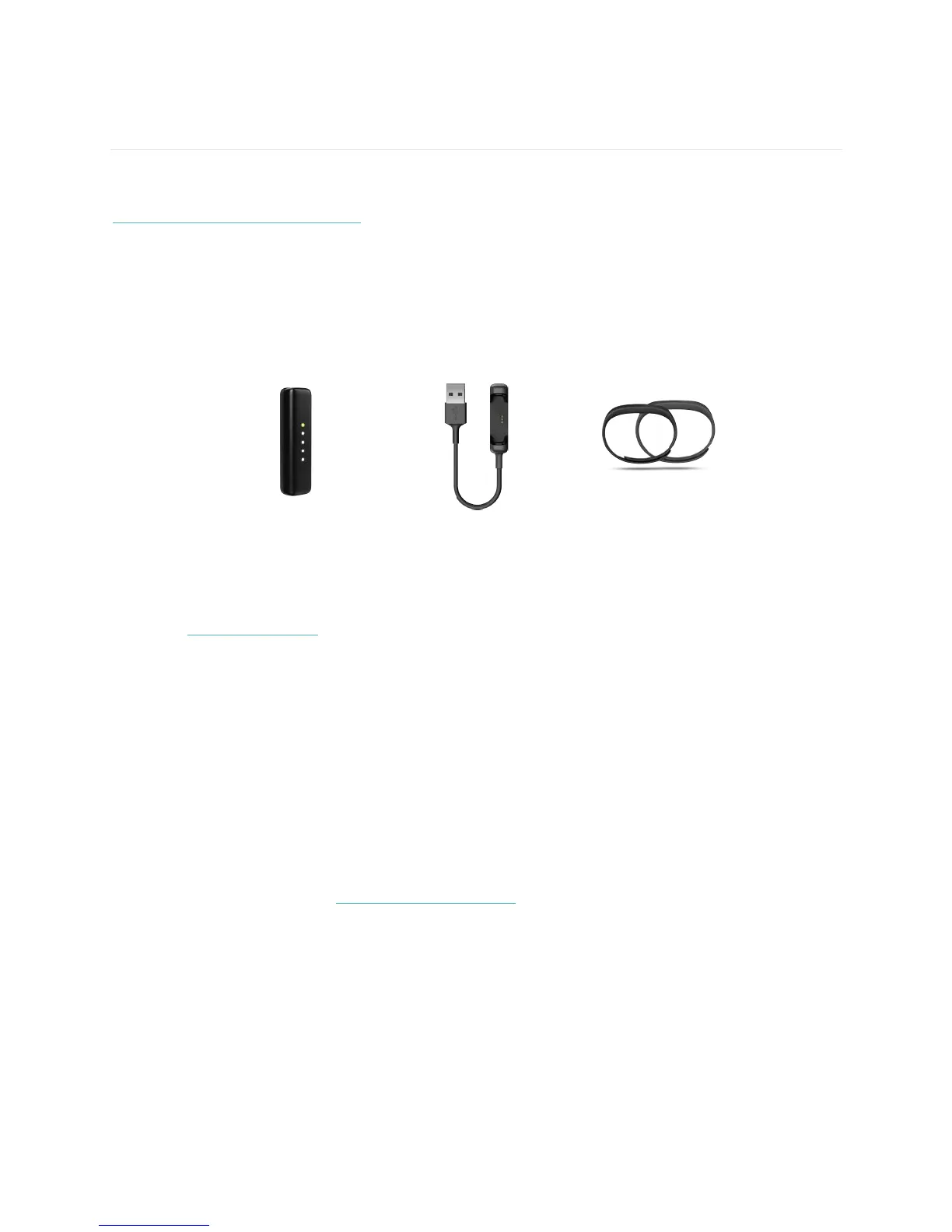1
Getting Started
Welcome to Fitbit Flex 2™, the versatile activity and sleep tracker that makes fitness
fashionab le . Take a moment to review our complete safety information at
http://www.fitbit.com/safety.
What’s in the box
Your Fitbit Flex 2 box includes:
Visit the fitbit.com store to find Flex 2 accessories in other styles and colors sold
separately.
What’s in this document
We get you started quickly by creating a Fitbit® account and ensuring your tracker
can transfer the data it collects to your Fitbit dashboard. The dashboard is where
you’ll set goals, analyze your historical data, identify trends, log food and water, keep
up with friends, and much more. As soon as you’re done setting up your tracker,
you’re ready to start moving.
Next, we explain how to find and use the features that interest you and adjust your
preferences. To find more information, tips, and troubleshooting, please browse our
comprehensive articles at http://help.fitbit.com.