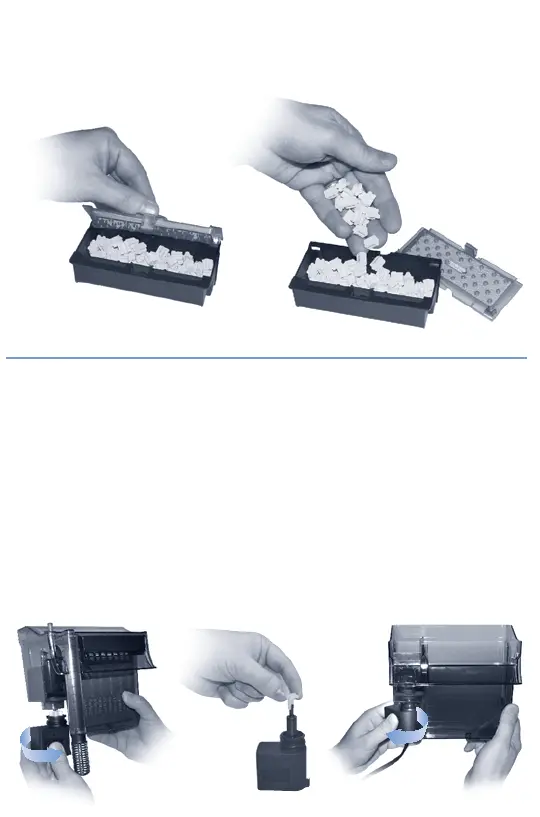Biological C-Nodes
Using the tab, pull open the Trickle Chamber Cover and remove it. Lightly rinse the C-Nodes with aquarium
WATERORREPLACETHEQUANTITYEVERYMONTHS.EVERREPLACEALLTHE#.ODESATONETIMEASTHEVALUABLE
colonies of beneficial bacteria would be lost. For best results, completely fill the cartridge with additional
C- Nodes, but be sure to allow the cover to close easily.
Impeller and Motor
Unplug the power cord. Remove cover, filter baskets and discard water remaining in filter case. Remove motor
BYTWISTINGAnTURNGENTLYINTHEDIRECTIONOFTHEARROWONTHEMOTOR%ASETHEMOTORDOWNSLOWLYTOPREVENT
damage to the filter and motor guide. Pull impeller out of the impeller well, and rinse to remove accumulated
slime deposits. If the impeller well needs cleaning, scrub it gently with a Fluval Cleaning Brush (sold separately).
A cotton swab or impeller well brush (not supplied) can be used to remove more stubborn deposits. It is
recommended to wet motor seal ring to prevent damage before placing into filter case.
Note: It is recommended to replace the motor O-Ring on a yearly base to prevent leaking.
Re-position the magnetic impeller on the shaft and insert into the impeller well. Re-position the motor in the
filter case.
Removing motor Re-positioning motor
