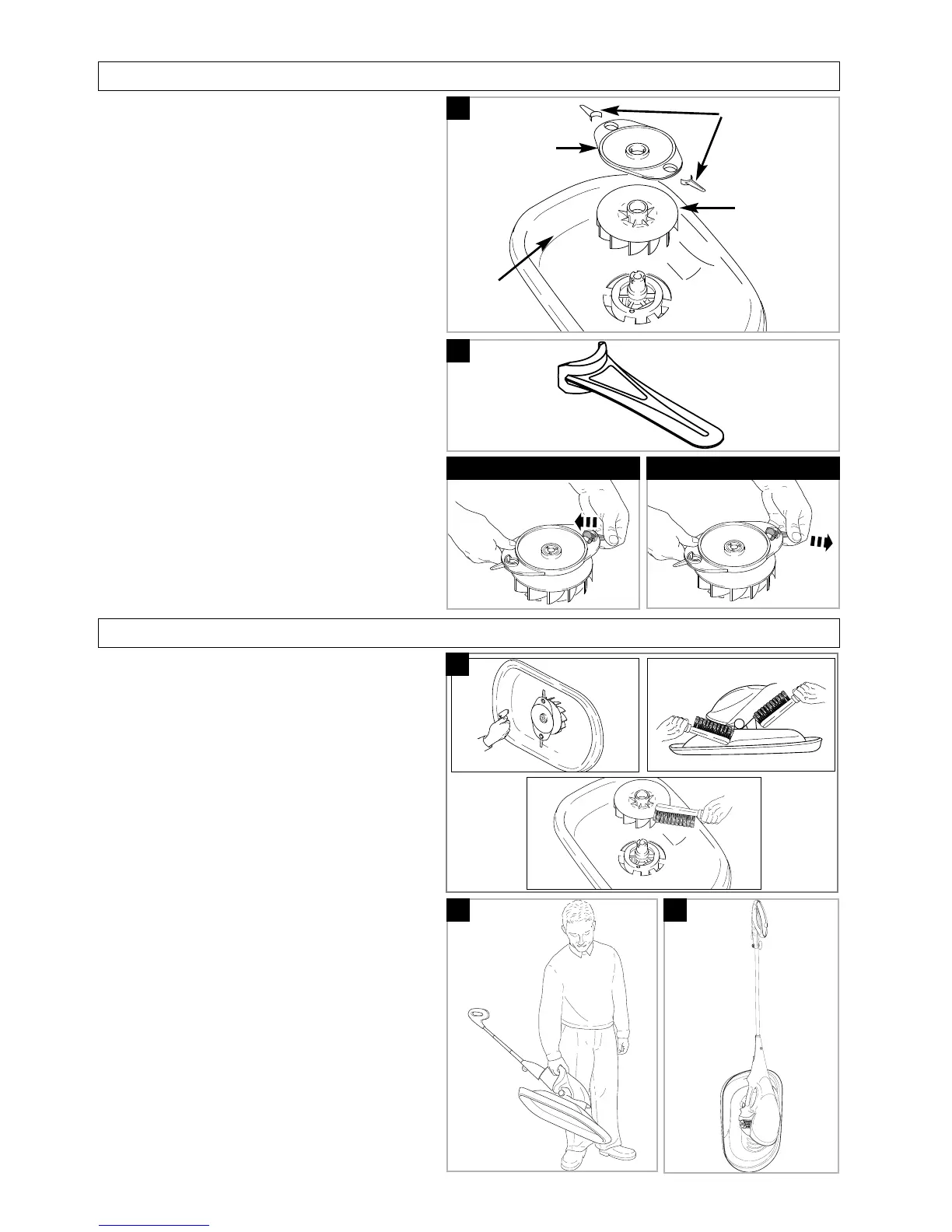Cutting System Maintenance
• Always handle the plastic cutters with care -
sharp edges could cause injury. USE GLOVES.
Checking your Cutting System (J)
• The cutting system must be kept in good condi-
tion and inspected before and after use.
• Disconnect from the mains electricity supply and
wait until the cutting head has stopped rotating.
Turn your product upside down.
1. Visually check cutting head for wear. Replace if
damaged.
2. Visually check plastic cutters for wear and
replace when necessary.
3. Plastic cutters should be straight. Replace if
bent or twisted.
Replacing Plastic cutters (K)
• Use only genuine Flymo replacement plastic cut-
ters specified for this product. These are avail-
able from all Husqvarna Outdoor Products
Service Centres and major retail outlets.
• Plastic cutters must be replaced in pairs to retain
balance.
• Two plastic cutters of the same type should be
fitted.
• Never fit a steel bar blade to this product.
• To Replace Plastic Cutters
• Disconnect from the mains electricity supply and
wait until the cutting head has stopped rotating.
Turn your product upside down.
1. Push plastic cutter towards centre of cutting disc.
Lift plastic cutter away from cutting head.
2. If the plastic cutter is broken during use - lever
cutter out of the slot, and dispose of carefully.
3. Fit new plastic cutters into the slots at each side
of the cutting head and pull into place.
• IMPORTANT: ENSURE PLASTIC CUTTERS
ARE CORRECTLY LOCATED.
J
Remove cutter.. ..replace cutter
hood
cutting
head
fan
plastic
cutters
K
M
Caring for your Product
• It is very important that you keep your product clean.
Grass clippings left in any of the air intakes or under
the hood could become a potential fire hazard
Cleaning (L)
1.Remove grass from under the hood with a piece
of wood or similar.
2.Using a soft brush - remove grass clippings from
all air intakes.
3.Remove the cutting head, (see fig G), to gain
access to the fan and clean with a soft brush.
4.Wipe over the surface of your product with a dry cloth.
• IMPORTANT
Never use water for cleaning your product. Do
not clean with chemicals, including petrol, or sol-
vents - some can destroy critical plastic parts.
At the End of the Cutting Season
1.Replace plastic cutters, bolts, nuts or screws, if
necessary.
2.Clean your product thoroughly.
3.Ask your local Service Centre to clean the air filter
thoroughly and carry out any service or repairs
required.
4.Make sure that the electric cable is coiled properly.
Carrying your Product
Hold as illustrated in Figure M. Ensure the cutters
are facing away from you.
Storing your Product
Store in a dry place where your product is protected
from damage.
Your product can be stored in a hanging posi-
tion.
• The back of the handle has a hanging slot
for storing the product on the wall.
1. Hang the product from a hook or suitable screw
as illustrated in Figure N.
N
L