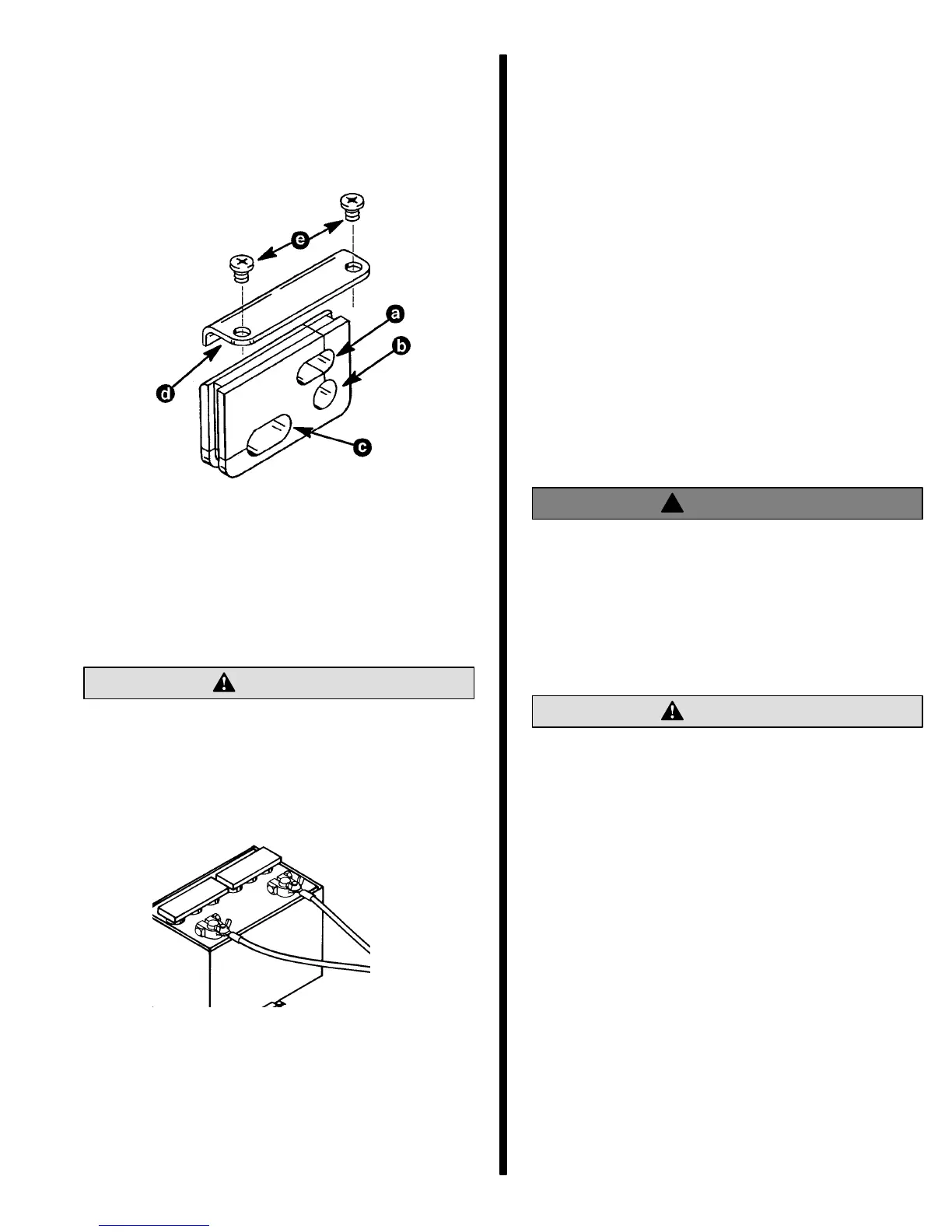- 9 -
4. Check that harness has enough slack to allow
outboard to operate throughout its full steering
and tilt ranges.
5. Place shift cable, battery cable, and remote con-
trol wire harness in openings in grommet. Secure
grommet in bottom cowl with retainer and screws.
Port
Bottom Cowl Grommet
a - Opening for Battery Cable
b - Opening for Control Harness
c - Opening for shift cable
d - Retainer
e - Screws
Battery Connections
CAUTION
Failure to observe correct polarity when connect-
ing battery cables to battery will result in damage
to the charging system.
Connect battery cables from engine to battery. Con-
nect red battery cable to positive battery terminal and
black battery cable to negative battery terminal.
(+)
(–)
Propeller Selection
Refer to “Quicksilver Accessory Guide” for a com-
plete list of available propellers.
For best all around performance from your outboard/
boat combination, select a propeller that allows the
engine to operate in the upper half of the recom-
mended full throttle RPM range with the boat normally
loaded (refer to Specifications in the Operators Man-
ual). This RPM range allows for better acceleration
while maintaining maximum boat speed.
If changing conditions cause the RPM to drop below
the recommended range (such as warmer, more
humid weather, operation at higher elevations, in-
creased boat load or a dirty boat bottom/gear case)
this may require a propeller change or cleaning to
maintain performance and ensure the outboard’s
durability.
Check full-throttle RPM using an accurate tachome-
ter with the engine trimmed out to a balanced steering
condition (steering effort equal in both directions)
without causing the propeller to “break loose.”
Propeller Installation
!
WARNING
When the propeller shaft is rotated and the en-
gine is in gear, there is the possibility for the en-
gine to crank over and start. To prevent this type
of accidental engine starting and possible seri-
ous injury caused from being struck by a rotating
propeller, always set the remote control into neu-
tral and remove spark plug leads when you are
servicing the propeller.
CAUTION
If the propeller moves forward-and-aft on the pro-
peller shaft (is loose), retighten the propeller nut.
Operation with a loose propeller could cause
damage to the thrust hub and gear housing dur-
ing acceleration, deceleration or when shifting
gears.
IMPORTANT: To assure that the propeller remains
secure on the shaft during the season, periodical-
ly check propeller locknut for tightness.
To prevent the propeller hub from corroding and seiz-
ing to the propeller shaft, especially in salt water, al-
ways apply a coat of Quicksilver Anti-Corrosion
Grease to the entire shaft at recommended mainte-
nance intervals and each time the propeller is re-
moved.
1. Shift remote control into neutral position.
2. Remove leads from spark plugs to prevent engine
from starting.
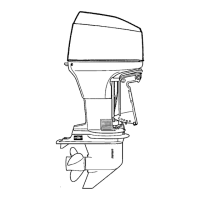