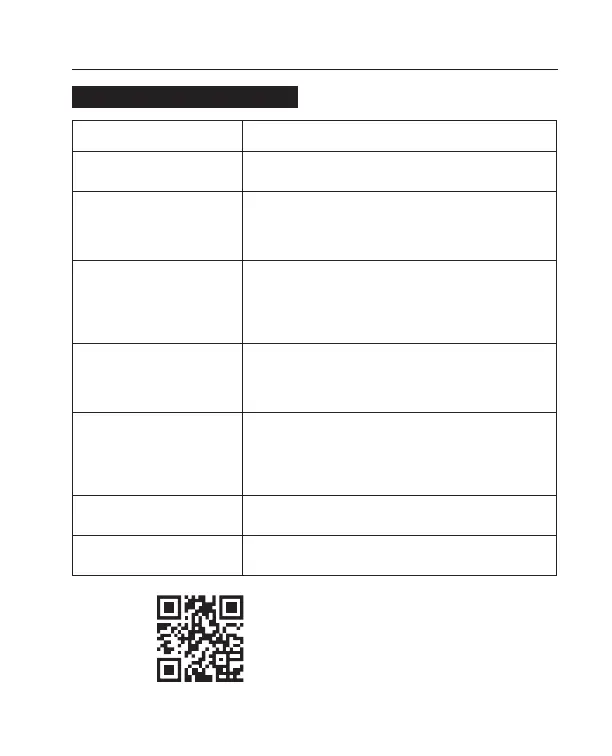SCOOT SKEET: HANDS-FREE DRONE User Manual
15
TROUBLESHOOTING GUIDE
PROBLEM SOLUTION
How does turn on?
"My ON/OFF switch is on my underside. See the
diagram on Page 9."
Why doesn't charge?
“Start by ensuring I am turned o prior to charging. My
USB plug will turn red when it’s plugged into a power
source; the light will stay on while I’m charging. When
I’m fully charged, the light on the USB will turn o.”
Why does crash?
"I don't mean to! Make sure you ore in a spacious
room, I con easily change direction when I sense
on obstacle. If the space is too small, I might try to
change directions too quickly. I may also need to be
calibrated. Instructions for this are on Page 7."
What if goes too fast?
“I always try to avoid any obstacles: walls, furniture,
people, solid objects. Sometimes, I like to zoom! Make
sure the room we’re in has a good amount of airspace
for my flight path.”
How durable is ?
“I’m pretty tough, but please be gentle! A little toss
is all it takes to launch me. “Catch” me out of the air
quickly and turn me upside down to stop me. Always
make sure you’re in a safe, dear flight area before
relaunching me.”
Where can fly?
“I like to explore, but I can get pretty adventurous! I’m
at my best indoors, with plenty of space.”
Can 's performance
be improved?
“If you need to adjust my flight control, check out the
calibration section on Page 7.”
LEARN MORE ABOUT !
force1rc.com/