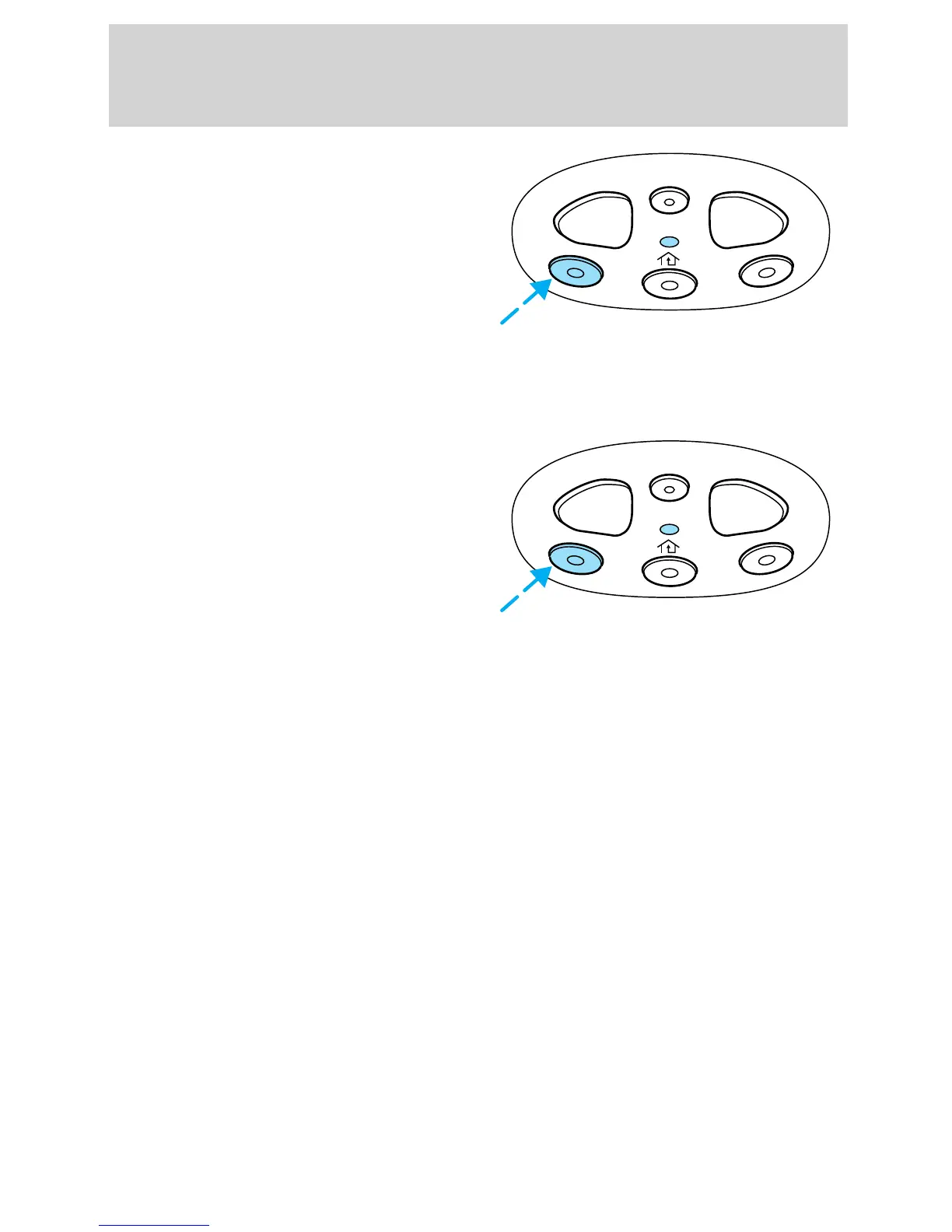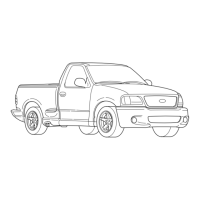To program your hand-held
transmitters:
• continue to hold the button on
the HomeLinkt Universal
Transceiver.
• press and re-press the hand-held
transmitter button every two
seconds until the red light
changes from a slow to a fast flash.
Operating the HomeLinkT Universal Transceiver
Once programmed, the HomeLinkt
Universal Transceiver can be used in
place of hand-held transmitters. To
operate, simply press and release
the appropriate HomeLinkt button
(the red light will illuminate,
indicating the signal is being
transmitted).
Rolling code programming
Rolling code garage door openers (or other rolling code devices) which
are “code protected” and manufactured after 1996, may be determined
by the following:
• Reference the device owner’s manual for verification
• The hand-held transmitter appears to program the HomeLinkt
Universal Transceiver but does not activate the device.
• Press and hold the trained HomeLinkt button. The device has the
rolling code feature if the indicator light flashes rapidly and then turns
solid after two seconds.
After completing the “Programming” functions, follow these steps to
train a garage door opener with the rolling code feature:
1. Locate the training button on the garage door motor head unit.
Refer to the garage door opener manual or call 1–800–355–3515 or on
the Internet at HomeLink.jci.com. if there is difficulty locating the
training button.
2. Press the training button on the garage door motor head unit (which
will activate the “training” light).
REC DEL PLAY
REC DEL PLAY
Controls and features
96
