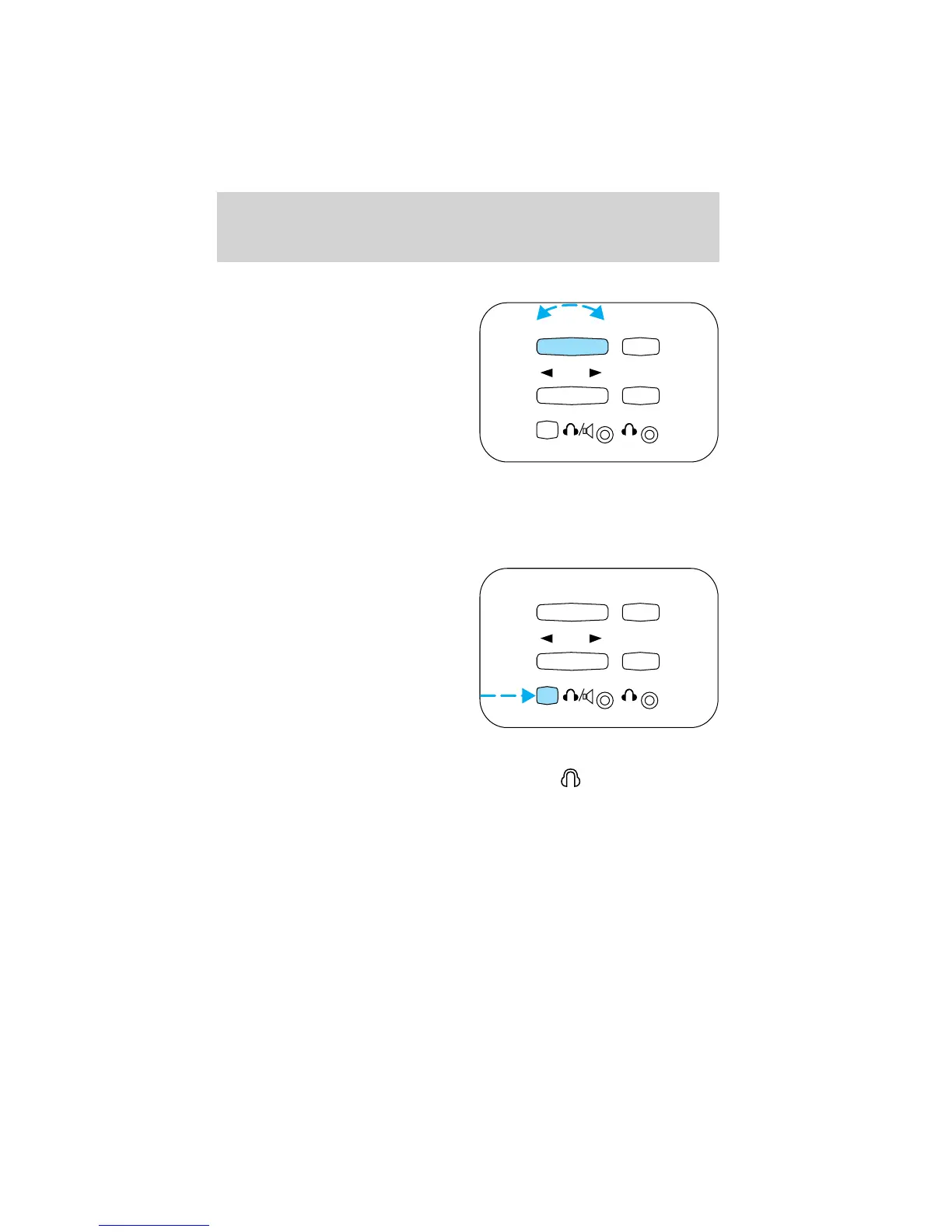ADJUSTING THE VOLUME
Press the + control to increase
volume.
Press the - control to decrease
volume.
From the rear seat controls, volume control can be set no higher than
the current radio setting unless the speakers are turned off. Refer to
Turning speakers on and off.
TURNING THE SPEAKERS ON AND OFF
Press to turn all speakers on or off.
USING HEADPHONES
Plug a 3.5 mm headphone (not included) into the
jack. Press the
speaker on/off control to operate the headphones.
The speakers will cut out once the speaker on/off control is pressed.
Press the control again to deactivate the headphones.
-
VOLUME
+
MODE
SEEK MEMORY
-
VOLUME
+
MODE
SEEK MEMORY
Entertainment Systems
46
