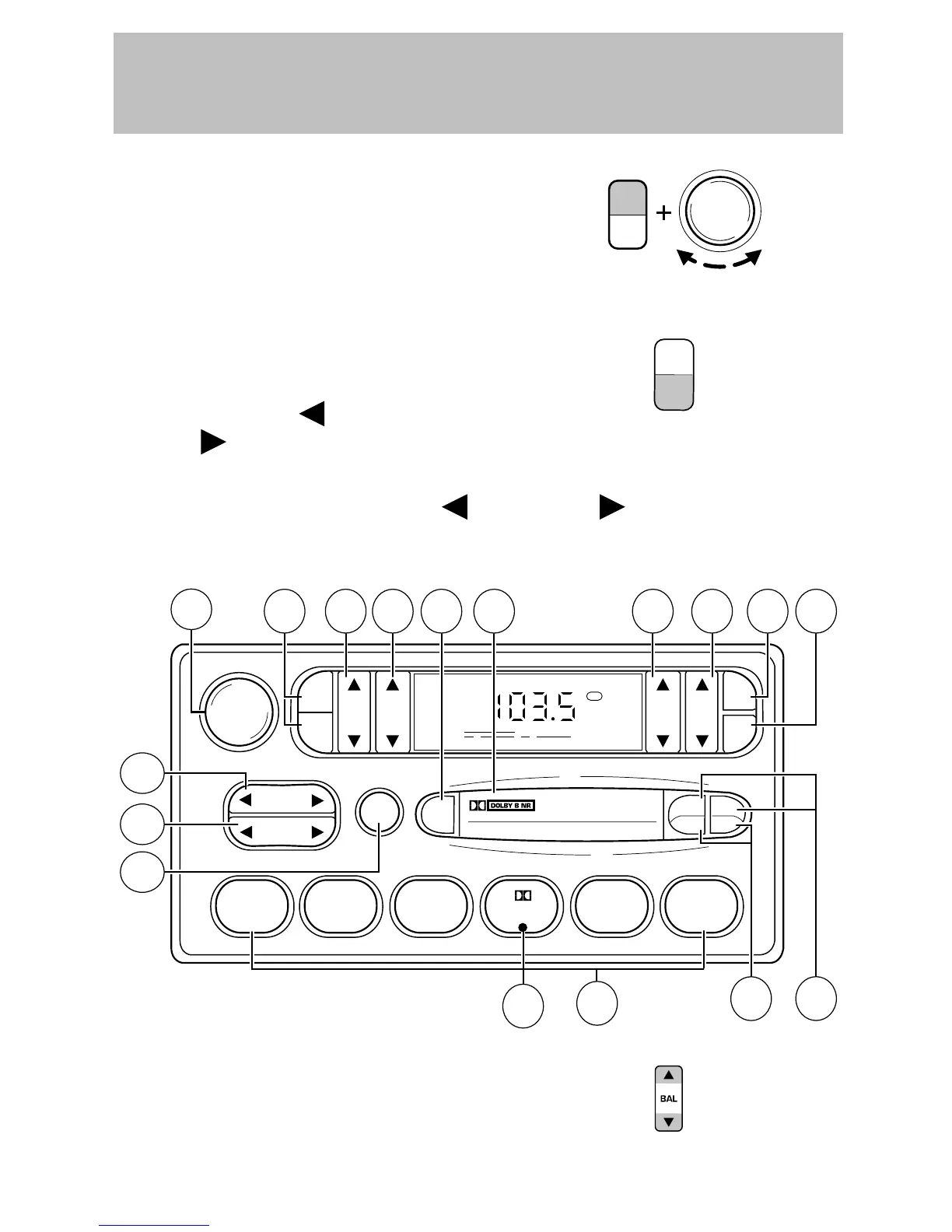6. Tone: Press TONE until the
desired level — Bass, Treble, Fade
appears on the display. Turn the
volume control to raise/lower the
levels, or to move the audio sound
from the right to left or the front to
back (if equipped).
7. CLK (Clock): To set the hour,
press and hold CLK until CLOCK
SET appears in the display. Press
SEEK to decrease
or
increase the hours.
To set the minute, press and hold CLK until CLOCK set appears in the
display. Press TUNE to decrease
or increase the minutes.
AM/FM STEREO CASSETTE
1. Balance: Press to shift sound to
the left/right speakers.
TONE
CLK
VOL
PUSH
ON
T
O
N
E
C
L
K
SCAN
BASS TREB BAL FADE
SIDE
EJ
REW FF
1 - 2
TAPE
AMS
SEEK
TUNE
AM
FM
CLK
123456
FM1
ST
13 14 15 16 17 1 234
VOL - PUSH ON
12
11
10
9
65
8
7
Entertainment Systems
18
