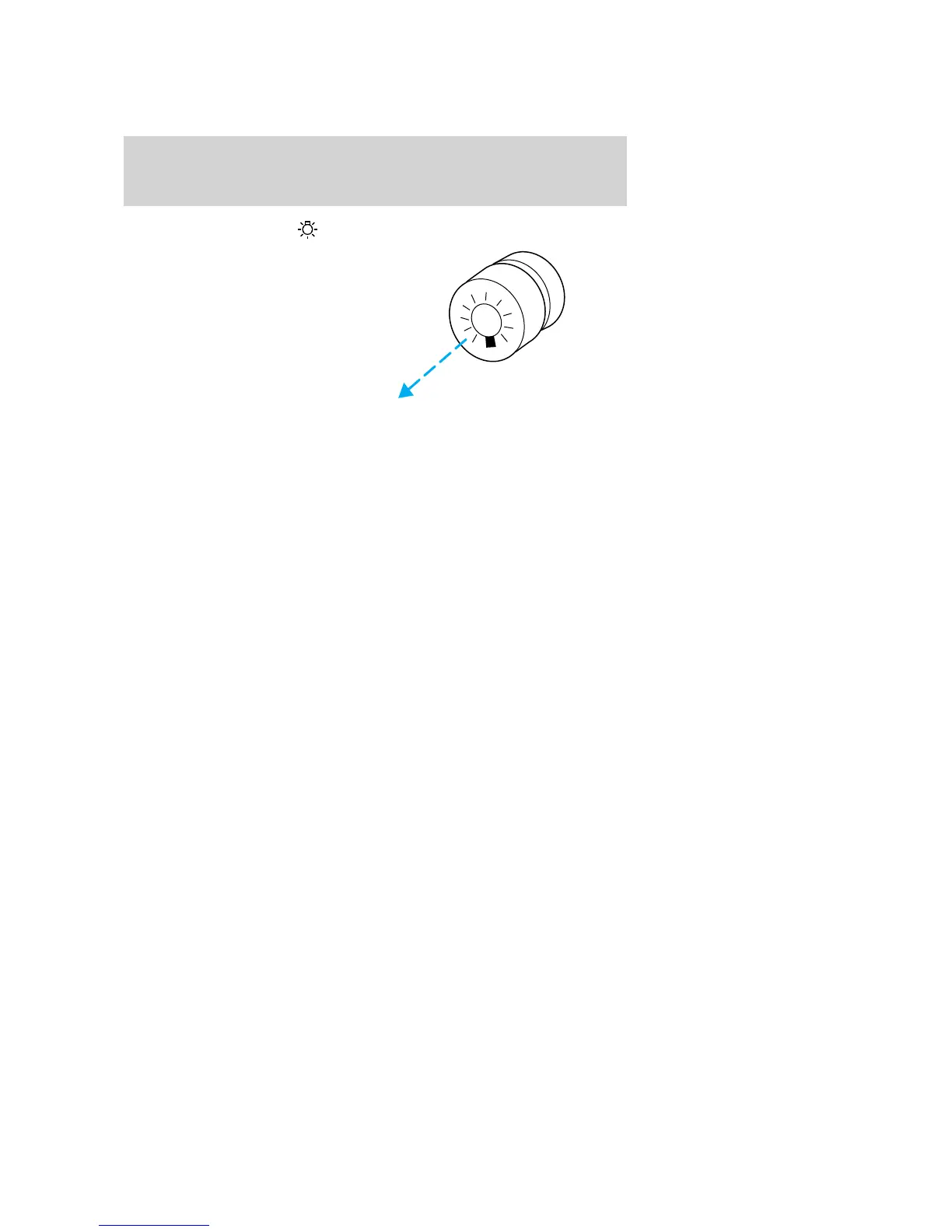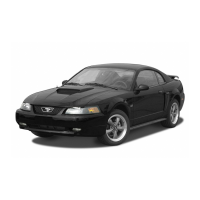HEADLAMP CONTROL
• The first position turns on the
parking, tail, license plate and
side marker lamps.
• The outer position turns on the
headlamps.
Battery saver
The battery saver will turn off the courtesy lamps in 10 minutes if a door
is left open and the key is not in the ignition. The battery saver will also
shut off the demand interior lamps 30 minutes after the ignition control
has been turned off and key removed.
The battery saver can be programmed to turn all the interior lamps off
after two minutes. - Have all doors closed before starting the procedure:
1. Put key into the RUN position (Do not start the vehicle).
2. After the odometer is displayed, press and release the rest button 10
times. (Step 2 must be completed in 60 seconds)
3. The words ’Battery Saver’ will be displayed.
4. Press the reset button to select/toggle between ’2 minutes’ or ’30
minutes’ duration.
5. Once your time choice is displayed, wait until the odometer is
displayed (approximately 30 seconds).
6. The battery saver feature will now work with the new time duration.
Note: The vehicle comes from the factory set at 2 minutes. The vehicle
will automatically change to 30 minutes, regardless of its current
duration, once the odometer reads over 50 miles.
Daytime running lamps (DRL) (if equipped)
Turns the headlamps on with a reduced output.
To activate:
• the ignition must be in the ON position,
• the headlamp control is in the OFF or parking lamp position and
• the parking brake must be disengaged.
2004 Econoline (eco)
Owners Guide (post-2002-fmt)
USA English (fus)
Lights
Lights
55
