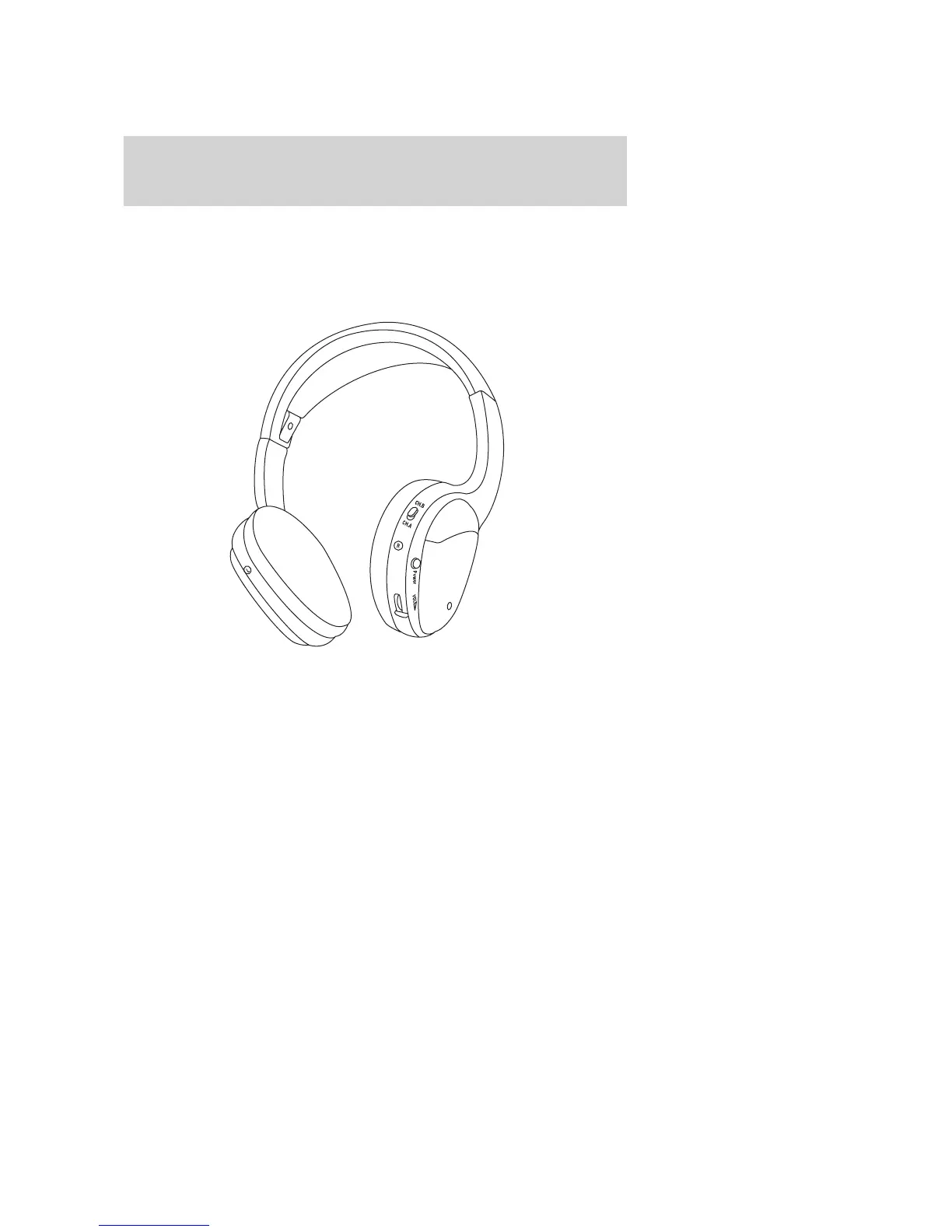To install the batteries, remove the screw at the bottom of the cover.
Then, lightly press down on top and slide the cover off.
When replacing the batteries, use two new batteries (alkaline
recommended) and install them with the correct orientation as indicated
in the battery housing.
To operate the headphones:
• Press POWER on the ear piece to turn on the headphones. A red
indicator light will illuminate indicating the headphones are ON. Press
POWER again to turn the headphones off.
• Adjust the headphones to comfortably fit your head using the
headband adjustment.
•
Select the desired audio source (Channel A or B) for each set of
wireless headphones by using the A/B selection switch on the ear piece.
• Adjust the volume control to the desired listening level.
Ensure that the headphones are turned off when not in use. After
approximately one minute of not being in use (no infrared signal is
received), the wireless headphones will automatically turn off. They will
also turn off after two hours of continuous use as a power save feature.
If this happens, simply turn the headphones on again and continue use.
2008 07+ Explorer Sport Trac (esp)
Owners Guide (post-2002-fmt)
USA (fus)
Entertainment Systems
62