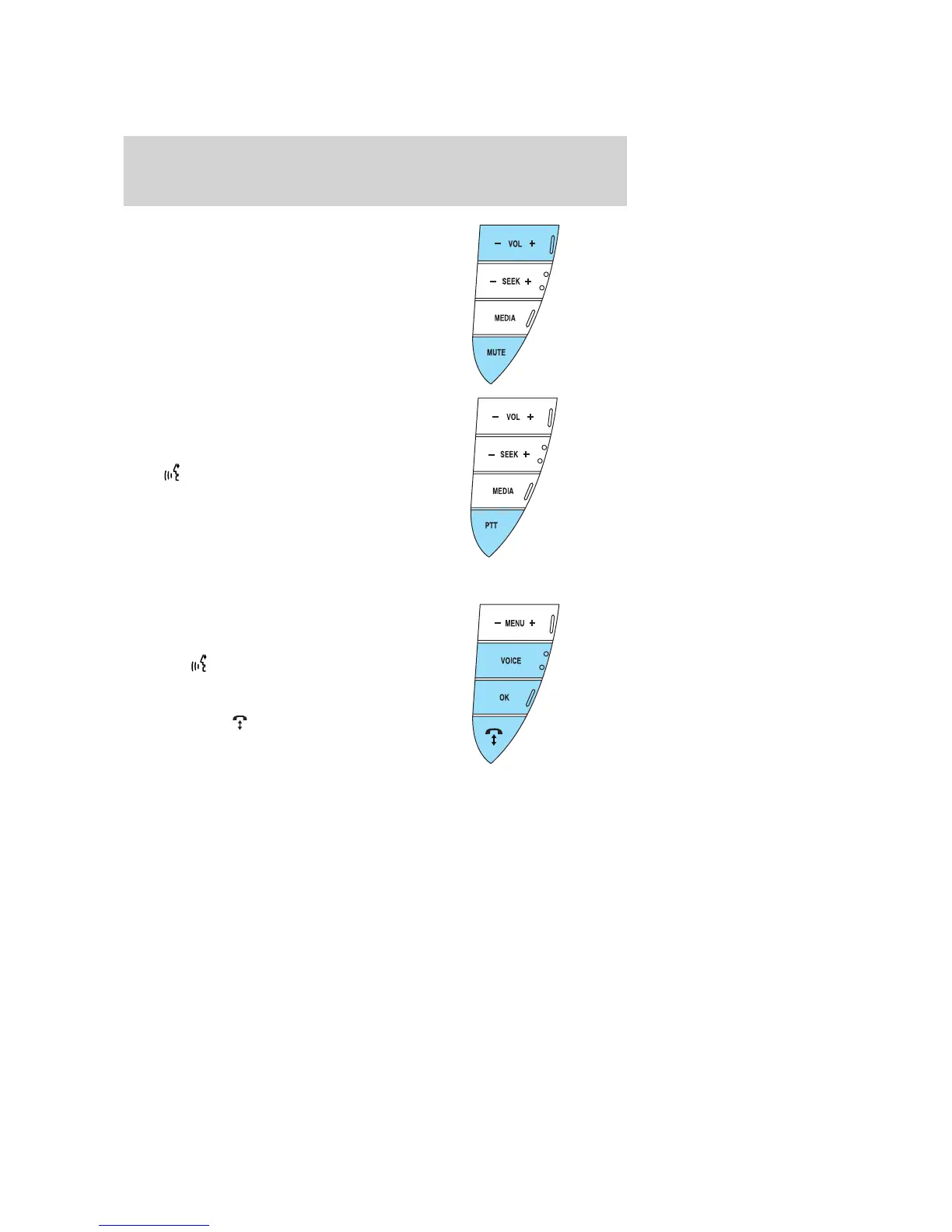In any mode:
• Press VOL up or down to adjust
the volume.
• Press MUTE to mute the volume.
Navigation system Push To Talk
(PTT) hands free control
feature (if equipped)
Press and hold PTT briefly until the
voice
icon appears on the
Navigation display to use the voice
command feature.
Press PTT again to end a voice
command.
For further information on the
Navigation system, refer to the Navigation supplement.
SYNC™ system hands free
control feature (if equipped)
Press and hold VOICE briefly until
the voice
icon appears on the
display to use the voice command
feature.
Press and hold
to send a call or
text message.
Press OK to confirm your selection.
For further information on the SYNC™ system, refer to the SYNC™
supplement.
2008 Taurus X (219)
Owners Guide (post-2002-fmt)
USA (fus)
Driver Controls
110
