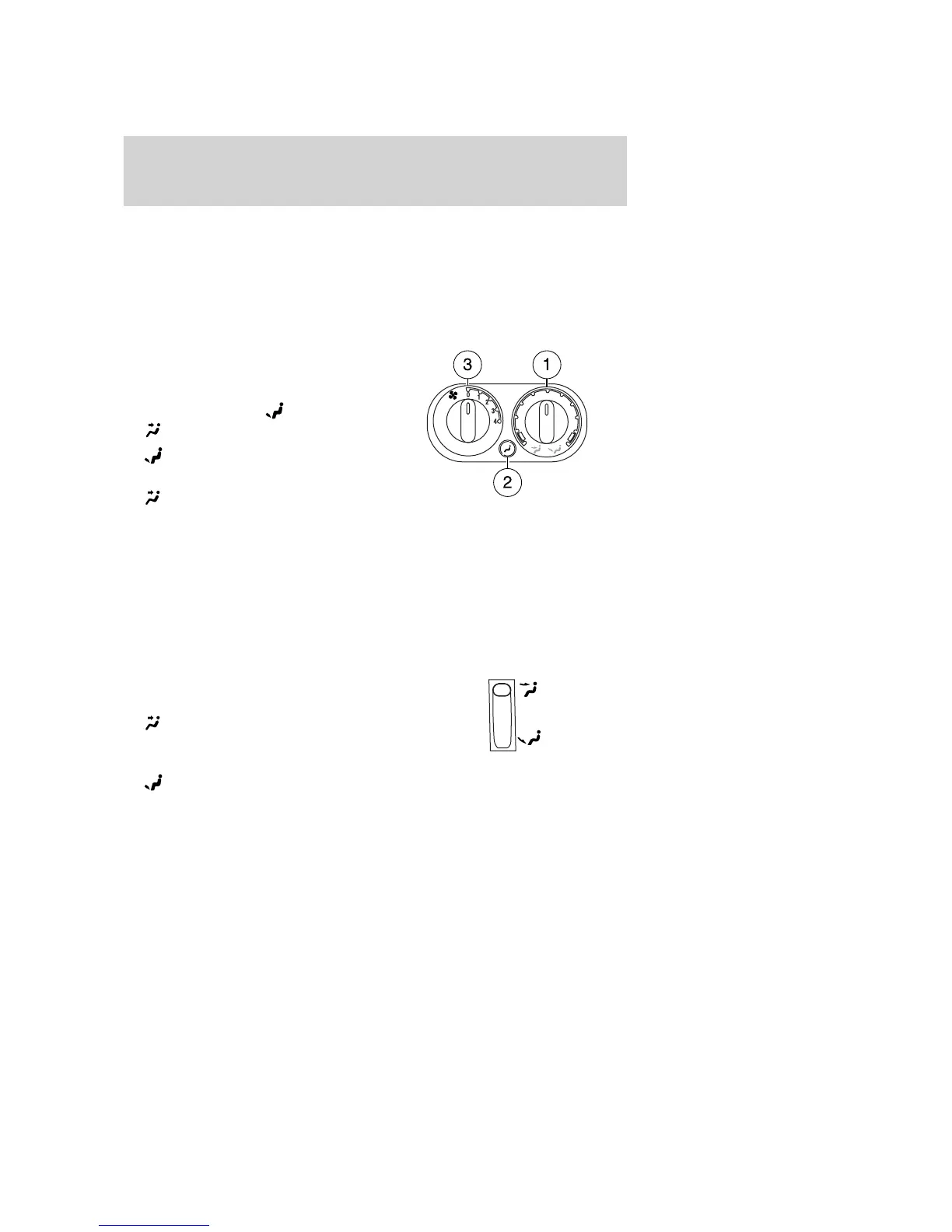AUXILIARY SYSTEM (IF EQUIPPED)
Your vehicle may be equipped with an auxiliary climate system. These
auxiliary controls, located in the overhead console, allow the front
passengers to control airflow direction, temperature and fan level of the
rear compartment to quickly heat or cool the entire vehicle.
Front auxiliary controls:
1. Temperature control:
Determines temperature level.
2. Mode selector: Press to select
air flow direction to
(floor)
or
(panel).
• directs air to the floor of the
third row seating.
•
directs air to the overhead
registers of the second and third
row seating.
The selected mode will illuminate on the temperature control.
3. Fan control: Determines fan speed levels. If your vehicle is equipped
with the front Dual Automatic Temperature Control (DATC) system,
when the front system is turned off, the fan and heat mode will operate
and A/C will be unavailable.
FLOOR CONSOLE CLIMATE CONTROLS
Controls the direction of the airflow
to the rear of the vehicle.
•
directs air flow primarily
through the console panel
register.
•
directs air flow through the console floor register.
2009 Explorer (exp)
Owners Guide, 1st Printing
USA (fus)
Climate Controls
87
