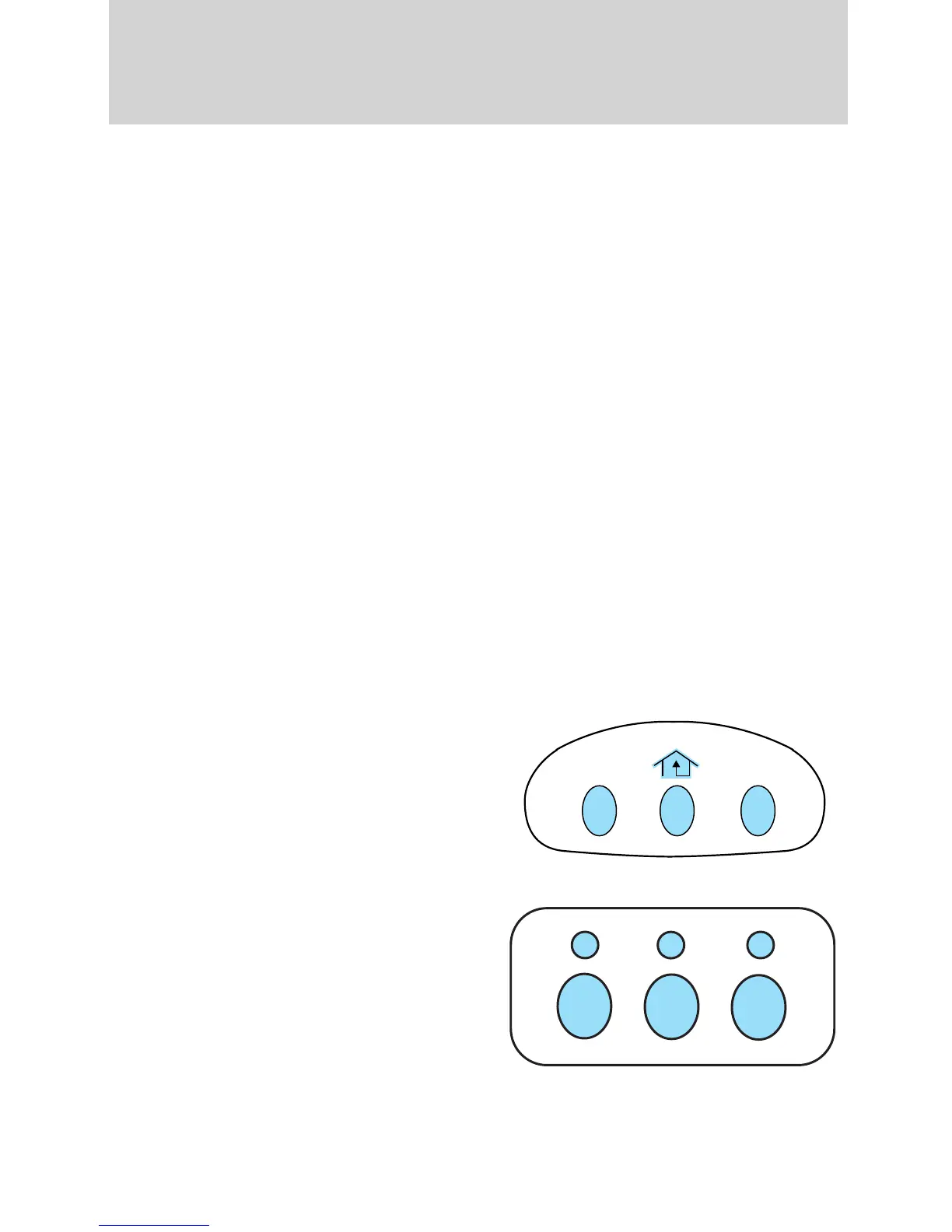Bounce-back: When an obstacle has been detected in the roof opening
as the roof is closing, the roof will automatically open and stop at a
prescribed position.
Bounce-back override: To override bounce-back function, pull and hold
the SLIDE switch within two seconds of a bounce-back event. The
closing force will begin to increase each time the roof is closed for the
first three closing cycles, with bounce-back active. For example:
Bounce-back can be used to overcome the resistance of ice on the roof
or seals
To vent the multi-panel Vista Roof™: Press and release the TILT
control, the roof will move to the vent position automatically from any
roof position. Press the switch again to stop the roof. Pull and hold the
TILT control to close the roof.
The multi-panel Vista Roof has a built-in sliding shade that can be
manually opened or closed when the glass panel is shut. To close the
shade, pull it toward the front of the vehicle.
UNIVERSAL GARAGE DOOR OPENER (IF EQUIPPED)
The appearance of your vehicle’s universal garage door opener will vary
according to your option package. Before programing, make sure your
transmitter matches the graphic in the procedure.
HomeLink威
Car2U威 Home Automation
System
Driver Controls
109
2010 Flex (471)
Owners Guide, 1st Printing
USA (fus)
