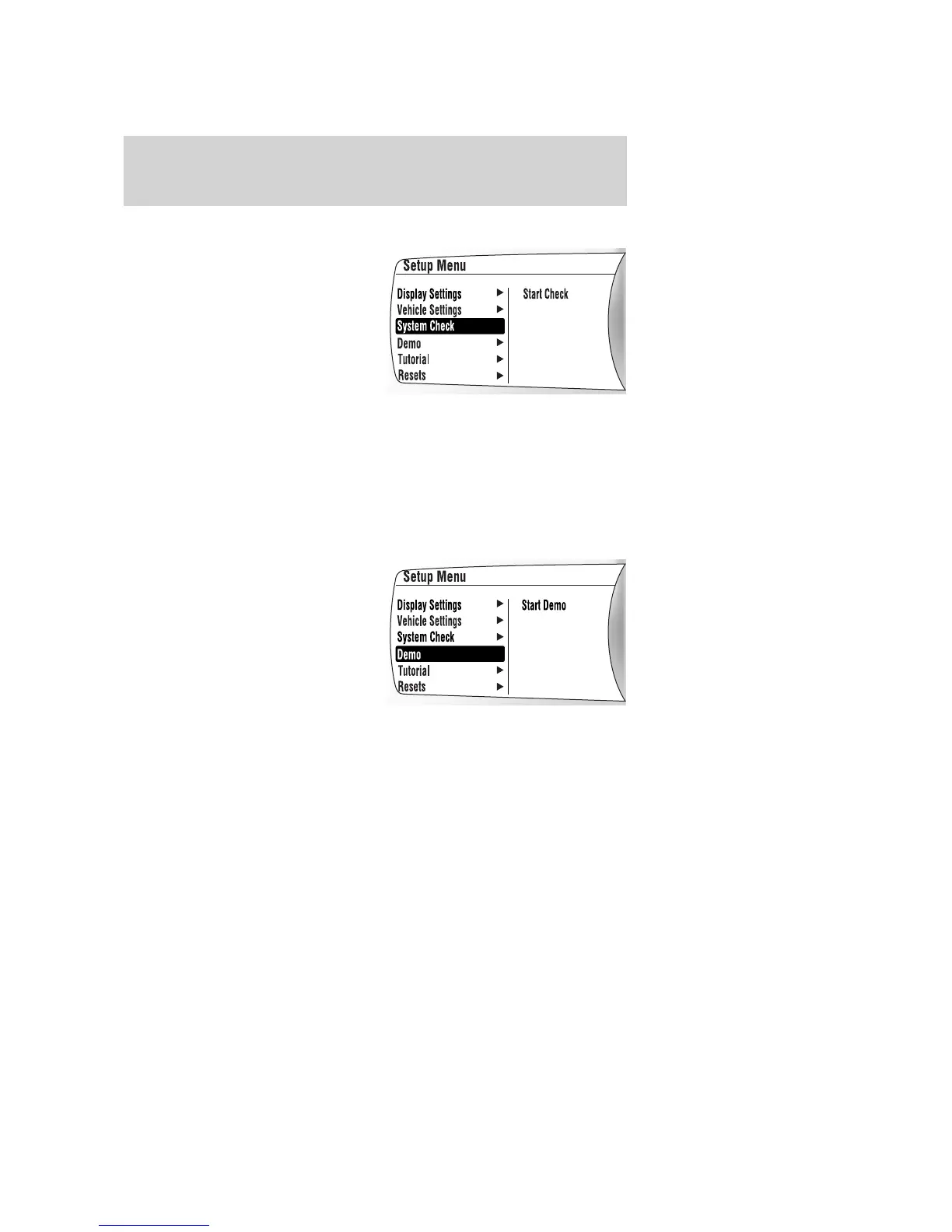System Check
Press SETUP to reach System
Check.
While System Check is highlighted,
press RESET to cycle the message
center through each of the systems
being monitored:
1. OIL LIFE 2. ELECTRIC DRIVE
3. CHARGING SYSTEM 4. DOORS CLOSED
5. TRUNK CLOSED 6. BLINDSPOT (if equipped)
7. BRAKE SYSTEM 8. FUEL LEVEL XXX mi (km)
9. CROSS TRAFFIC (if equipped)
Demo
The demo briefly displays each of
the gauge displays available.
Press SETUP to reach Demo.
While Demo is highlighted, press
RESET to start the demo. Pressing
INFO, SETUP or RESET will exit
the demo.
2010 Fusion Hybrid (hfv)
Owners Guide, 1st Printing
USA (fus)
Instrument Cluster
42
