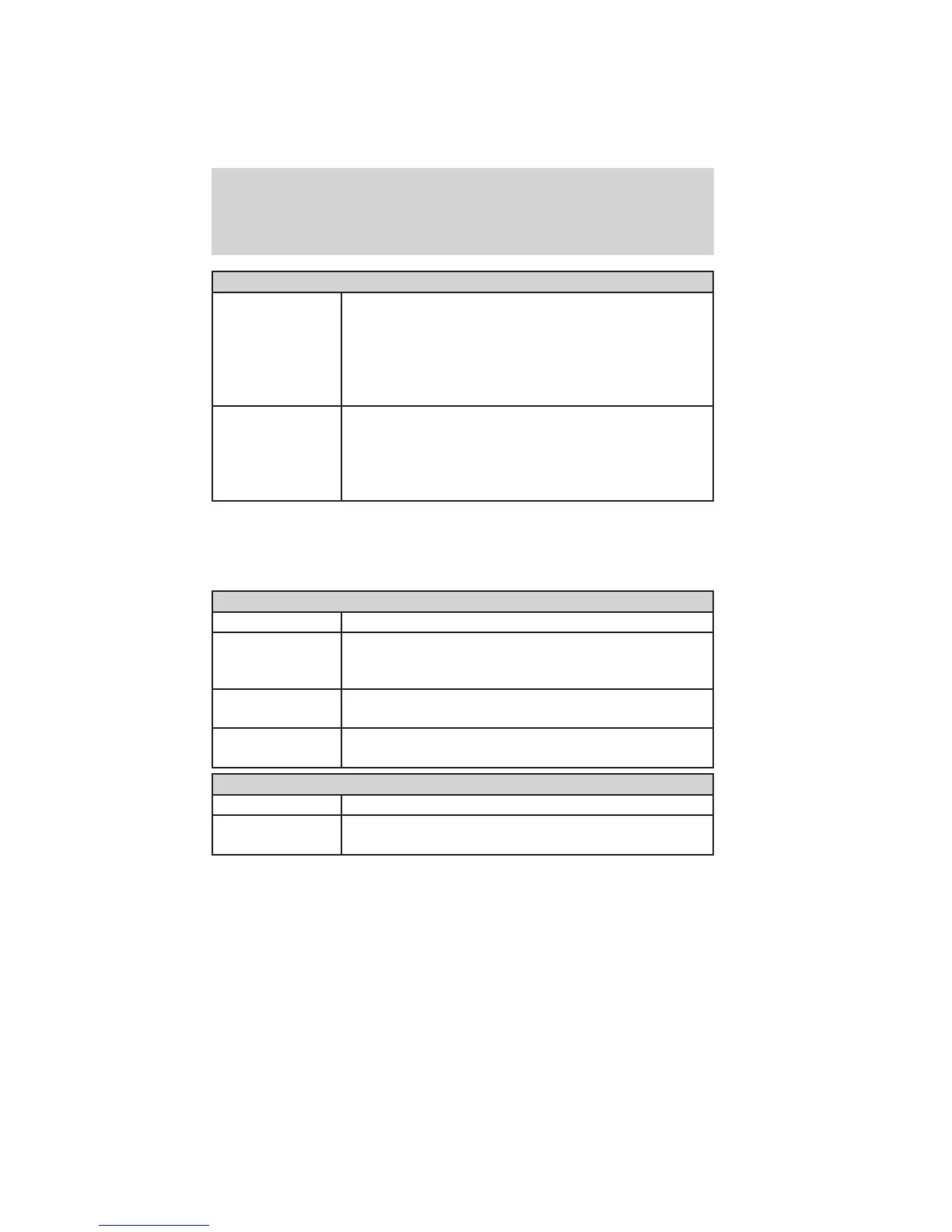Trailer
Rename Trailer Press the right arrow button when this is highlighted
to display saved or default trailers. Use the up/down
buttons to highlight a trailer and press OK to select
it. Use the up/down arrow buttons to change the
characters as needed. When done, press OK to
accept the change.
Reset Trailer
Mileage/
Kilometers (if
equipped)
Press the right arrow button when this is highlighted
to display accumulated distance on a given trailer
within the list of trailer(s). Use the up/down buttons
to select a trailer, then press and hold OK to reset
the trailer mileage (kilometers).
Settings
In this mode, you can configure different driver setting choices. Press
the right arrow key (when in the Settings menu) to reach the Driver
Assist menu:
Driver Assist
Rear Park Aid On/Off
Rear View
Camera (Camera
Delay)
On/Off
Trailer Brake
Mode
Electric or Electric Over Hydraulic
Trailer Sway
Control
On/Off
Vehicle
Autolamp Delay Off or XXX seconds
Compass Zone Setting (1–15) See the diagram below to
determine your magnetic zone.
Instrument Cluster
45
2011 F-250/350/450/550 (f23)
Owners Guide, 1st Printing
USA (fus)
