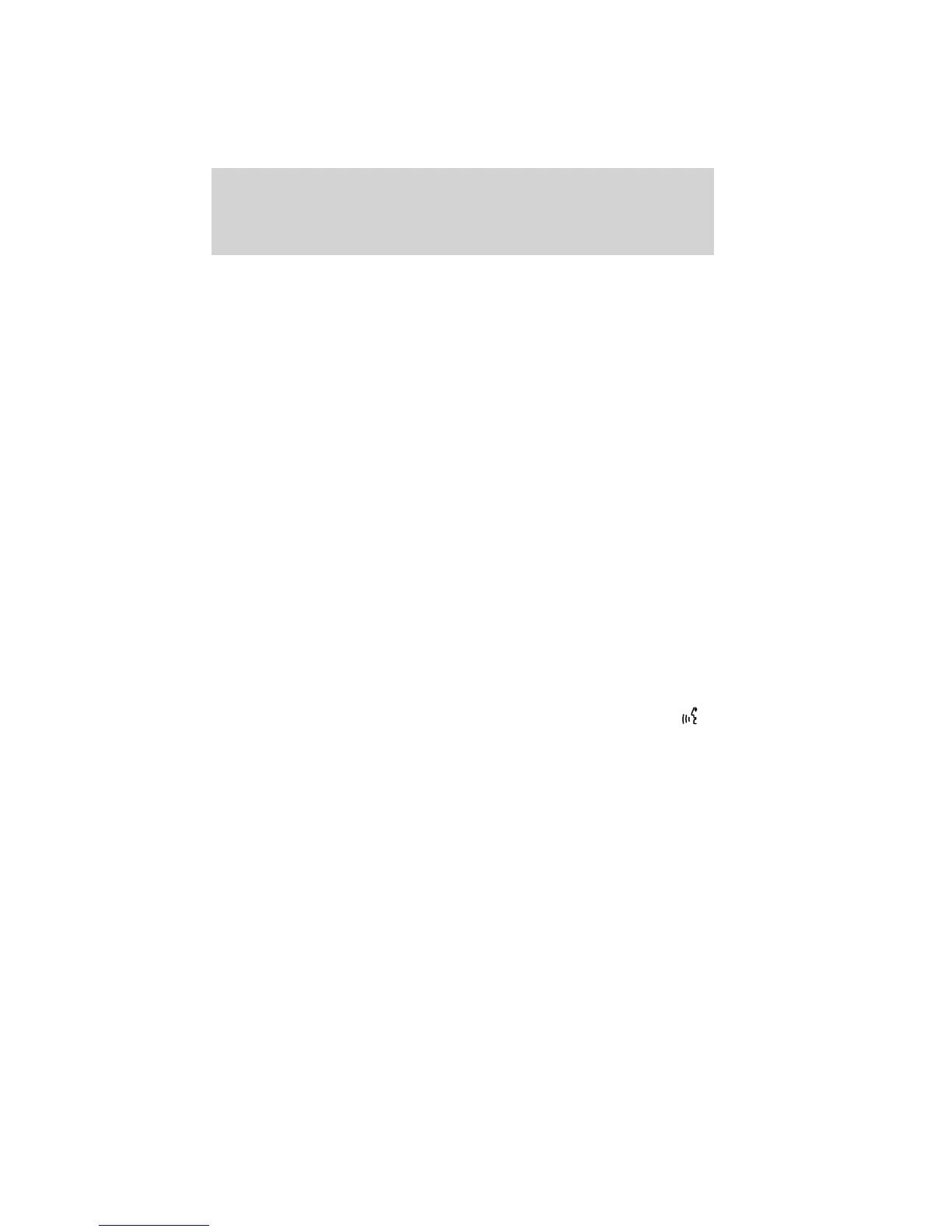At any time, you may say these commands:
• SYNC • USB
• Line in • Bluetooth Audio
• Phone • Voice settings
• Cancel
• Vehicle health report (if
equipped, U.S. only)
• Help • Services (if equipped, U.S. only)
Voice commands when using Traffic, Directions & Information
services (if equipped, U.S. only)
When connected to services, you may say any of the following
commands:
• Services • Help
• Go back • Repeat
Available services (and voice commands) include:
• Traffic • Directions
• Business search • Sports
• News • Weather
• Favorites • Stocks
• Travel • Entertainment
• Movies • Horoscopes
For a complete list of services, say, “What are my choices?” when in the
services menu.
When directions are downloaded and route guidance is active, press
and say any of the following voice commands:
• Next turn • Route status
• Route summary • Cancel route
• Update route • Voice guidance ON
• Voice guidance OFF
• Guidance display on/off (late
availability, if equipped)*
* Note: These voice commands are only available on vehicles that have a
center integrated display.
Pairing your phone for the first time
Note: For your safety, this procedure cannot be completed when the
vehicle is traveling at speeds greater than 3 mph (5 km/h). Please read
all safety information prior to operating the system.
Entertainment Systems
49
2011 Fiesta (fie)
Owners Guide, 3rd Printing
USA (fus)
