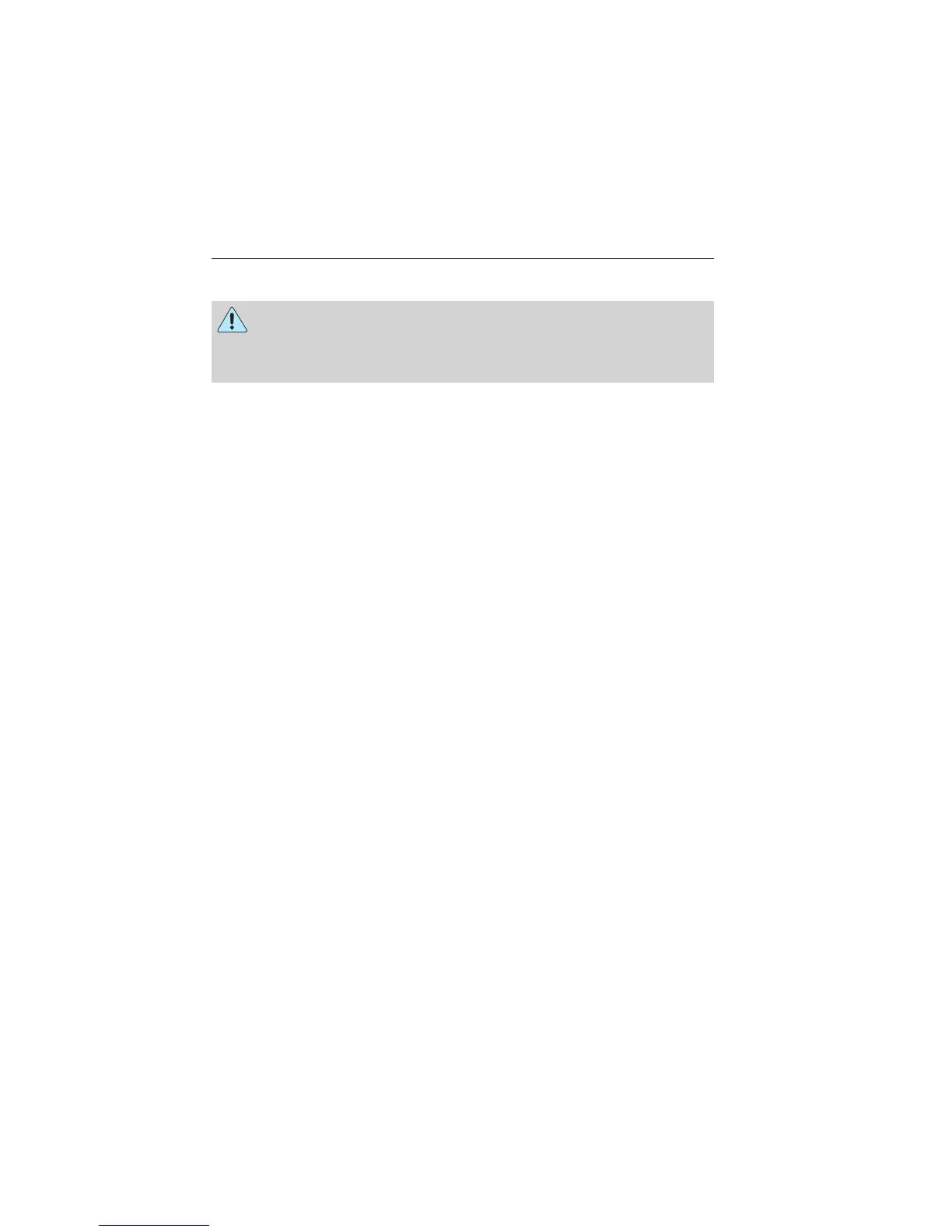AUXILIARY POWER POINTS
WARNING: Do not plug optional electrical accessories into the
cigarette lighter socket (if equipped). Improper use of the lighter
can cause damage not covered by your warranty, and can result in fire
or serious injury.
Note: If used when the engine is not running, the battery will discharge.
There may be insufficient power to restart your engine.
Note: Do not insert objects other than an accessory plug into the power
point. This will damage the outlet and blow the fuse.
Note: Do not hang any type of accessory or accessory bracket from the
plug.
Note: Do not use the power point over the vehicle capacity of 12 volts
DC 180 watts or a fuse may blow.
Note: Do not use the power point for operating a cigarette lighter
element.
Note: Improper use of the power point can cause damage not covered
by your warranty.
Note: Always keep the power point caps closed when not in use.
Run the engine for full capacity use of the power point. To prevent the
battery from being discharged:
• Do not use the power point longer than necessary when the engine is
not running.
• Do not leave devices plugged in overnight or when the vehicle is
parked for extended periods.
Locations
Power points may be found:
• on the front of the center console
• inside the center console
• in the luggage compartment.
Auxiliary Power Points 167
2013 C-Max Full Hybrid (34h)
Owners Guide gf, 2nd Printing
USA (fus)
