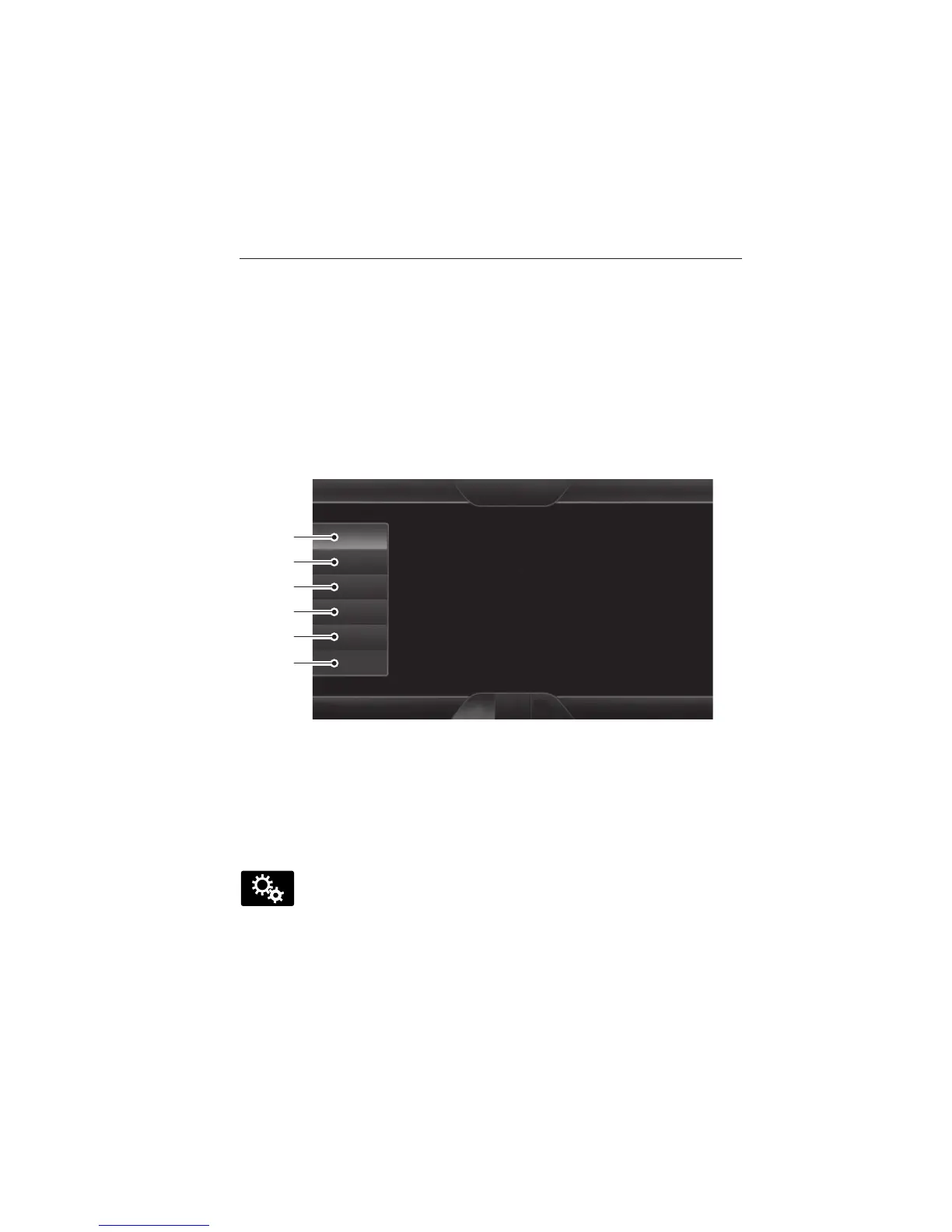Vehicle Health Report Privacy Notice
When you create a Vehicle Health Report, Ford Motor Company may collect
your cellular phone number (to process your report request) and diagnostic
information about your vehicle. Certain versions or updates to Vehicle Health
Report may also collect more vehicle information. Ford may use your vehicle
information it collects for any purpose. If you do not want to disclose your
cellular phone number or vehicle information, do not run the feature or set
up your Vehicle Health Report profile at www.SYNCMyRide.com. See
www.SYNCMyRide.com (Vehicle Health Report Terms and Conditions, and
Privacy Statement) for more information.
SETTINGS
A. Clock
B. Display
C. Sound
D. Vehicle
E. Settings
F. Help
Under this menu, you can set your clock, access and adjust the
display, sound and vehicle settings as well as access settings for
specific modes or the help feature.
A
B
C
D
E
F
500 MyFord Touch® (If Equipped)
2013 Flex (471)
Owners Guide gf, 4th Printing, December 2012
USA (fus)
