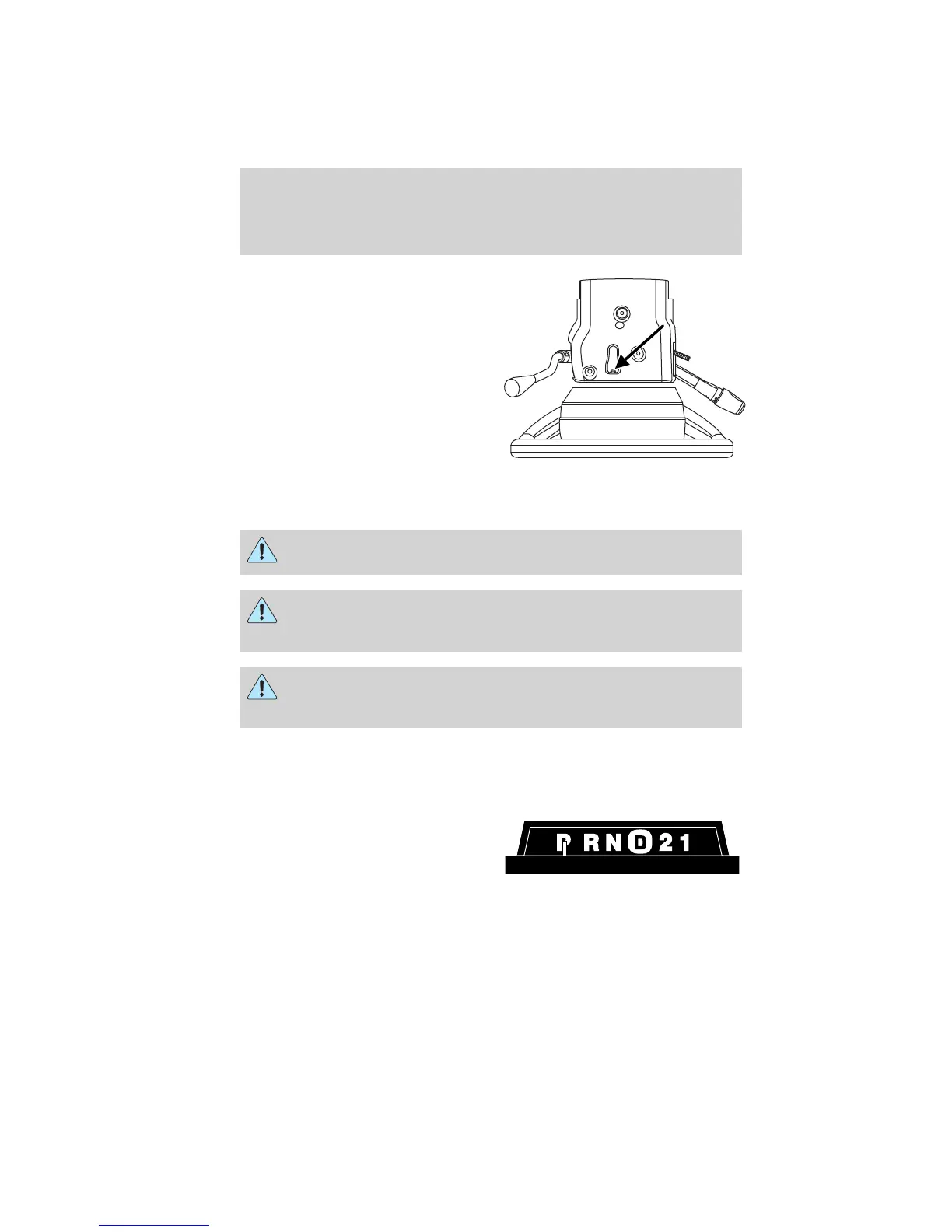2. Locate the access plug on the
underside of the steering column
cover.
3. Remove the access plug using a
flat head screwdriver. Insert the
screwdriver into the access hole
nearest the steering wheel. Then
press and hold the override button
using a flat head screwdriver. Apply
the brake pedal and shift the
transmission into N (Neutral) while
continuing to press the override
button.
4. Reinstall the access plug cover, start the vehicle and release the
parking brake.
WARNING: Do not drive your vehicle until you verify that the
brakelamps are working.
WARNING: Always set the parking brake fully and make sure
the gearshift is latched in P (Park). Turn the ignition to the off
position and remove the key whenever you leave your vehicle.
WARNING: If the parking brake is fully released, but the brake
warning lamp remains illuminated, the brakes may not be
working properly. See your authorized dealer.
AUTOMATIC TRANSMISSION OPERATION
Understanding the gearshift positions of the 4–speed automatic
transmission
P (Park)
This position locks the transmission
and prevents the rear wheels from
turning.
To put your vehicle in gear:
• Start the engine
• Press the brake pedal
Driving
186
2011 Crown Victoria (cro)
Owners Guide, 3rd Printing
USA (fus)
