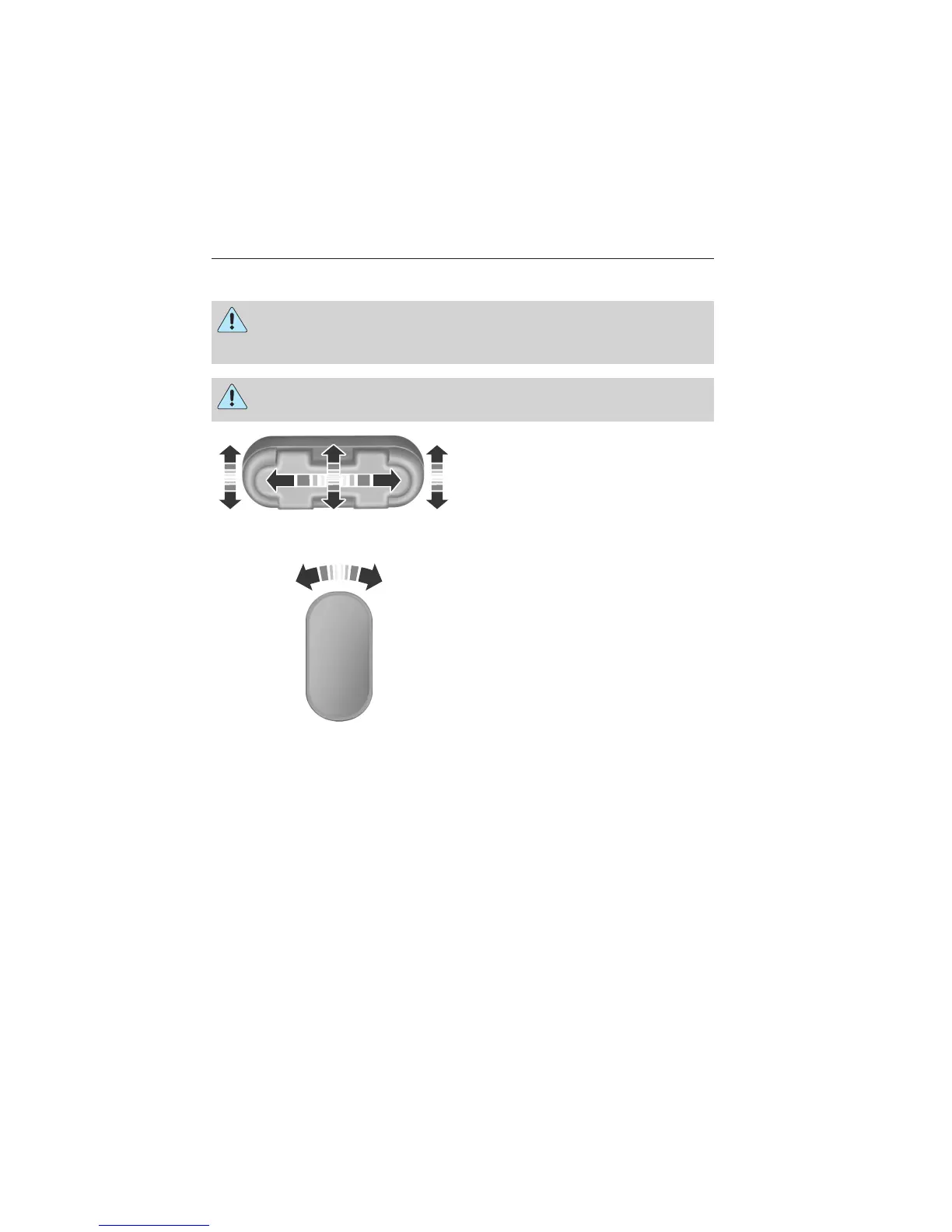POWER SEATS (IF EQUIPPED)
WARNING: Before returning the seat back to its original
position, make sure that cargo or any objects are not trapped
behind the seat back.
WARNING: Never adjust the driver’s seat or seat back when the
vehicle is moving.
The control is located on the
outboard side of the seat. Move the
switch in the direction of the arrow
to raise or lower the seat cushion or
to move the seat forward, backward,
up or down.
Power Recline (if equipped)
Move the switch to recline the seat
back forward or rearward.
Note: On vehicles with memory seats, to prevent damage to the seat,
the power seats are designed to set a stopping position just short of the
end of the seat track. If the seat encounters an object while moving
forward or backward, a new stopping position will be set. To reset the
seat to its normal stopping position:
• After encountering the new stopping position, press the power seat
control again to override.
• Continue pressing the control until it reaches the end of the seat
track.
• Continue pressing the control for approximately two seconds. You will
feel the seat bounce back slightly.
Seats 163
2013 Expedition (exd)
Owners Guide gf, 1st Printing
USA (fus)
