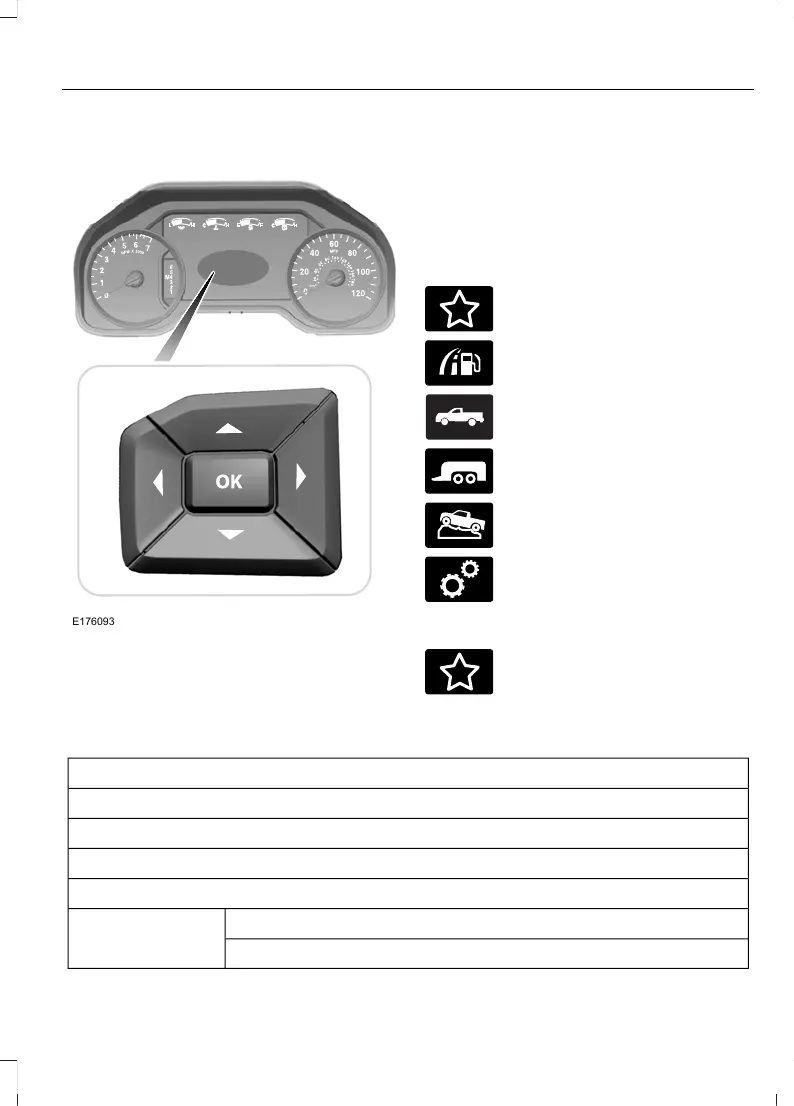• Press the up and down arrow buttons
to scroll through and highlight the
options within a menu.
• Press the right arrow button to enter a
sub-menu.
• Press the left arrow button to exit a
menu.
• Press the OK button to choose and
confirm a setting or messages.
Main menu
You can access the menus using the
information display control.
Use the arrow buttons to choose
between the following My View
options.
MyView
Trip 1
Fuel Economy
Tire Pressure
Off Road Status
Add/Remove ScreensConfigure MyView
Reorder Screens
119
F-150 (TFC) Canada/United States of America, enUSA, Edition date: 201709, Second Printing
Information Displays
