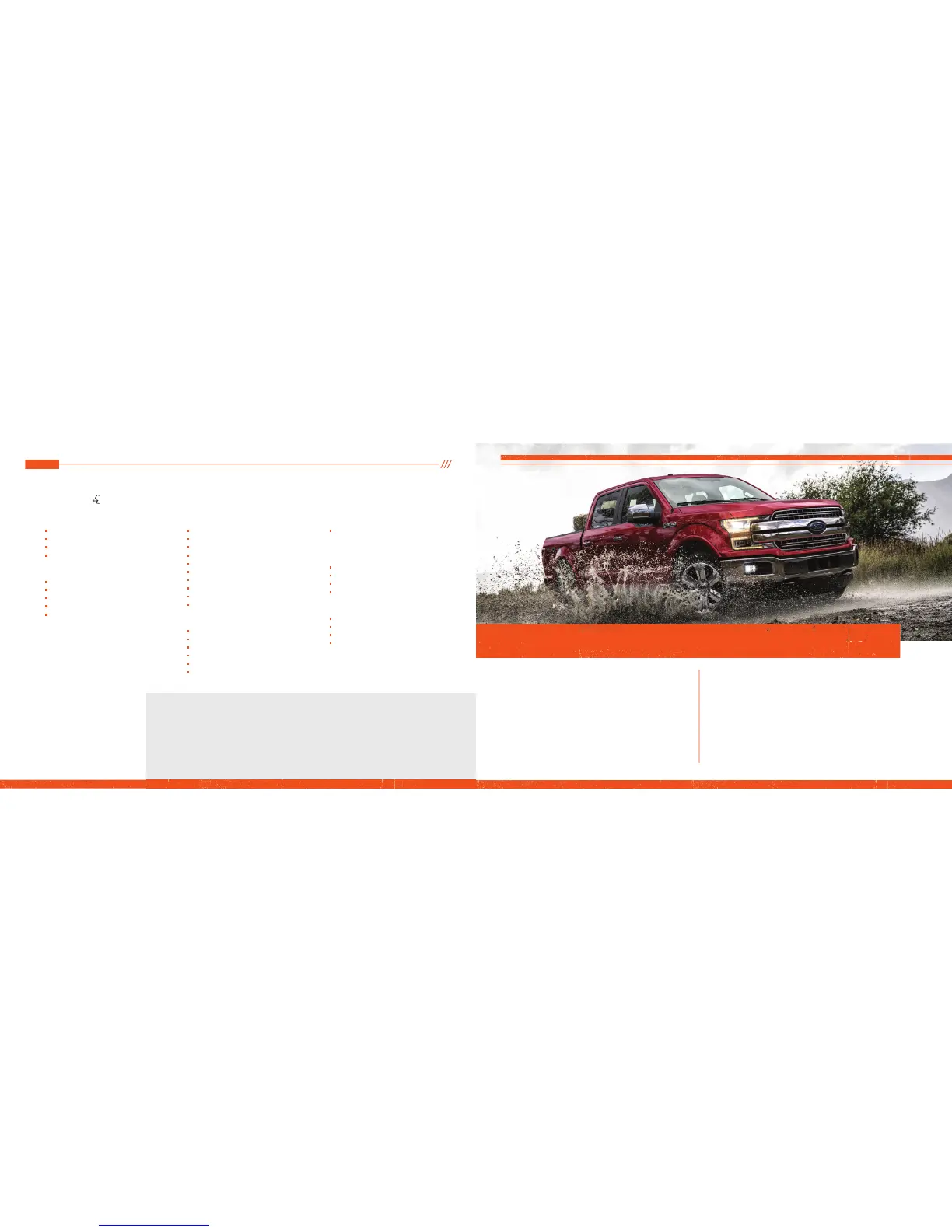COMMONLY USED VOICE COMMANDS
Press the voice button and then say:
4 - 5
4 – 9 INSTRUMENT PANEL
10 – 11 SYNC
12 – 16 SYNC 3
17 CONVENIENCE
18 COMFORT
19 – 24 FUNCTION
25 DIESEL INFORMATION
26 – 27 ESSENTIAL INFORMATION
GLOBAL
• Cancel
• Help
• Main Menu
2
• List of Commands
AUDIO
• Sirius Channel <channel number>
1
• AM <frequency number>
• FM <frequency number>
• Bluetooth Audio
• USB
NAVIGATION
2, 3
• Find an Address
• Find a ___
• Find a POI
• Find an Intersection
• Find the Nearest ___
• Show Previous Destinations
• Drive Home
• Cancel Route
• Show Route
• Where Am I?
PHONE
1
• Pair Phone
• Call <contact name>
• Call <contact name> at <location>
2
• Dial <number>
• Delete
2
• Clear
2
CLIMATE
2
• Set Temperature ___
SIRIUSXM TRAFFIC AND
TRAVEL LINK
1, 2, 3
• Show Traf c
• Show Weather Map
• Show Fuel Prices
• Show 5-Day Forecast
APPS
1, 3
• Mobile Apps
• List Mobile Apps
• Find Mobile Apps
• <App Name>
Some services may not be available in your area. Refer to your Owner’s Manual, visit the
website or call the toll-free number.
FOR U.S. CUSTOMERS:
Visit owner.ford.com or call 1-800-392-3673.
FOR CANADIAN CUSTOMERS:
Visit syncmyride.ca or syncmaroute.ca or call 1-800-565-3673.
TABLE OF CONTENTS
1
SiriusXM may not be available
in all markets. Activation and a
subscription are required.
2
only available with SYNC 3
3
if equipped
