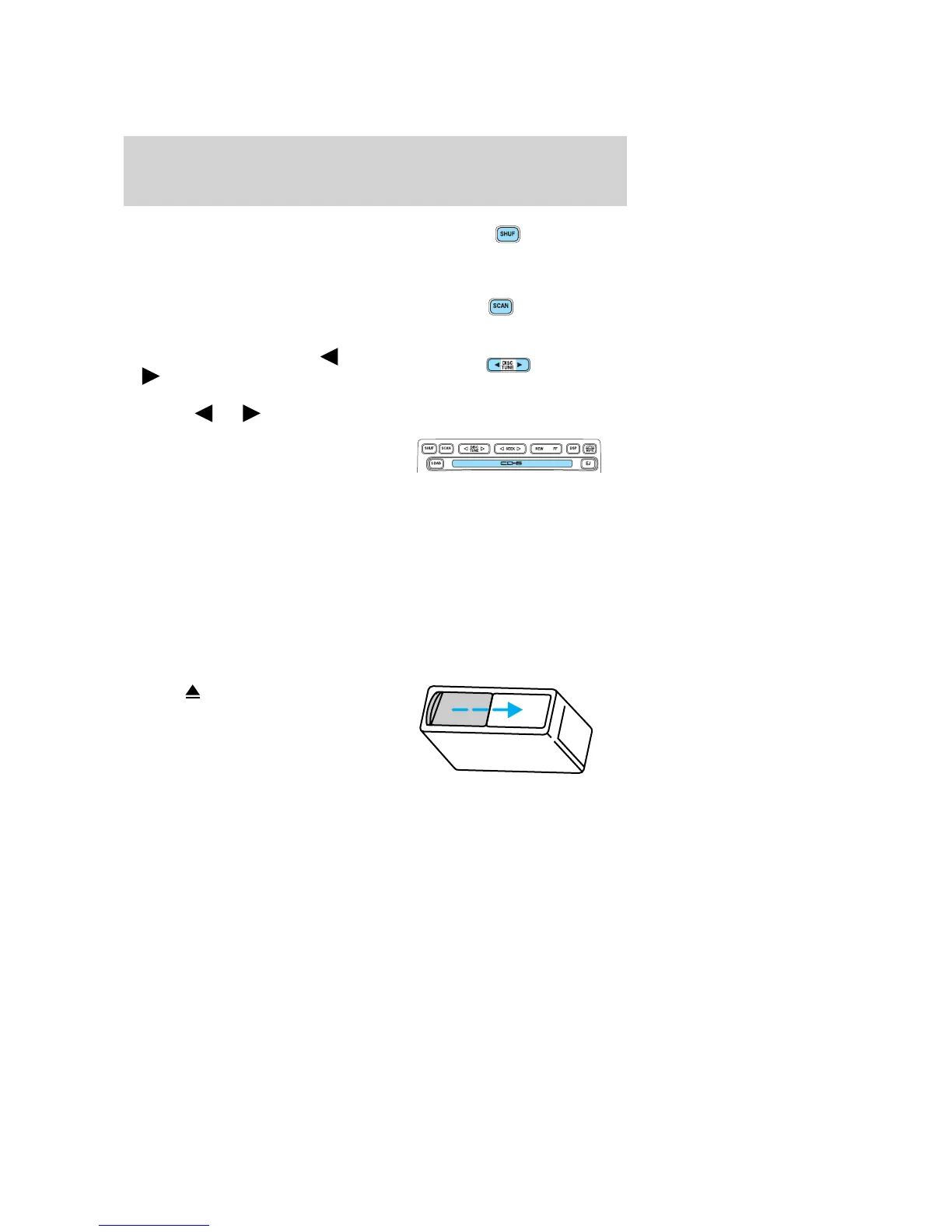15. Shuffle: Press to play tracks in
random order. Press SHUF to cycle
through SHUF TRAC, SHUF DISC or
SHUF OFF.
16. Scan: Press to hear a brief
sampling of all listenable stations or
CD tracks. Press again to stop.
17. Disc/Tune: Radio: Press
or to manually tune down or up
the frequency band.
CD: Press
or to select the previous or next track on the CD.
18. CD door: Insert a CD label side
up.
CD CHANGER (IF EQUIPPED)
Your CD changer is in one of the following locations:
• Behind the passenger’s seat
• In the center console
• Under the rear bench on the driver’s side (see instructions below)
• In the stowage bin on the passenger’s side
1. Slide the door to access the CD
changer magazine.
2. Press
to eject the magazine.
2004 F250/350/450/550 (f23)
Owners Guide (post-2002-fmt)
USA English (fus)
Entertainment Systems
33
