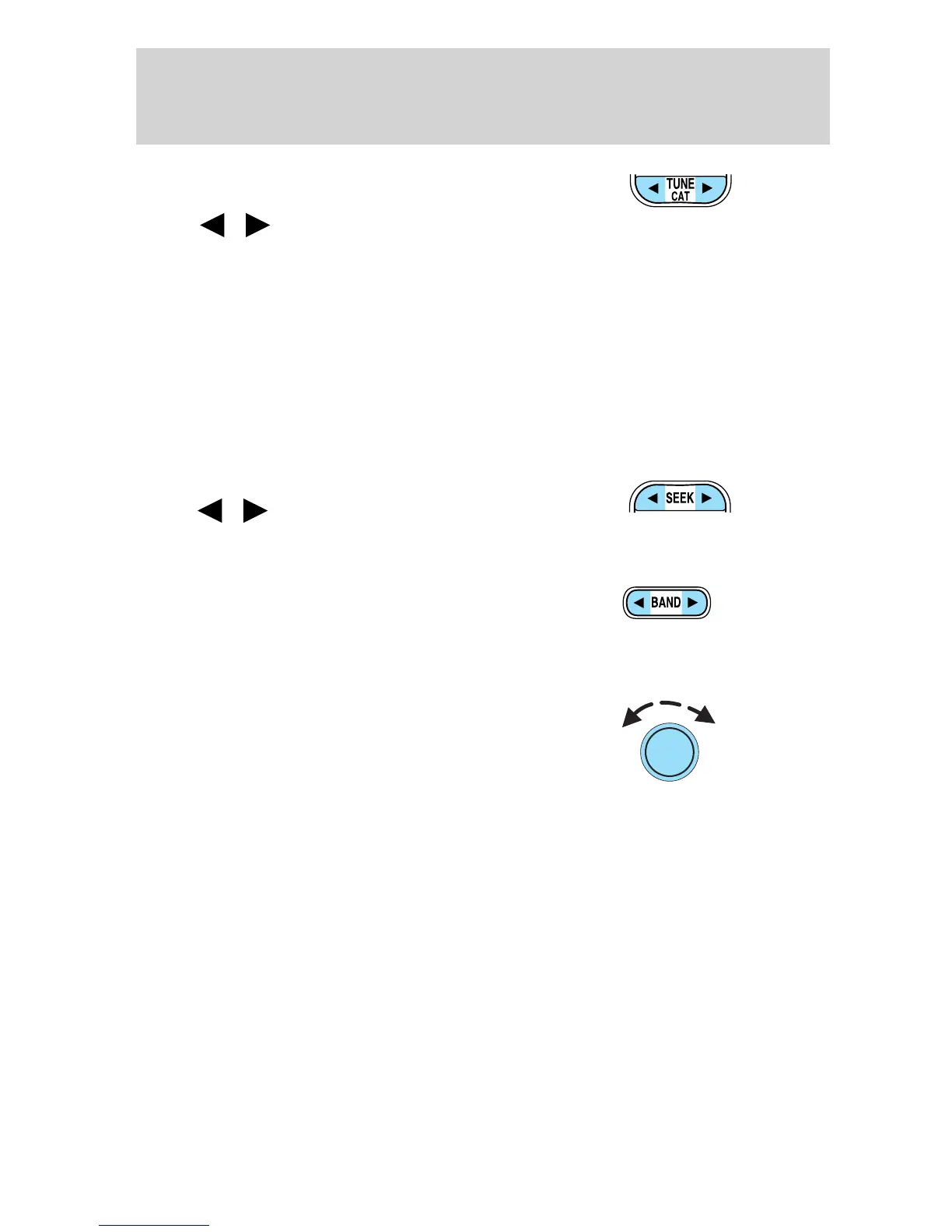19. Tune/CAT: TUNE: Works in
radio mode only. Press
TUNE
/ to change frequency
down/up.
CAT: CAT is only available when equipped with Satellite Radio. Your
radio comes equipped with Satellite ready capability. The kit to enable
Satellite reception is available through your dealer. Detailed Satellite
instructions are included with the dealer installed kit. Dealer installed
satellite kit only available in the continental United States.
For information regarding SIRUS Satellite Radio, please call toll-free
888–539–SIRIUS (888–539–7474) or visit the SIRIUS website at
www.siriusradio.com.
20. Seek: Press and release
SEEK
/ for previous/next
strong station, tape selection or CD
track.
21. BAND: Press to toggle through
AM/FM1/FM2 frequency bands.
22. Cassette door: Insert the cassette with the opening to the right.
23. Power/volume: Press to turn
ON/OFF; turn to increase/decrease
volume.
2006 F-650/750 (f67)
Supplement
USA (fus)
Entertainment Systems
43
