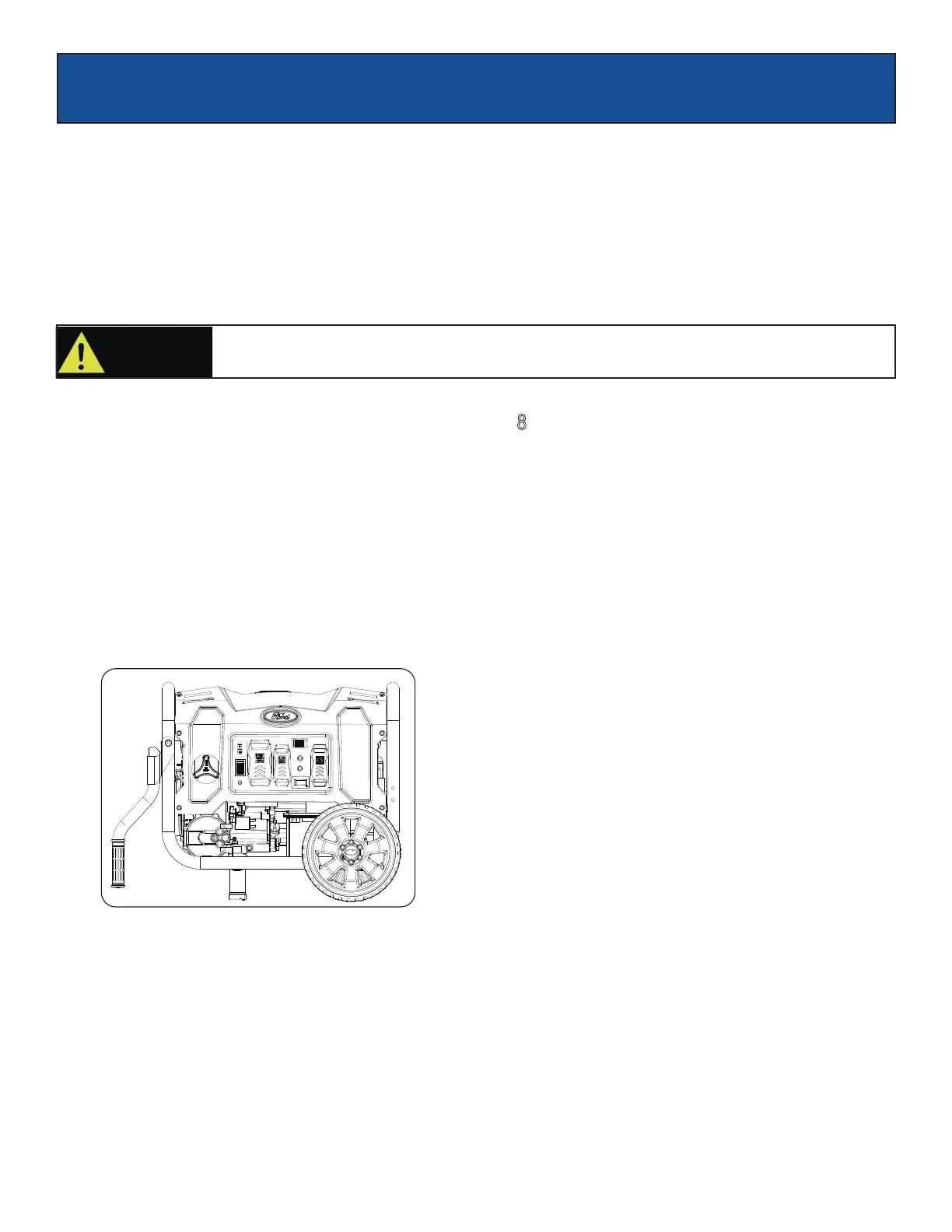MAINTENANCE
22
Fig 28
Draining the carburetor
• Turn the engine OFF.
• Turn the fuel valve to the OFF position.
• Position a suitable container under the carburetor drain screw to catch fuel; loosen the screw.
• Allow fuel to drain completely into container.
• Retighten drain screw.
Consult your local hazardous waste management in your area for the proper way to dispose
of used fuel.
CAUTION!
Storage and Transportation of the Generator: (See Fig 28
•
Remove any debris that has collected on the generator and around the muffler and control panel. Use a brush or vacuum
to remove loose dirt.
•
For long-term storage, drain the fuel.
•
•
For semi-long term storage, add fuel stabilizer to prevent stale fuel from causing acid and gum deposits in the fuel system
and carburetor
.
•
• Store the generator indoors to prevent freezing.
• The generator must be Shipped, Run and Stored in the upright position as seen in this image.
For short-term storage, start generator once every 7 days.
Inspect air cooling slots. Remove any debris if obstructed.
Engine Long Term Storage:
•
Remove the spark plug and pour about 1 teaspoon of 10W30 Engine oil into the spark plug hole. Reinstall the spark plug.
With the ON/OFF switch in the OFF position pull the recoil starter cord several time to coat the cylinder walls with oil.
•
Slowly pull the recoil Starter until you feel the engine build compression (When you feel resistance). Leave the Engine in
this state as this will prevent any corrosion on the cylinder walls if stored for a long period of time.
