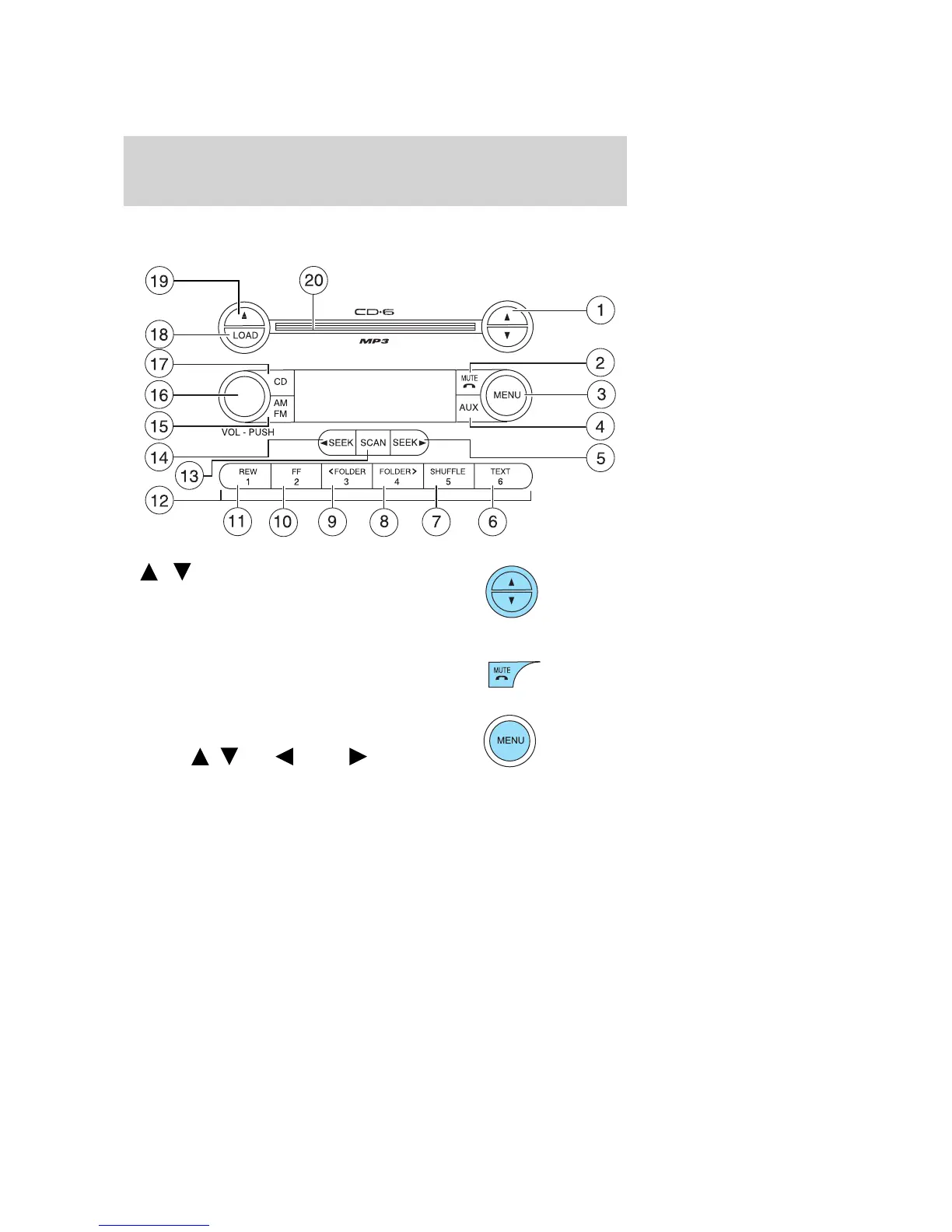AM/FM Stereo with In–dash 6CD —Premium /Audiophile
(if equipped)
1.
/ Tune Selector: Press to
manually increase/decrease the
radio frequency when in tuner mode
or to choose a different disc when in
CD mode with multiple discs in the changer.
2. Phone/mute: Press to mute the
playing media. Press again to return
to the playing media.
3. Menu: Press MENU to access the
main menu functions. Use the Tune
Selector (
/ )or SEEK
for adjustments.
RDS (Radio Data System) Available only on Audiophile radios. The
system is equipped with a decoder that receives special signals
transmitted on the FM frequency. The station’s name and information
will show in the display. The system performs a search of RDS-equipped
stations for a certain music format category: Classic, Country, Info,
Jazz/RB, Religious, Rock, Soft, and Top 40. RDS must be activated to
access the FIND and SHOW functions.
2006 Focus (foc)
Owners Guide (post-2002-fmt)
USA (fus)
Entertainment Systems
20
