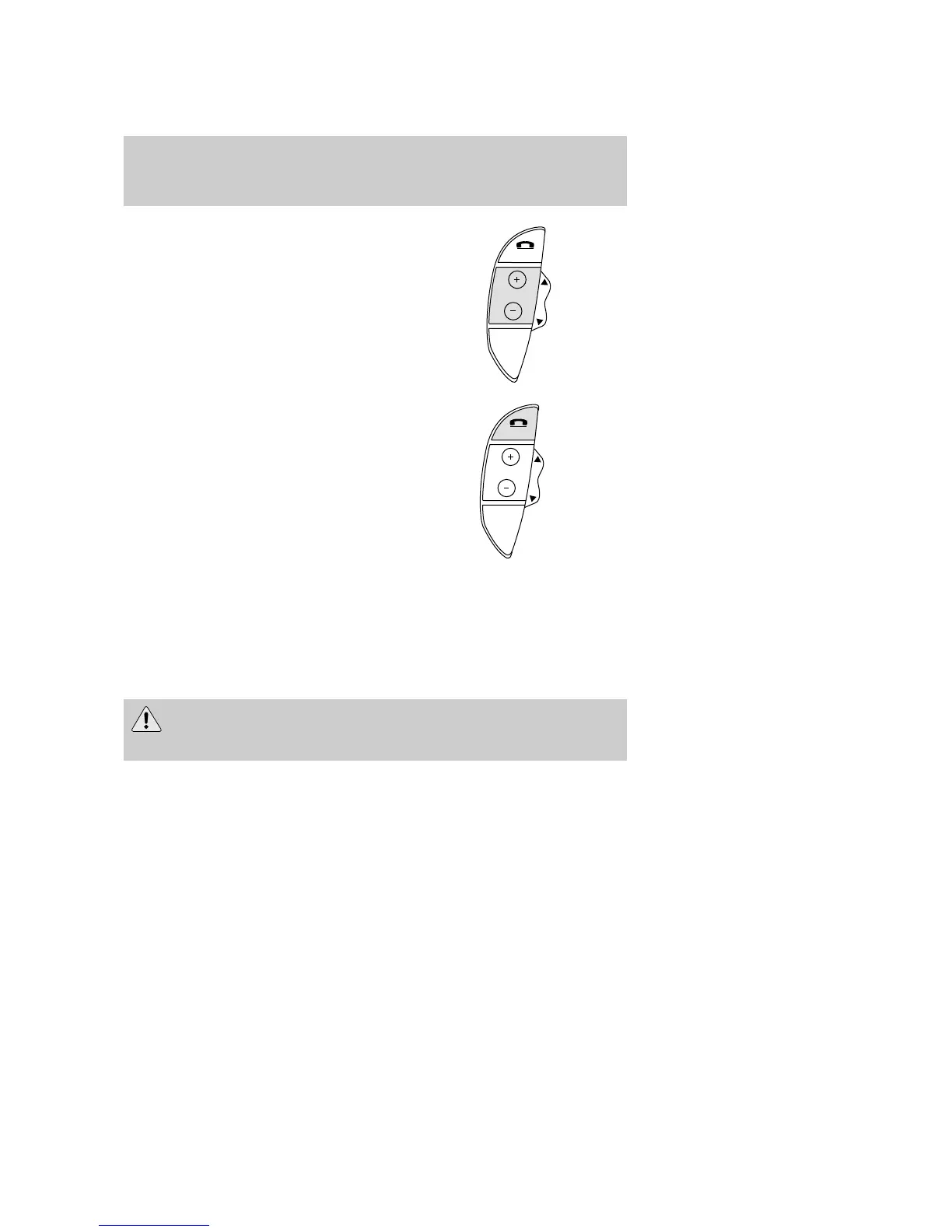In any mode:
• Press VOL + or − to adjust
volume.
Press the PHONE/MUTE control to
mute the playing media. Press again
to return to the playing media.
HOMELINK姞 WIRELESS CONTROL SYSTEM
The HomeLink威 Wireless Control System, located on the header trim,
provides a convenient way to replace up to three hand-held transmitters
with a single built-in device. This feature will learn the radio frequency
codes of most current transmitters to operate garage doors, entry gate
operators, security systems, entry door locks, and home or office lighting.
When programming your HomeLink威 Wireless Control System to
a garage door or gate, be sure that people and objects are out of
the way to prevent potential harm or damage.
Do not use the HomeLink威 Wireless Control System with any garage
door opener that lacks safety stop and reverse features as required by
U.S. federal safety standards (this includes any garage door opener
model manufactured before April 1, 1982). A garage door which cannot
detect an object, signaling the door to stop and reverse, does not meet
current U.S. federal safety standards. For more information, contact
HomeLink威 at: www.homelink.com or 1–800–355–3515.
MUTE
VOL
MEDIA
MUTE
VOL
MEDIA
2004 Thunderbird (tbr)
Owners Guide (post-2002-fmt)
USA English (fus)
Driver Controls
46
