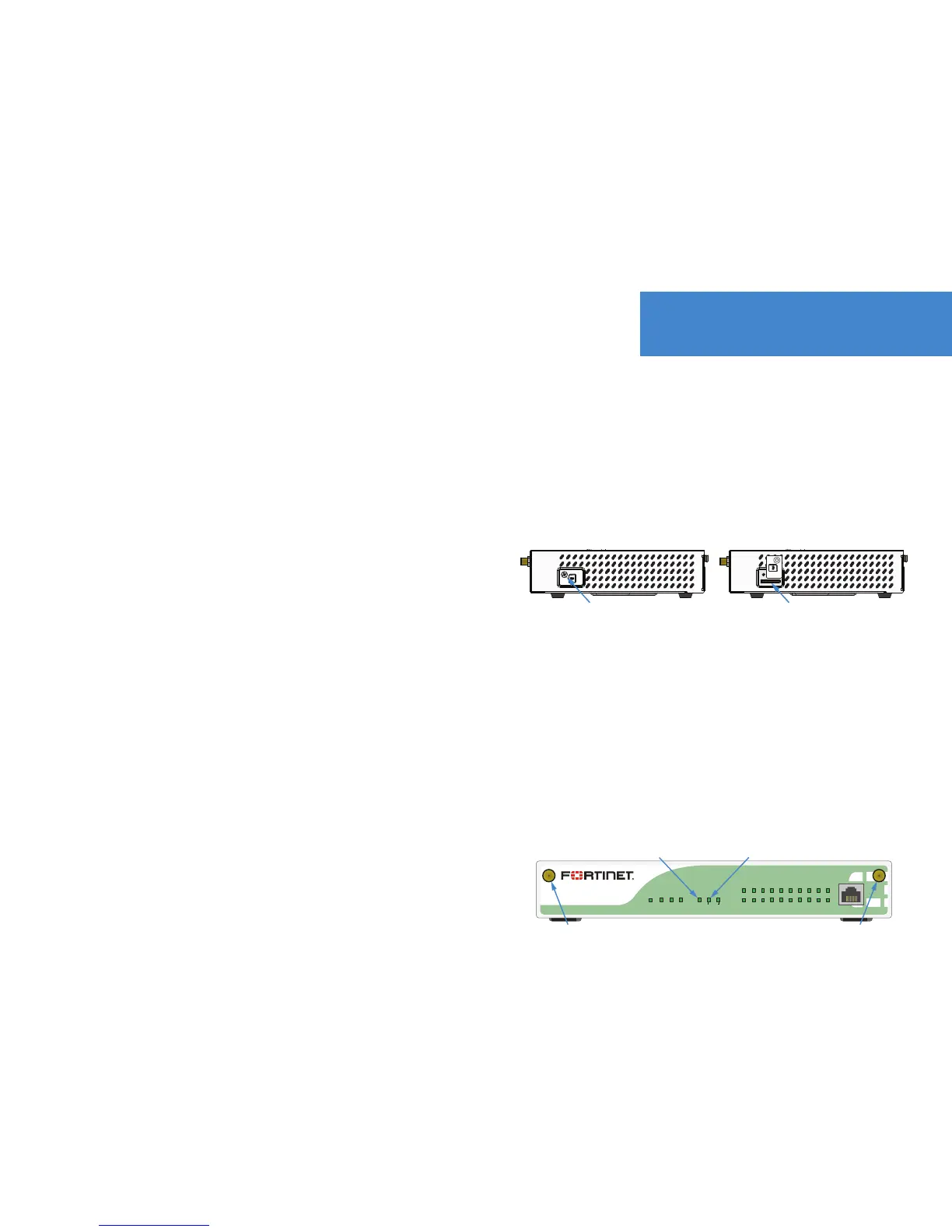To ensure proper initial activation of your device with the Verizon network, follow the
below steps the first time you use your product.
1. If you have a static IP address, ensure that your Verizon account and SIM have both
been properly provisioned with a static IP address.
If you do not have a static IP address, find the IMEI number for the modem on the
silver label on the bottom of the device, then obtain a properly provisioned mini-SIM
from Verizon or your Verizon reseller.
2. Open the SIM slot cover on the side of the device using an appropriate screwdriver.
3. Insert your SIM into the SIM slot. The SIM should click into place.
4. Close the SIM slot and replace the screw using an appropriate screwdriver.
5. Connect the included 3G4G antennae to the antennae connectors on the front of the
device.
6. Plug in the device using the provided power cable and adapter.
7. Confirm that the modem is receiving a good signal:
a. Log in to the Web-based Manager.
b. Browse to the system dashboard and locate the USB modem information widget.
For more information, see the FortiOS Handbook at http://forti.net/handbook.
c. Ensure that the signal logo has at least two bars.
8. If you have a static IP address, wait for up to one hour for the activation process
to complete. Do not disconnect power from the device during this time. When the
modem activation is complete, the SVC LED on the front of the device will turn solid
green.
If you do not have a static IP address, wait until the 3G LED on the front of the device
turns solid green. This should take less than five minutes.
Wireless WAN Configuration
FortiGate/FortiWiFi 60D 3G4G Models Only
Remove the screw
Insert the SIM
PW R
ST AT US
HA
WA N1 WA N2DMZ
SPEED
LINK/ACT
WIFI
1 2 3 4 5
6
7
SVC
3G 4G
ACTIVE
CONSOL
3G4G3G4G
E
SVC LED
Antenna connection Antenna connection
3G LED
