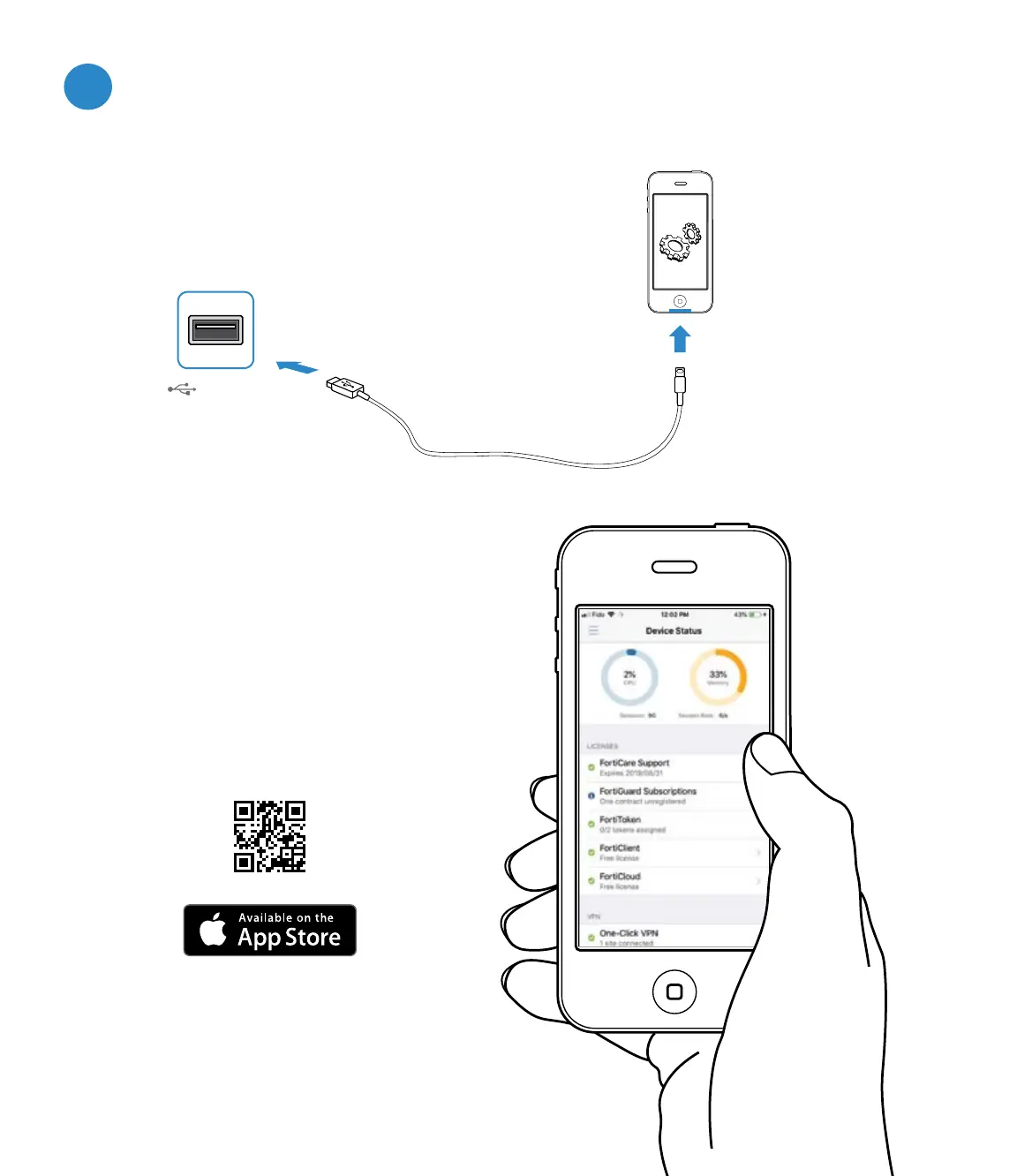6
USB Port
iOS with Apple to USB Cable
FortiExplorer App
1. Download the FortiExplorer iOS App to your device from
http://apple.co/2jVvQkZ.
2. Launch the FortiExplorer App.
3. Use your Apple to USB cable to connect to the FortiGate’s
USB port. Tap on your FortiGate when it appears in the App.
4. Log in using username “admin” and no password.
5. Configure your device.
http://apple.co/2jVvQkZ
C
6