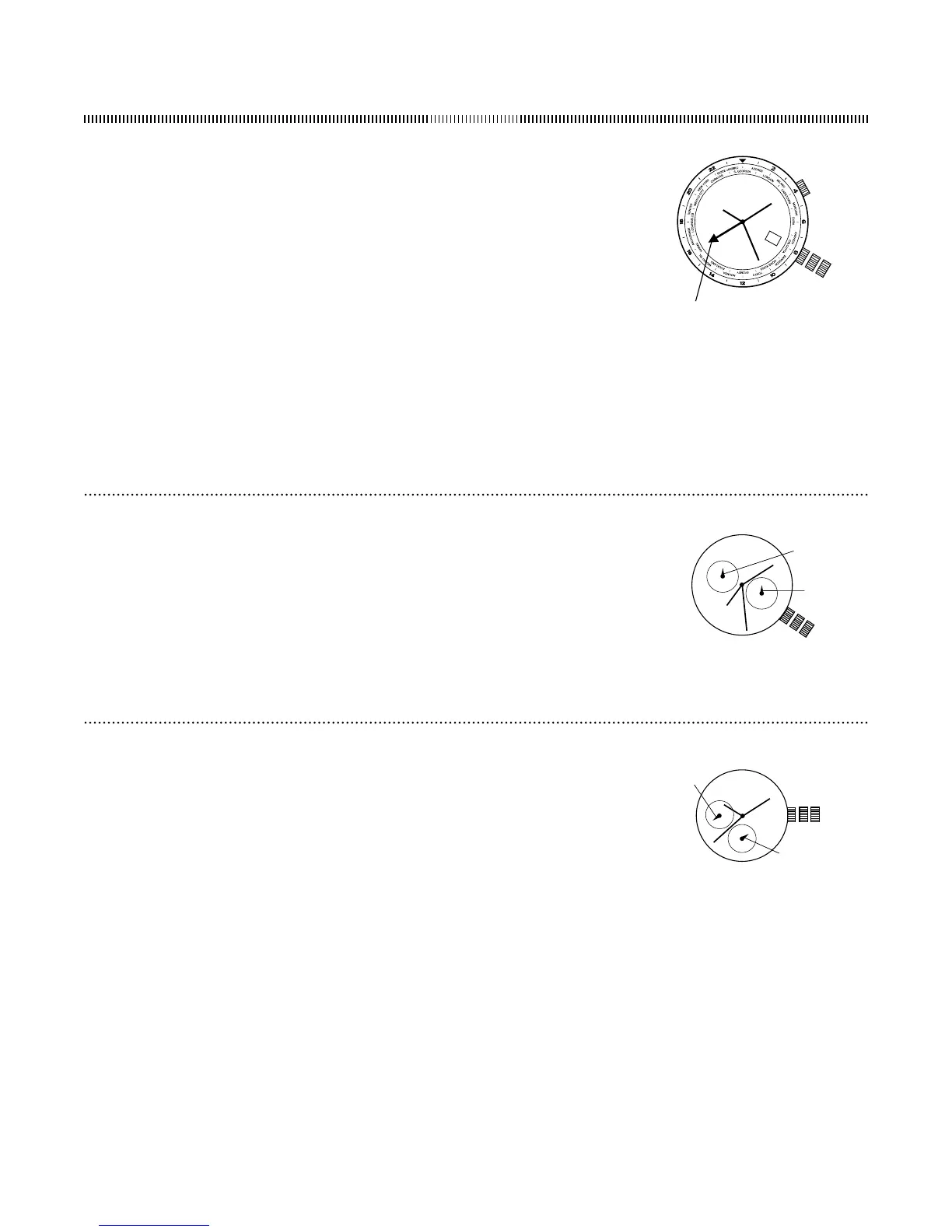- 5 -
Multi-Time Zone 505.24H
Time / Calendar Setting
1. Pull RED crown B (at 4:00 position) out to position 2.
2. Turn crown clockwise to set to previous day’s date.
3. Pull crown out to position 3.
4. Turn crown counter-clockwise until date changes to today’s date; set correct a.m. or p.m. time.
5. Return crown to position 1.
NOTE: Second time zone hand will move in conjunction with hour and minute hands. Set hour
and minute hands before setting second time zone.
Second Time Zone Setting
1. Pull RED crown B (at 4:00 position) out to position 2.
2. Turn crown counter-clockwise to set second time zone.
3. Return crown to position 1.
NOTE: Second time zone hand is read in military time, indicated on the bezel.
Third Time Zone Reading
1. Turn crown A clockwise or counter-clockwise to match current hour with current city time zone.
2. For third time zone reading, locate the city indicating the new time zone. Each increment (to
the right) indicates +1 hour; each decrement (to the left) indicates -1 hour.
B
1
2
3
A
SECOND TIME
ZONE HAND
Multifunction 6P25
Date Setting
1. Pull crown out to position 2.
2. Turn counter-clockwise to select date.
Day and Time Setting
1. To set time, pull crown out to position 3.
2. Turn clockwise to set hour and minute hands.
The hand showing days of the week will also
move with the hour and minute hands.
Keep turning until you have reached the desired day.
3. Push crown back to position 1.
1
2
3
DAY
DATE
MULTIFUNCTION
Multifunction VX3R / VX3RE
Time Setting
1. Pull crown out to position 2.
2. Turn crown clockwise to set time.
3. Return crown to position 1.
NOTE: 24-hour hand moves correspondingly with the hour and minute hands. When setting
the time be sure to check that the 24-hour hand is set properly.
Date Setting
1. Pull crown out to position 3. Turn crown counterclockwise to set date.
2. Return crown to position 1.
1 2 3
24-HOUR
DATE