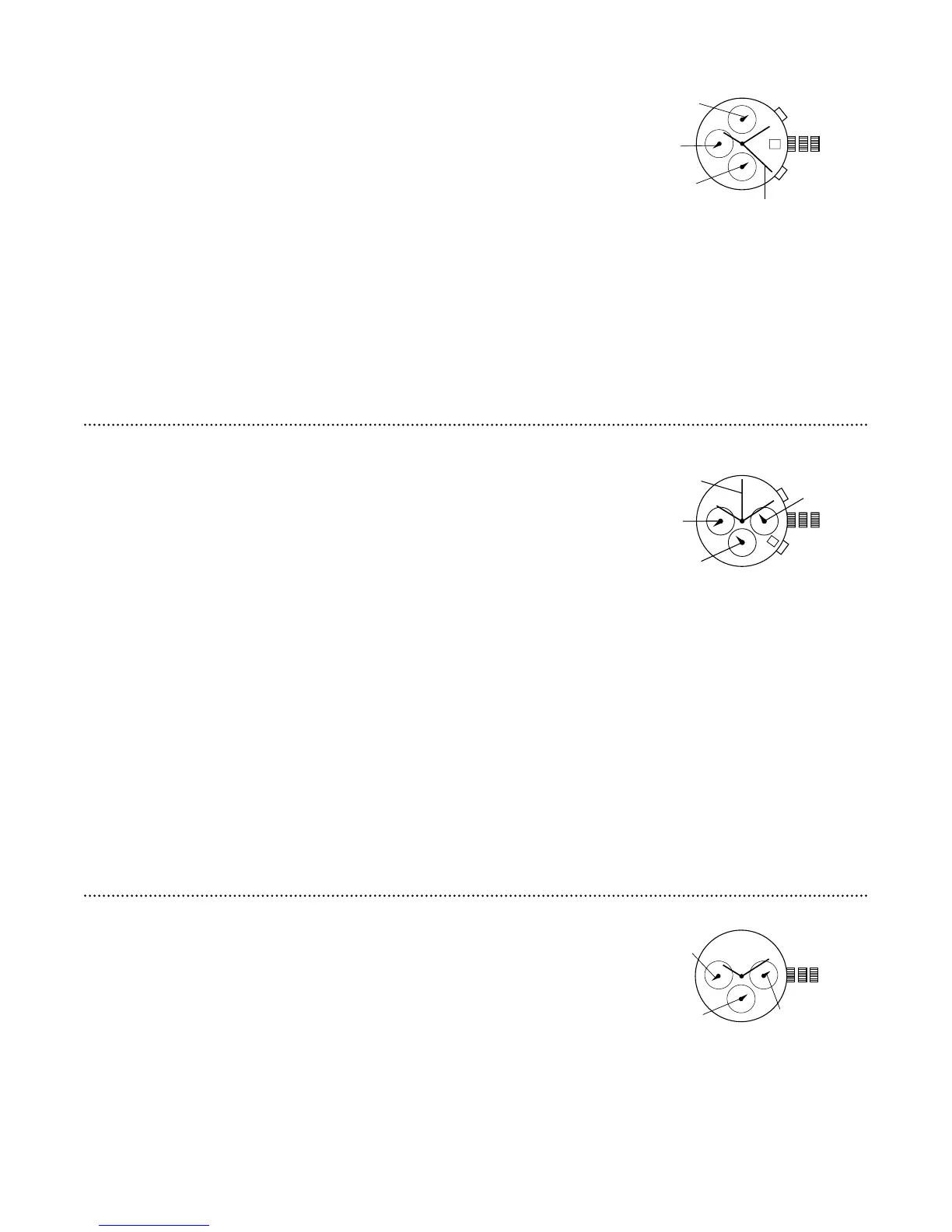- 7 -
Chronograph Stopwatch OS20 / FS00
Time Setting
1. Pull crown out to position 3. Chronograph second hand will return to “0.”
Do not return the crown to position 1 while the hands are returning to “0,” or else the
position the hands are at when this is done will be recognized as the new “0” position.
2. Turn crown to set the desired time.
3. Return the crown to position 1.
Date Setting
1. Pull crown out to position 2.
2. Turn crown counter-clockwise until the correct date is shown in the date window.
3. Return crown to position 1.
Chronograph Zero Reset
This procedure should be performed when the chronograph second hand does not return to
the “0” position after the chronograph has been reset.
1. Pull crown out to position 3.
2. Press A to set the chronograph second hand to the “0” position.
NOTE: The hands move quickly if the pushers are kept pressed.
3. Once the hand has been zeroed, reset the time and return the crown to position 1.
Do not return the crown to position 1 while the hands are returning to “0.” Doing so will
cause the position of the hands to be recognized as the new “0” position.
Chronograph Operation
This chronograph is able to measure and display time in 1/1 second up to maximum of 1 hour.
1. Press A to start/stop the chronograph.
2. Press B to reset the chronograph.
CHRONOGRAPH
MINUTE HAND
CHRONOGRAPH
MINUTE HAND
CHRONOGRAPH
SECOND HAND
CHRONOGRAPH
SECOND HAND
SECOND HAND
SECOND HAND
24-HOUR
HAND
A
B
A
B
1 2 3
Multifunction VD75A1
Date Setting
1. Pull crown out to position 2.
2. Turn counter-clockwise to advance the date hand.
3. Push crown back to position 1.
Day and Time Setting
1. Pull crown out to position 3.
2. Turn clockwise to advance hour and minute hands. The hand showing days of the week
will also move with the hour and minute hands. Keep turning until you have reached the
desired day.
1 2 3
DAY
SUB-SECOND
DATE
Chronograph Stopwatch OS10 (no date - OS30)
Time Setting
1. Pull crown out to position 3.
2. Turn crown to set the desired time.
3. Return crown to position 1.
Date Setting
1. Pull crown out to position 2.
2. Turn crown counter-clockwise until the correct date is shown in the date window.
3. Return crown to position 1.
Chronograph Operation
1. Press A to start/stop the chronograph.
2. Press B for reset.
Adjusting The Chronograph
1. Pull crown to position 3.
2. Press A to reset the second hand to “0.”
3. Press B to reset the chronograph minute and hour hands.
4. Reset the watch to the current time and return crown to position 1.
CHRONOGRAPH
HOUR HAND