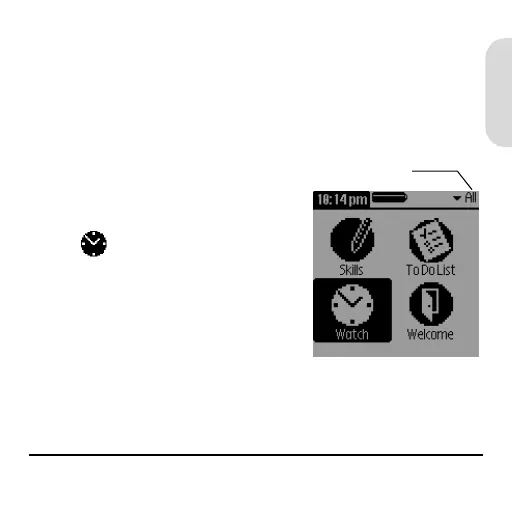Choose a watch face 19
English
9 Choose a watch face
You can display the time in a variety of styles:
1. Make sure you are in PDA mode.
2. Press Back until you see
the All category.
3. Select and open
Watch.
4. Press Rocker Up or
Rocker Down to select
your favorite watch face.
5. Press Rocker Enter to
accept your selection and
return to your applications.
All category
WristPDA_GSG.book Page 19 Friday, September 3, 2004 1:56 PM