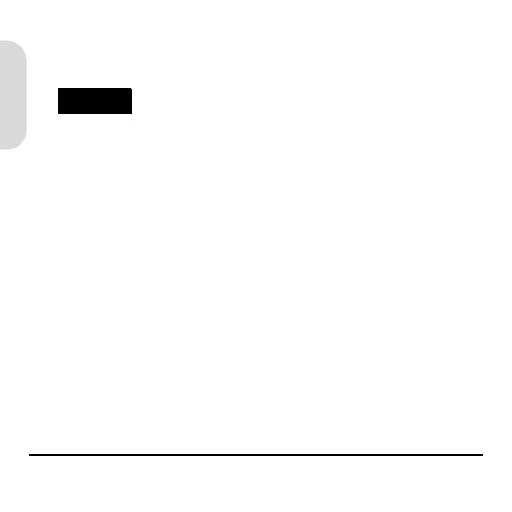4 Install Palm Desktop software
English
2 Install Palm Desktop software
If this is the first Palm OS device you are using with
your computer, follow the installation steps in this
guide. You can install Palm Desktop software on a
Windows or Macintosh computer.
You may need Administrator rights to install software
on your computer. See your operating system
documentation for details.
NOTE
If you already use a Palm OS device with your
computer, follow the steps in the electronic
User
Guide
instead. To view the
User Guide
, insert
the installation CD in your computer and select
Documents from the menu.
WristPDA_GSG.book Page 4 Friday, September 3, 2004 1:56 PM