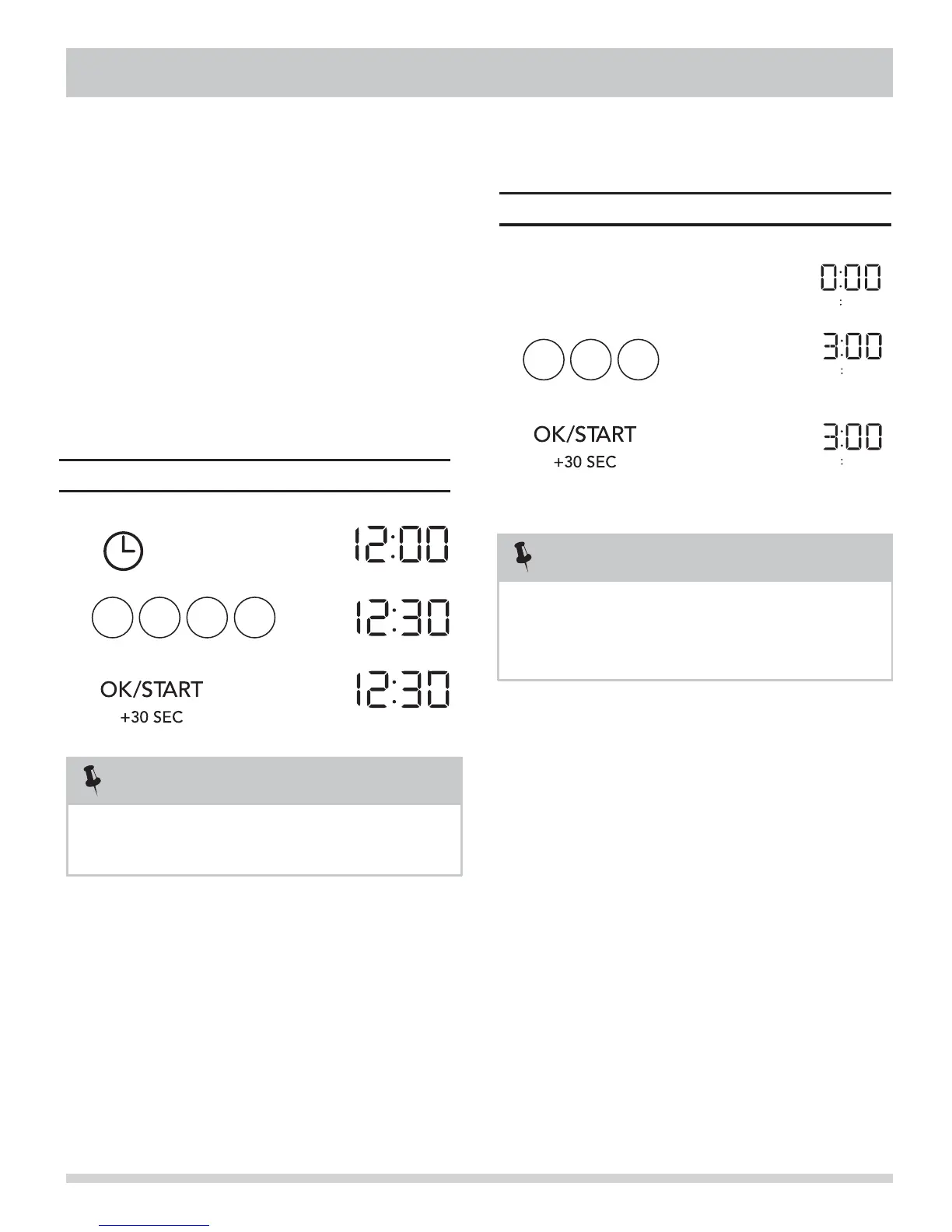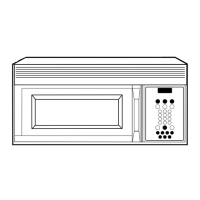10
BEFORE OPERATING
• Plug in the oven. Close the door. The oven display
will show 12:00.
• If no operation after 1 minute, the oven will show
TO SET THE CLOCK
• Suppose you want to enter the correct time
Time counting down
of day 12:30 (A.M or P.M.).
1 2 3
CANCEL
Press the to: CANCEL
1. Erase if you make a mistake during programming.
2. Cancel timer and the signal after cooking.
3 0 0
2.
1.
• Set the timer for 3 minutes.
3.
MIN SEC
MIN SEC
1. Opening the door during timer countdown will not
pause the running timer.
2. To cancel the active timer, press the CANCEL key
once.
3. Arrow keys will display when they are valid to use.
NOTE
Display Shows:Touch
Display Shows:Touch
0
TO SET THE TIMER
12:01.
3. Return the time of day to the display.
4. Cancel a program during cooking, press once.
2.
3.
TIMER
1.Before operating your new oven make sure you read
and understand this Use and Care Guide completely.
2.Before the Over the Range Microwave Oven can be
used, follow these procedures:
3. Set clock. See below.
MIN SEC
1.
NOTE
When clock is in set mode and after 3 seconds of no
activity the clock will automatically set to the time in
the display.
