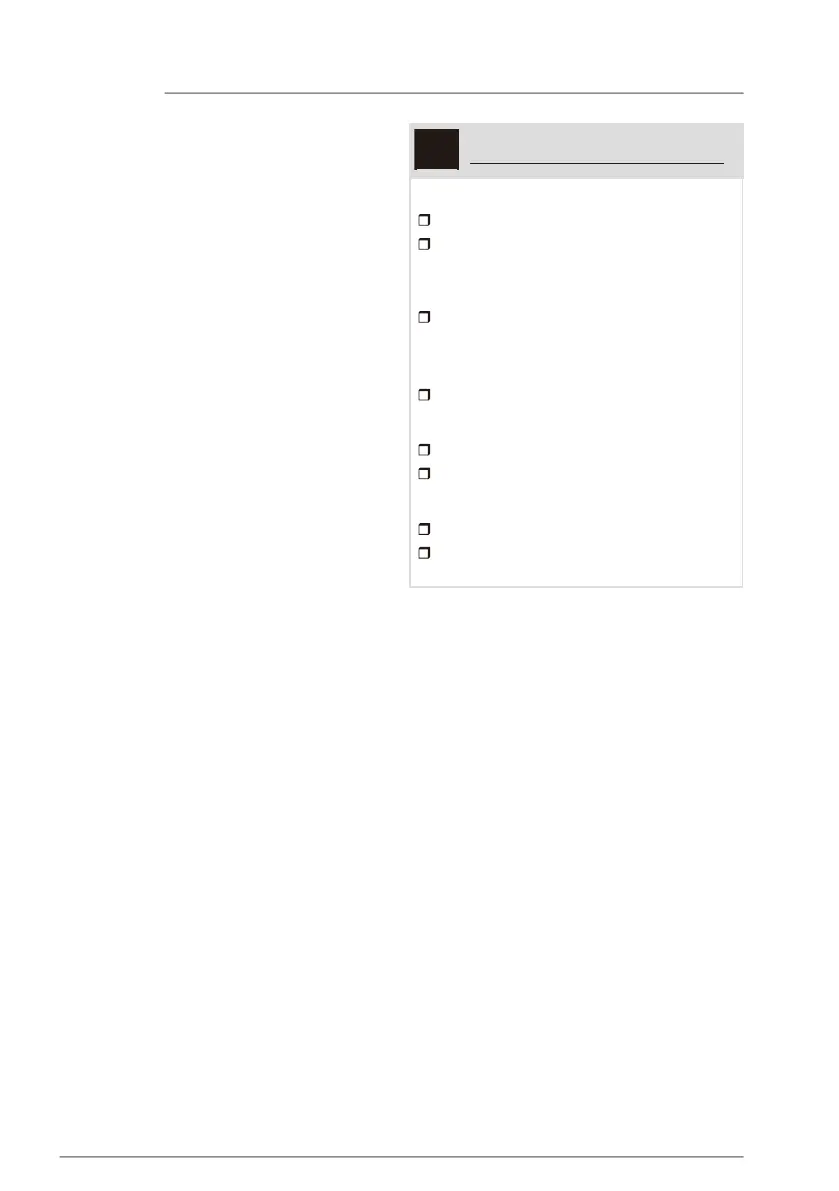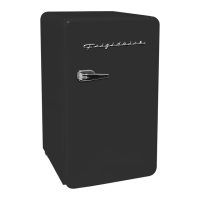2 INTRODUCTION
Doors
Handles are secure and tight
Door seals completely to cabinet on
all sides
Leveling
Refrigerator is level side-to-side and
slightly elevated in front to assist
with door and drawer closing (front
should be higher than back)
Cabinet is setting solid on all corners
Electrical Power
House power turned on
Refrigerator plugged in
Final Checks
Shipping material removed
Fresh food and freezer temperatures
set
Installation Checklist
Welcome to our
family
Thank you for bringing Frigidaire into
your home! We see your purchase as the
beginning of a long relationship together.
This manual is your resource for the use
and care of your product. Please read
it before using your appliance. Keep it
handy for quick reference. If something
doesn’t seem right, the troubleshooting
section will help you with common issues.
FAQs, helpful tips and videos, cleaning
products, and kitchen and home accessories
are available at www.frigidaire.com.
We are here for you! Visit our website,
chat with an agent, or call us if you need
help. We may be able to help you avoid
a service visit. If you do need service, we
can get that started for you.
