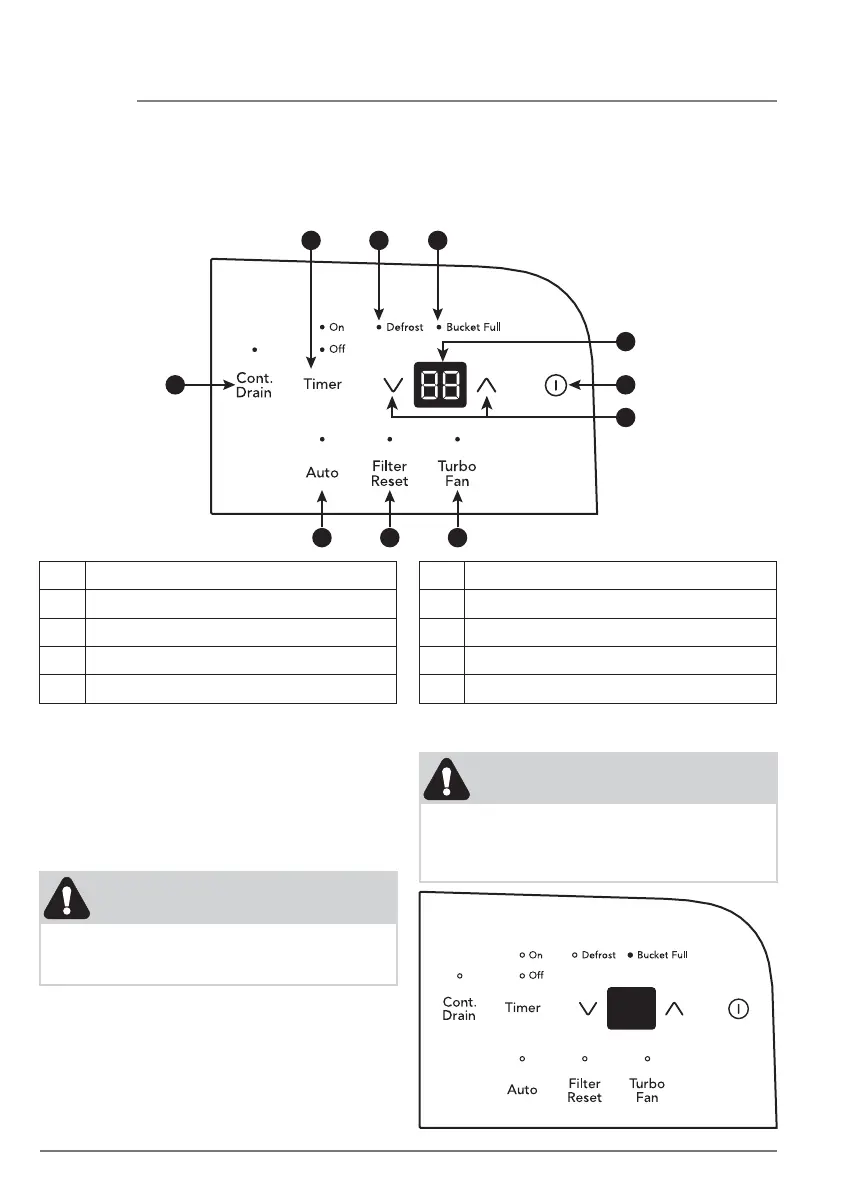6
DEHUMIDIFIER FEATURES & OPERATING INSTRUCTIONS
ELECTRONIC CONTROL
Before you begin, thoroughly familiarize yourself with the control panel and all its functions
(as shown below).
Dehumidifier Features
A Auto Mode Button
B Continue Drain Button
C Sets Timer
D Defrost Indicator
E Bucket Full Indicator
NOTE
Unit must be upright for one hour prior to
operating.
NOTE
If the "BUCKET FULL" light is on, remove
the bucket and re-install to reset the float
switch.
Allow the unit to reach room temperature
before operating.
To begin operating the dehumidifier, follow
these steps:
Operating Instructions
1. Plug the power cord into a properly
grounded 115 volt AC outlet.
A J I
B
C D E
G
F
H
F Displays Humidity
G Turns Unit On Or O
H Adjusts Humidity
I Turbo Fan Button
J Check Filter Reset Button
