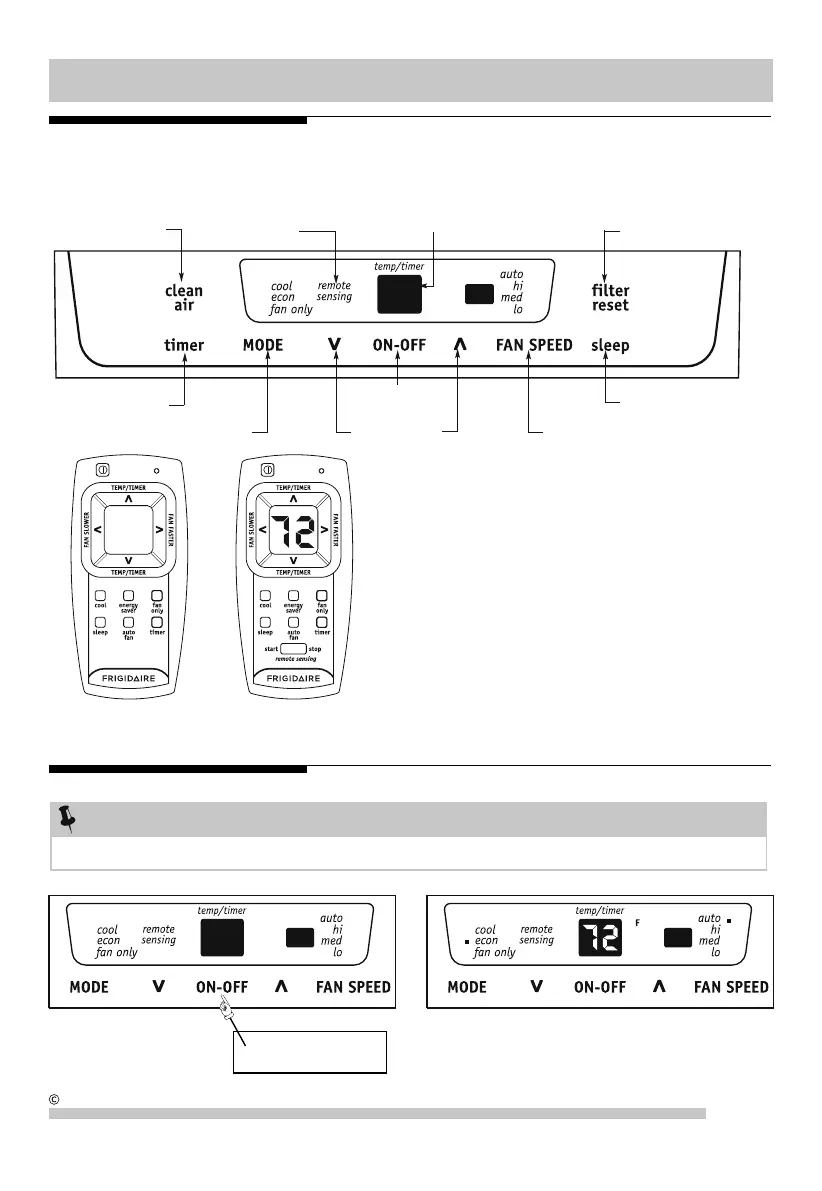5
Before you begin, thoroughly familiarize yourself with the control panel and remote
as shown below and all its functions, then follow the symbol for the functions you
desire. The unit can be controlled by the touch pad alone or with the remote.
ELECTRONIC CONTROL
Air Conditioner Features
2009 Electrolux Home Products, Inc. All rights reserved.
Operating Instructions
NOTE
The following instructions represent the Touch Pad, the same instructions can be used for the Remote Control.
TO TURN UNIT ON: YOU WILL SEE:
PRESS ON/OFF BUTTON
DO THIS:
Air Conditioner Features & Operating Instructions
ADJUSTS
TEMPERATURE
OR TIME
DISPLAYS
TEMPERATURE/TIME
SETS FAN
SPEED
SETS MODE
TURNS UNIT
ON OR OFF
ACTIVATES
TIMER
CHECK FILTER
RESET BUTTON
SLEEP MODE
REMOTE TEMP
SENSING INDICATOR
(some models)
CLEAN AIR
FEATURE
(some models)
Battery Size: AAA
Warning: Do not mix old and new batteries. Do not mix alkaline,
standard (carbon-zinc), or rechargeable (nickel-cadmium) batteries.
w/DISPLAY &
REMOTE SENSING
BUTTON
STANDARD REMOTE
Note: The unit will run in energy saver(econ) mode when
used for the first time. In this mode, the fan will continue to
run for 1 minute after the compressor shuts off. The fan then
cycles on for 20 seconds at 10 minute intervals until the room
temperature is above the set temperature, at which time the
compressor turns back on.
