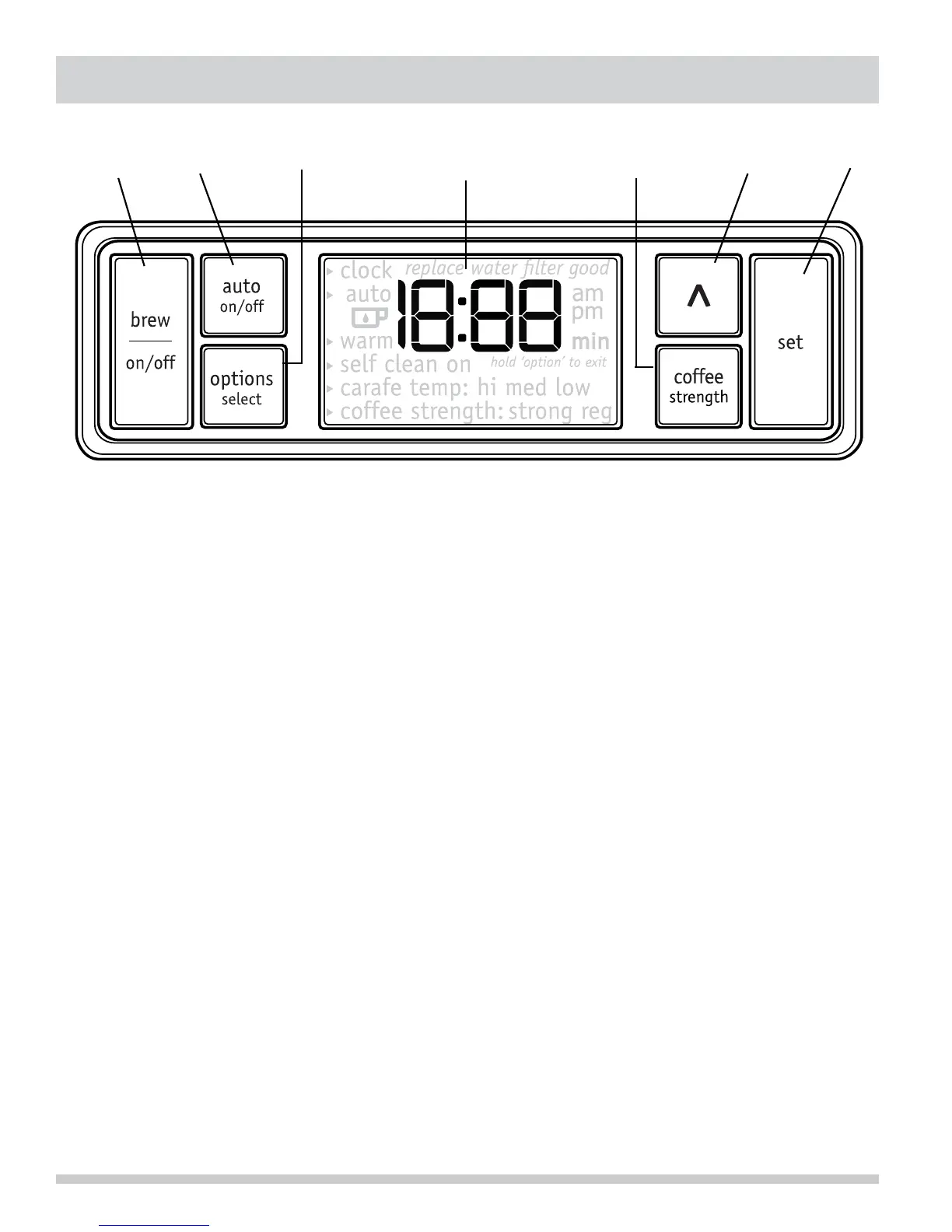4
TheCoffeeMakerfeaturesonetouchbrewingthat
willbeginbrewingbypressingtheBrewon-offbutton
whethertheLCDisactiveorinstandbymode.Toturn
offtheCoffeeMaker,presstheBrewOn/Offbutton
again.
PresstheOptionSelectbuttontocyclethroughthe
followingoptions:
Tosettheclock,presstheOptionSelectbutton
untilthedisplayreadsClock.Then,presstheup-
buttontosetthecurrenthour.Oncethehouris
correct,presstheSetbutton.
Presstheup-buttontoselectthecurrentminute
setting.Onceagain,presstheSetbutton.
PresstheupbuttontoselecteitherAMorPM,
andthenpressSettocompletetheclocksetting
process.
ToexittheOptionsmenu,pressandholdthe
OptionSelectbutton.
Tosettheautostarttimer,presstheOptionSelect
buttonuntilthedisplayreadsAuto.Then,pressthe
up-buttontosetthehour.Oncethehouriscorrect,
presstheSetbutton.
Presstheup-buttontoselectthedesiredminute
setting.Onceagain,presstheSetbutton.
Presstheup-buttontoselectAMorPM.Pressthe
setbutton.
NowthattheAutotimeisset,presstheAutoon-
offbuttontoturnthefeatureon.Theautotimeris
nowsetandwillbeginbrewingatthedesignated
time.ToturntheAutofeatureoff,presstheAuto
on-offbuttonagain.
Tosettheamountoftimethatthewarmingplate
remainson,presstheOptionSelectbuttonuntil
thearrowpointsto“Warm”.
Presstheup-buttontoadvancethetimerin
10-minuteintervalsuntilthedesiredtimeis
reached.Thewarmingplatecanbesettoremain
onforupto120minutes.
PresstheSetbutton.Thewarmingplatecanbeset
toremainonforupto120minutesordisabledby
settingtozero.
BrewOn/Off
AutoOn/Off
OptionsSelect
LCDDisplay
MenuUp-arrow
Coffeestrength
Set
