
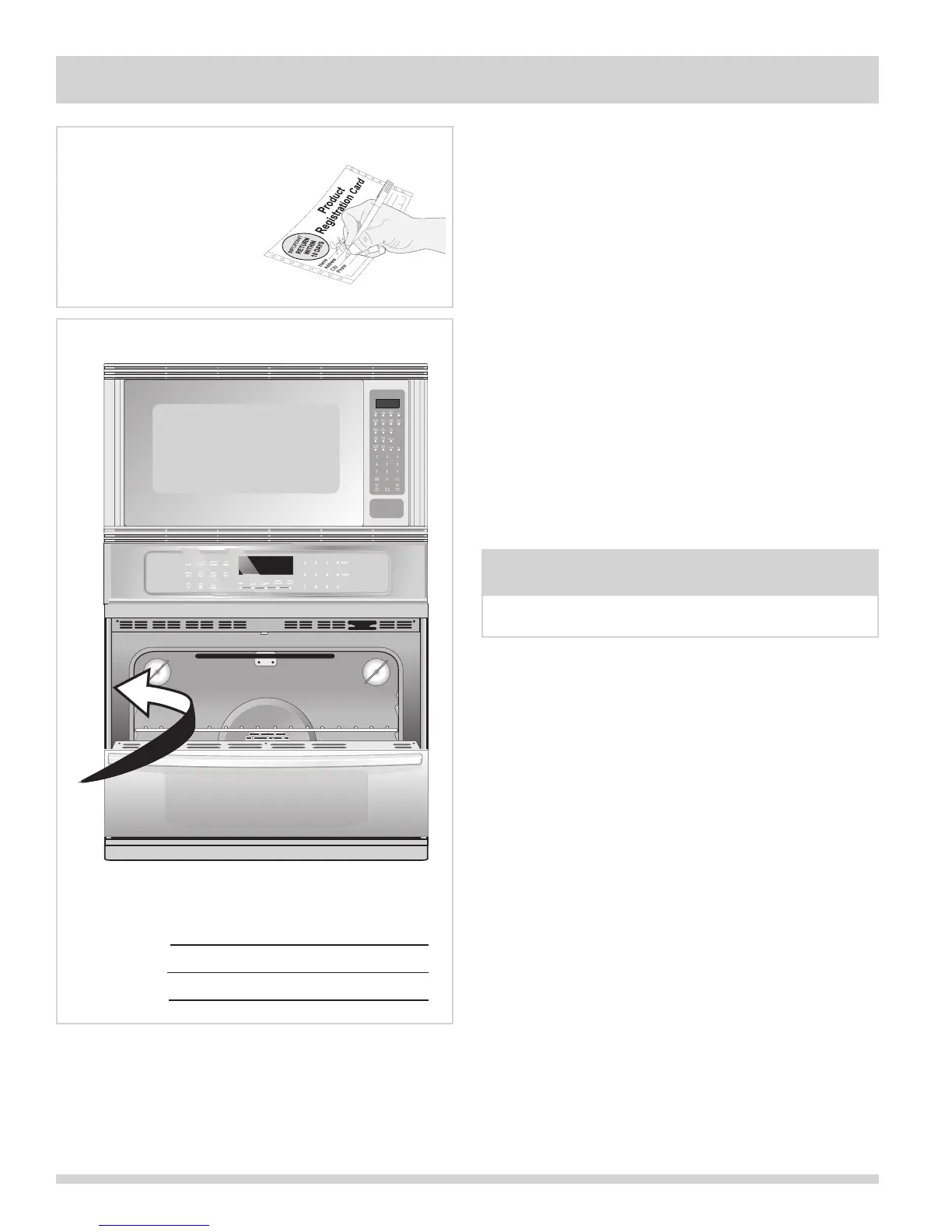 Loading...
Loading...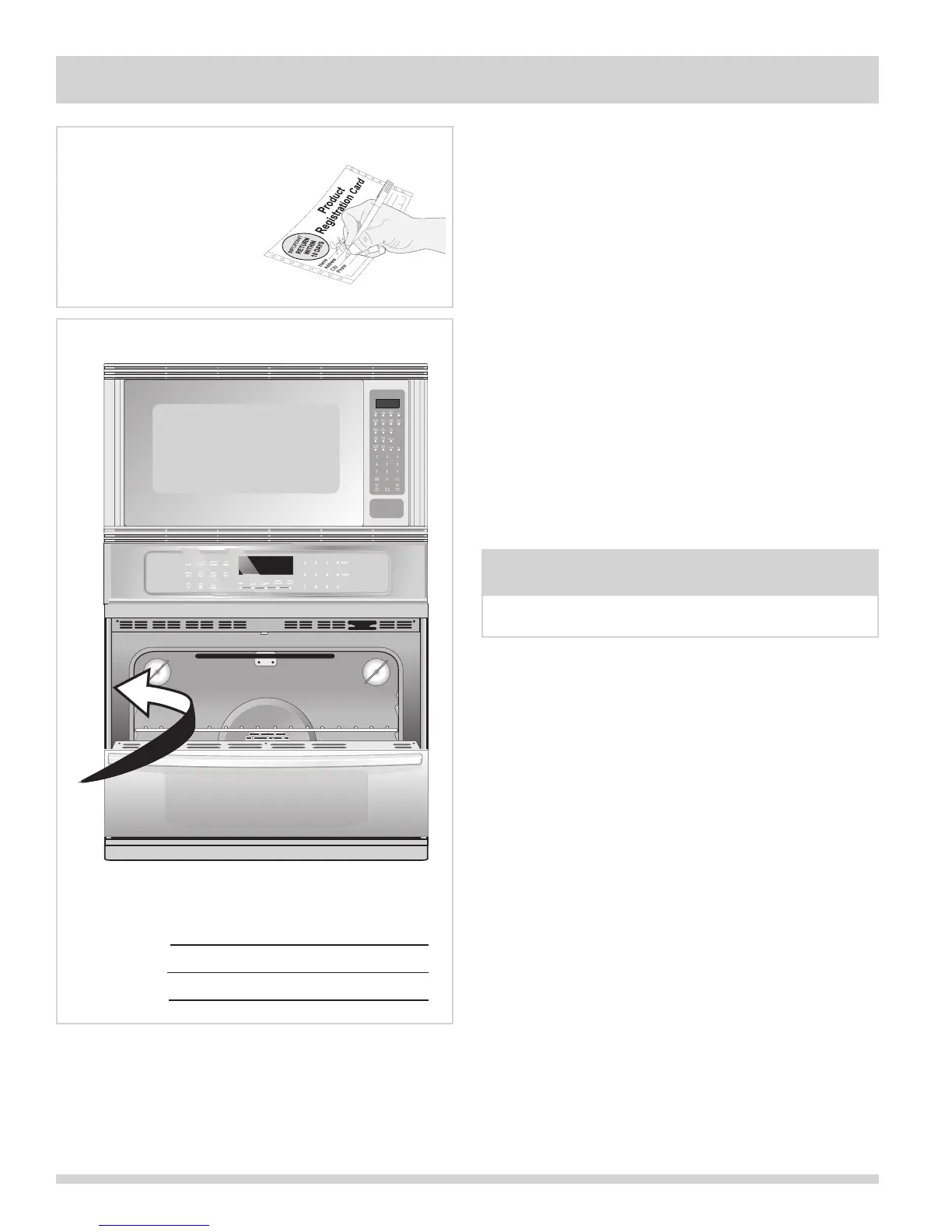
Do you have a question about the Frigidaire Gallery FGMC2765K and is the answer not in the manual?
| Brand | Frigidaire |
|---|---|
| Model | FGMC2765K |
| Fuel Type | Electric |
| Color | Stainless Steel |
| Self-Cleaning | Yes |
| Convection Cooking | Yes |
| Number of Oven Racks | 1 |
| Oven Interior Light | Yes |
| Oven Door Window | Yes |
| Oven Door Lock | Yes |
| Oven Power Source | Electric |
| Oven Cooking Modes | Bake, Broil, Microwave |
Instructions for registering your new appliance by filling out and returning the product registration card.
Information on where to find the serial plate and space to record model and serial numbers.
Explains safety alert symbols (Danger, Warning, Caution) and important notes used throughout the manual.
Details critical safety measures to minimize risks associated with microwave energy exposure.
Provides essential safety guidelines and precautions specifically for operating the microwave oven.
Outlines safety precautions for operating the wall oven, including door use and element safety.
Provides safety guidelines and precautions to follow when cleaning the oven.
Information regarding FCC compliance for radio and television interference caused by microwave ovens.
General information and tips for using and maintaining the microwave oven effectively.
Provides essential techniques, tips, and guidelines for successful microwave cooking.
Lists foods and provides 'Dos' and 'Don'ts' for safe and effective microwave cooking.
Guidance on safe cookware and coverings to use or avoid in the microwave oven.
Specific instructions on the proper and safe use of aluminum foil in the microwave oven.
Safety guidelines for children using the microwave oven, emphasizing supervision and precautions.
Provides essential safety information, including recommended cooking temperatures for various foods.
Identifies parts of the microwave and explains the interactive display and control panel functions.
Explains the functions of the STOP/CLEAR pad for various operations and error correction.
Covers time cooking and power level settings for manual microwave operation.
Details how to manually defrost food items using the microwave based on weight and time.
Uses a sensor to adjust cooking time and power for optimal results based on food vapor.
Allows cooking or reheating by pressing a single pad for specific foods.
Enables reheating food without calculating time or power levels, using sensor technology.
Automatically computes warming and heating time and power level for foods.
Automatically defrosts various food items based on weight and type using preset cycles.
Computes cooking time and power level for specific foods like pizza and hot dogs.
Provides optimal cooking performance for chicken nuggets with preset convection bake.
Keeps oven-baked foods warm for serving after cooking, maintaining 170°F.
Computes correct heating time and power level for snacks based on food type and weight.
Computes correct heating time and power level for melting and softening foods.
Offers features like Child Lock, signal elimination, auto start, and language/weight settings.
Provides cooking and operating hints displayed on the interactive screen when HELP is lit.
Allows programming up to 4 automatic cooking sequences, switching power levels automatically.
Allows adding 30 seconds to cooking time with a single pad press, or extending timed cooking.
A shortcut method to set time for 1-6 minutes at full power for quick heating.
Allows demonstration of cooking operations and special features without power.
Adjusts cooking time slightly more or less for sensor or auto cook settings.
Sets or cancels the minute timer, which beeps when the set time runs out.
Describes the location of the oven vent and its importance for air circulation.
Explains how to arrange racks and cookware for optimal air circulation and baking results.
Provides guidance on the best rack positions for various types of food.
Details the different types of oven racks (flat handle, half, offset) and their features.
Identifies and explains the function of each control pad on the oven interface.
Key information regarding oven pre-set temperatures and programmable features.
Explains the function of the temperature visual display and its indicators.
Lists the min/max time and temperature settings for various oven control pads.
Instructions for setting the clock to either 12 or 24 hour format.
Steps to switch the clock display between 12-hour and 24-hour formats.
Controls for continuous baking and the 6-hour energy saving feature.
Instructions for changing the temperature display between Fahrenheit and Celsius.
Enables or disables audible beeps and sounds for oven controls.
How to set and use the minute timer as an extra kitchen timer.
Function to add one minute to the minute timer, or activate it if inactive.
Activates a feature to lock the oven door and control panel to prevent operation.
Controls the Preheat feature for rapidly bringing the oven to temperature.
Instructions for setting the oven to bake mode at various temperatures.
Enables best culinary results when baking with multiple pans and racks.
Automatically converts standard baking recipes for convection baking.
Mode for cooking tender cuts of meat, browning exterior and sealing in juices.
Mode for thicker cuts of meat, fish, and poultry, browning exterior and sealing juices.
Allows the oven to be set to cook for a specific length of time and shut off automatically.
Programs the oven to turn on and off at a selected time in advance.
Mode for cooking tender meats, fish, and poultry by direct heat.
Provides optimal cooking performance for chicken nuggets with preset convection bake.
Optimizes cooking performance for favorite pizzas, offering presets for frozen and fresh.
Keeps oven-baked foods warm for serving after cooking, maintaining 170°F.
Allows saving and recalling frequently used or complex cooking sequences.
Instructions for setting the Sabbath feature for use during religious observances.
Instructions for adjusting the oven's actual temperature higher or lower.
Information on operating and changing the oven's interior lights.
Adheres to crucial cleaning precautions before initiating the self-cleaning cycle.
Describes normal occurrences during self-cleaning, like heat, odor, and smoke.
Controls for setting the self-cleaning cycle duration and starting it immediately.
Programs the self-cleaning cycle to start and finish at a selected future time.
Procedures for stopping or interrupting a self-cleaning cycle due to smoke or fire.
Cleaning recommendations for the microwave oven's exterior surfaces.
Instructions for cleaning the microwave oven door, including the window and metal parts.
Specific cleaning advice for stainless steel finishes, avoiding harsh chemicals.
Guidelines for safely cleaning the touch control panel without damage.
Recommendations for cleaning the microwave's interior surfaces using mild methods.
Care instructions for the waveguide cover to ensure optimal performance.
Method for removing lingering cooking odors from the microwave oven.
Instructions for removing and cleaning the turntable and its support.
Cleaning recommendations for aluminum and vinyl surfaces.
Cleaning instructions for painted and plastic control knobs and panels.
Cleaning advice for EasyCare™ Stainless Steel finishes, avoiding abrasives.
Guidance for cleaning the porcelain enamel broiler pan and insert.
Cleaning instructions for the oven door liner and body parts.
Instructions for removing and cleaning the oven racks.
Recommendations for thoroughly cleaning the oven door and its glass.
Detailed steps for safely removing and reinstalling the lift-off oven door.
Important recommendations to prevent oven door glass breakage.
Instructions for replacing the oven's interior light bulbs.
Troubleshooting common problems encountered during oven baking, with solutions.
Troubleshooting error codes and control faults on the oven.
Addresses issues related to oven installation and leveling.
Solutions for when the entire oven is not functioning or responding.
Troubleshooting steps for when the oven light fails to turn on.
Diagnosing and resolving issues with the self-cleaning feature.
Addressing excessive smoke during broiling, often related to food preparation or cleanliness.
Solutions for residue remaining after the self-cleaning cycle.
Common causes and corrections for unsatisfactory baking outcomes.
Troubleshooting flames or smoke, often caused by spills or grease buildup.
Explains normal operation and potential noise from the cooling fan at high temperatures.
Lists specific conditions and situations not covered by the appliance warranty.
Provides contact information and requirements for obtaining warranty service.
Details warranty disclaimers, limitations on remedies, and legal rights.











