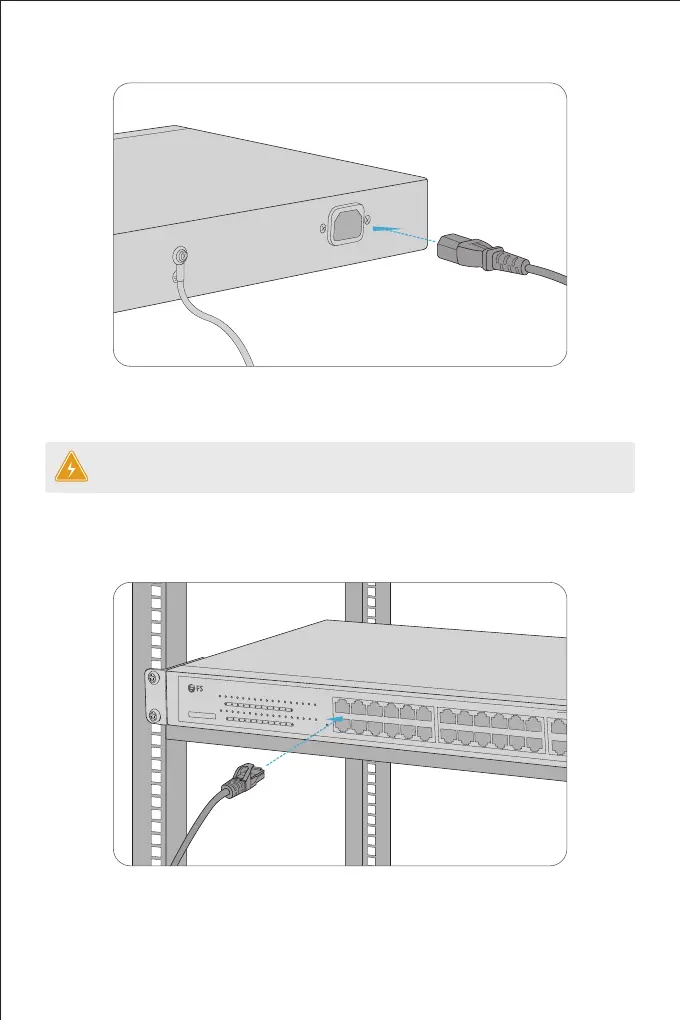25
27
COMBO
25F
27F
1
3
5
7
9 11
8
10
12
6
4
2
13
15
17
19
21
23
14
16
18
20
22
24
26
28
26F
28F
CONSOLE
SYS
1
2
3
4
5
6
7
9
11
13
15
17
19
21
23
25
27
25F
27F
10
12
14
16
18
20
22
24
26
28
26F
28F
PoE
PoE
Lnk/Act
RESET
Lnk/Act
8
PWR
S3400-24T4FP
PoE
1. Plug the AC power cord into the power port on the back of the switch.
2. Connect the other end of the power cord to an AC power source.
Connecting the Power
WARNING: Do not install power cables while the power is on.
Connecting the RJ45 Ports
1. Connect an Ethernet cable to the RJ45 port of IP cameras, IP telephones, Access Points (AP), or other
network devices.
2. Connect the other end of the Ethernet cable to the RJ45 port of the switch.