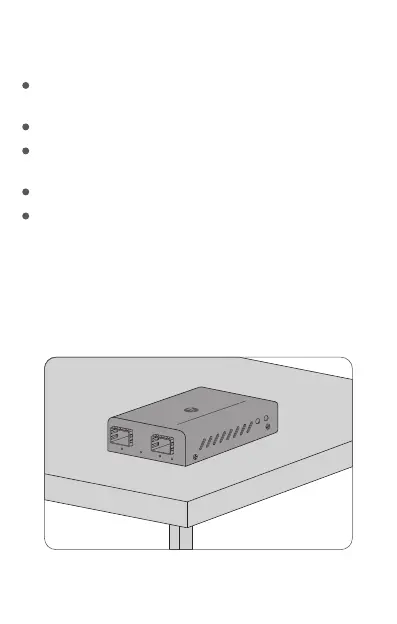- 5 -EN
Site Environment
Do not operate it in an area that exceeds an ambient temperature
of 50°C.
The installation site should be well ventilated.
Be sure that the Media Converter is level and stable to avoid any
hazardous conditions.
Do note install the equipment in a dusty environment.
The installation site must be free from leaking or dripping water,
heavy dew, and humidity.
Installing
Desk Mounting
Place the media converter on a at, secure surface (such as a desk),
leaving ample space around it for ventilation.
SFP
LOOP
SFP
PWR
UMC-2S
10GBASE-X to 10GBASE-X
Unmanaged 10G Fiber Media Converter
