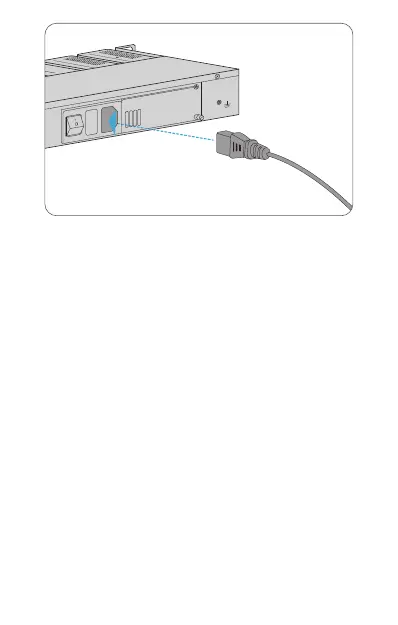EN 11
Troubleshooting
Rack Mounting: Connect the chassis power cord to the chassis
and turn on the power switch on the back of the chassis. Then
verify that the power LED lights up.
The per Port LED Is Not Lit
Check the cable connection of the converter.
Performance Is Bad
Check the speed duplex mode of the partner device. The
converter usually runs in auto-negotiation mode. If the partner is
set to half duplex, the performance will be poor.
Per Port LED Is Lit, but the Trac Is Irregular
Check that the attached device is not set to dedicate full duplex.
Some devices use a physical or software switch to change duplex
modes. Auto-negotiation may not recognize this type of full-duplex
setting.
INPUT: AC 100-240V 50/60HZ
FUSE:3.15A
F
AN
ON
OFF
UMC-GA1SC1T-SM-FX
10/100/1000BASE-T to 100/1000BASE-X
Unmanaged Single Mode Gigabit Ethernet Media Converter
UMC-GA1SC1T-SM-FX
10/100/1000BASE-T to 100/1000BASE-X
Unmanaged Single Mode Gigabit Ethernet Media Converter